10 Best Tablets for Photoshop in 2024 (Jan)
Good tablets provide both power and convenience. So, if you are a professional looking to add a tablet to your photo editing arsenal, you’re at the right place.
After researching the market for hours, consulting with photographers and professional photo editors, creating lists, testing out tablets, and running surveys– we have finally put together the list of the best tablets for Photoshop in 2024.
We have not only listed but reviewed these photography tablets in detail so you can find the right one for you. So, let’s get you started on leveling up your photo editing skills!
Quick List: 10 Best Tablets for Photoshop in 2024
Below are the best tablets compatible with Photoshop that you can find right now in 2024:
- Microsoft Surface Pro 9 — Overall Best Tablet for Photoshop (Editor’s Choice)
- iPad Pro 12.9 M2 — Best iPad for Photoshop
- Samsung Galaxy Tab S9+ — Best Samsung Tablet for Photoshop
- Apple iPad Air 10.9 — Most Lightweight Tablet for Photoshop
- Wacom Mobile Studio Pro 16 — Best for Professionals
- Huion Kamvas Pro 24 — Best Eye Comfort
- Wacom Cintiq Pro 27 — Largest Pen Display
- Lenovo IdeaPad Flex 5 — Best 2-in-1 Tablet
- XPPen Artist 24 Pro Drawing Tablet — Best Drawing Tablet for Photoshop
- Wacom Intuos Pro — Best Budget Tablet for Photoshop
Which tablet is best for Photoshop right now?
The Microsoft Surface Pro 9 stands out as the overall best tablet for Photoshop in 2024. In our test, it excelled in terms of processing power, speed, display quality, pen performance, and versatility as a tablet-cum-laptop.
The Microsoft Surface Pro 9 excels as the top tablet for Photoshop. Its 13” PixelSense touchscreen and precise pen support offer unmatched precision. Powered by a 12th Gen Intel Core processor with 8GB RAM, it ensures seamless multitasking. The adjustable Kickstand enhances comfort. With vibrant customization options, it's a stellar device that empowers creativity.
- 13” PixelSense touchscreen with precise pen support.
- Powerful 12th Gen Intel Core processor for seamless multitasking.
- Adjustable Kickstand for ergonomic comfort.
- Occasional minor glitches.
- Windows 11 Home edition might limit some professionals.
Our Top 3 Picks
Here are the top 3 Photoshop tablets in the current market:
|
|
|
|
|
|
|
$999.99
|
|
Screen Size:
13 Inches
|
Screen Size:
12.9 Inches
|
Screen Size:
12.4 Inches
|
|
RAM:
8 GB
|
RAM:
8GB,16GB
|
RAM:
12GB
|
|
Storage:
256 GB
|
Storage:
256GB, 1TB or 2TB
|
Storage:
256GB
|
|
Pros:
|
Pros:
|
Pros:
|
- Adjustable Kickstand.
- PixelSense touchscreen with precise pen support.
- 12th Gen Intel Core processor for seamless multitasking.
- Blazing-fast performance
- Extensive storage options up to 2TB
- Stunning display for unparalleled clarity
- Vibrant display with Vision Booster
- S Pen inclusion
- Powerful Snapdragon 8 Gen 2 processor
Adobe Photoshop Discount – Get 65% Off
Before we dive into the list of the best tablets for Photoshop, we should let you know that you can get 65% off Adobe by following our Adobe Creative Cloud discount guide or jump straight to how to get an Adobe student discount. See the full Adobe programs list here.
The 10 Best Tablets for Photoshop in 2024: Tested & Reviewed
Find the best tablet for Adobe Photoshop that perfectly meets your photo editing needs in the list below!
1. Microsoft Surface Pro 9 — Overall Best (Editor’s Choice)

Best Windows tablet for Photoshop
Display: 13 Inches | RAM: 8GB | Storage: 256 GB | Weight: 1.9 Pounds | Dimensions: 12.22 x 1.97 x 9.06 inches
The Microsoft Surface Pro 9 seamlessly blends the flexibility of a tablet with the robust performance of a laptop. This 2-in-1 marvel is arguably the best tablet for Adobe Creative Cloud– catering to the various needs of photographers, graphic designers, illustrators, and many others in the creative realm.
The Surface Pro 9 boasts a virtually edge-to-edge 13” PixelSense touchscreen, designed specifically for pen and Windows 11. This means that whether you’re sketching out a new design, retouching photos, or creating digital paintings, the precision and responsiveness are unparalleled.
Additionally, the built-in Kickstand ensures you can adjust your working angle to whatever suits you best, making long hours of work more ergonomic and comfortable.
But it’s not just about the screen. The 12th Gen Intel Core processor, backed by 8GB RAM and 256GB storage, allows for seamless multitasking. Imagine working on a high-resolution photo in Photoshop while running vector illustrations in Illustrator and perhaps even a video edit on the side.
And if you love to customize your tools, the Surface Pro 9 offers a choice of vibrant colors, allowing you to mix and match with the Surface Pro Signature Keyboard. This personal touch ensures that your device isn’t just functional but also reflects your style.
But on the flip side, we experienced occasional issues like taskbar icons disappearing or the screen not waking immediately. However, these are minor hiccups in an otherwise stellar device.
Another potential limitation for some professionals might be the Windows 11 Home edition, but upgrading to a business edition is a straightforward process for those who need it.
In essence, the Microsoft Surface Pro 9 is overall the best tablet for Photoshop and IIlustrator right now. Boasting a lucid and highly responsive touchscreen– backed by a solid chipset– this tablet-cum-laptop is sure to make your work shine.
| PROS | CONS |
 Ultra-responsive 13” PixelSense touchscreen Ultra-responsive 13” PixelSense touchscreen |
 Occasional minor software hiccups Occasional minor software hiccups |
 Powerful 12th Gen Intel Core processors for multitasking Powerful 12th Gen Intel Core processors for multitasking |
|
 Adjustable built-in Kickstand for ergonomic work Adjustable built-in Kickstand for ergonomic work |
|
 Vibrant color choices for personalization Vibrant color choices for personalization |
Latest Price on Amazon:
2. iPad Pro 12.9 M2 — Best iPad for Photoshop

Best iPad for Adobe Creative Cloud
Display: 12.9 Inches | RAM: 8GB,16GB | Storage: 128GB, 256GB, 512GB, 1TB or 2TB | Weight: 1.5 pounds | Dimensions: 0.25 x 8.46 x 11.05 inches
Love iPads? We do, too! So, here is the best iPad for Photoshop– the Apple iPad Pro 12.9-inch (6th Generation). Tailored for those who demand nothing but the best for their creative pursuits, this iPad embodies performance, precision, and power. Here’s what we found out when we ran Photoshop on it.
The 12.9-inch Liquid Retina XDR display offers unparalleled clarity, making it perfect for photo retouching, digital painting, and video editing. With a staggering 1,000,000:1 contrast ratio and ProMotion technology, every detail pops, ensuring your designs, illustrations, and edits are as accurate as they are stunning.
Powered by the M2 chip, this iPad Pro further promises mind-blowing speed. Whether you’re sketching, designing textiles, or creating 3D artwork, the 8-core CPU and 10-core GPU ensure a seamless experience.
And with storage options going up to 2TB, you’ll never have to worry about space, even for your most extensive projects.
Then, there is the Wi-Fi 6E, which ensures that you’re always connected. This allows you to collaborate, share, and upload your masterpieces from anywhere.
For illustrators, storyboard artists, and digital painters, the Apple Pencil transforms the iPad Pro into a canvas that responds to your every nuance. And for those who draft, design, and write, the Magic Keyboard offers a typing experience like no other.
While the iPad Pro is a powerhouse, it might be overkill for those who don’t require its extensive features. Its premium price point may not be justifiable for everyone.
Moreover, while iPadOS has made leaps in multitasking, it still isn’t a full-fledged OS, which might be limiting for some professionals. However, with the vast array of apps available on the App Store tailored for professionals, many of these concerns are mitigated.
Also, if you want to get the best out of this iPad, you’ll need to invest in an Apple Pencil separately. Or else, you can explore some excellent third-party styluses to save costs.
Overall, the Apple iPad Pro 12.9-inch (6th Generation) is designed for professionals who refuse to compromise. Its solid blend of power and flagship ProMotion display ensures that every project, whether it’s a logo design, architectural visualization, or digital comic, is a masterpiece.
| PROS | CONS |
 Stunning Liquid Retina XDR display for unparalleled clarity Stunning Liquid Retina XDR display for unparalleled clarity |
 Premium price point Premium price point |
 Blazing-fast performance with the M2 chip Blazing-fast performance with the M2 chip |
 iPadOS might be limiting for some professional tasks iPadOS might be limiting for some professional tasks |
 Extensive storage options up to 2TB Extensive storage options up to 2TB |
|
 Seamless connectivity with Wi-Fi 6E Seamless connectivity with Wi-Fi 6E |
Latest Price on Amazon:
3. Samsung Galaxy Tab S9+ — Best Samsung Tablet for Photoshop

Best battery life Adobe Photoshop tablet
Display: 12.4 Inches | RAM: 12GB | Storage: 256GB | Weight: 1.29191 Pounds | Dimensions: 11.24 x 7.30 x 0.22 Inches
Samsung has been making great leaps in the realm of digital tablets, and here is another one that is just perfect for running Photoshop and other photo editing tasks– the Samsung Galaxy Tab S9+. Whether you’re a graphic designer sketching out a new logo or an animator storyboarding the next big hit, this tablet promises to be your trusty sidekick.
For starters, with its Snapdragon 8 Gen 2 chip, the Tab S9+ is Samsung’s most powerful tablet yet. This translates into faster rendering, smoother transitions, and an overall seamless experience– whether you’re retouching photos or creating 3D artwork.
The 12.4″ Dynamic AMOLED 2X screen further ensures that every hue pops, every detail is crisp, and contrasts are deep. For digital artists and video editors, the Vision Booster feature is a boon, automatically adjusting brightness and contrast, ensuring that even in sunlight, your work shines through.
On top of that, the Armor Aluminum frame, coupled with an IP68 rating, makes it one of the few tablets resistant to both dust and water. So, architects and interior designers, feel free to carry it to your site visits without worry.
To top it all, this Galaxy Tab comes with Samsung’s flagship S Pen. This included digital pen mimics the feel of a real pen, making it perfect for illustrators, tattoo artists, and storyboard creators to capture their ideas instantly.
And with Wi-Fi 6E, connectivity is never an issue. Web designers and advertising professionals can expect smooth streaming, fast downloads, and virtually lag-free browsing.
While the Tab S9+ is packed with features, it’s slightly heavier compared to its predecessors, which might be a concern for those always on the move.
Additionally, while Android offers flexibility, some photo editing apps might not be optimized for tablet use, occasionally causing orientation issues.
Despite these few shortcomings, running Photoshop on Samsung Tablet S9+ is a breezy affair with its solid chipset and an awesome screen that reflects your work in all its glory. It’s an ideal choice for Photoshop users seeking a blend of power, performance, and precision.
| PROS | CONS |
 Powerful Snapdragon 8 Gen 2 processor for seamless multitasking Powerful Snapdragon 8 Gen 2 processor for seamless multitasking |
 Slightly heavier than previous models Slightly heavier than previous models |
 Vibrant 12.4″ AMOLED display with Vision Booster Vibrant 12.4″ AMOLED display with Vision Booster |
 Some apps might not be fully optimized for tablet orientation Some apps might not be fully optimized for tablet orientation |
 Durable with IP68 dust and water resistance Durable with IP68 dust and water resistance |
|
 S Pen inclusion for a natural drawing experience S Pen inclusion for a natural drawing experience |
Latest Price on Amazon:
Download Photoshop for Samsung tablet here.
4. Apple iPad Air 10.9 — Best Photoshop Tablet for On-the-Move Professionals

Most portable tablet for Photoshop editing
Display: 10.9 Inches | RAM: 64 GB | Storage: 64GB, 256GB | Weight: 1.0 Pounds | Dimensions: 9.74 x 7.02 x 0.24 inch
If you often find yourself working on the move, a lightweight and compact Photoshop tablet can make all the difference. You get just that with the Apple iPad Air 10.9-inch. With its compact design and powerful features, it lets you create masterpieces wherever the inspiration strikes.
Weighing just 1.0 pound, Apple has again perfected portability with this iPad Air ensures. So, whether you’re an architect visiting sites or a storyboard artist sketching on the go, the iPad Air is always comfortably by your side.
To begin with, the Apple M1 chip ensures that whether you’re retouching photos, sketching, or creating digital paintings, the process is smooth and efficient. This means less waiting and more creating for graphic designers, illustrators, and digital artists.
On top of that, the 10.9-inch Liquid Retina display, complemented by True Tone and P3 wide color, guarantees that every pixel is a treat to the eyes. For professionals, this translates to accurate color representation, crucial for tasks like designing textiles, branding materials, or video color grading.
And to make sure you can perfect those details to your heart’s content, there is the Apple Pencil. The magnetic attachment and wireless charging of the Apple Pencil (2nd generation) offer a seamless experience for illustrators, tattoo artists, and anyone who loves to draw or take notes.
However, the base model’s 64GB storage might be limiting for some professionals, especially those dealing with large project files. Consider investing in the 256GB variant if storage is a concern.
Additionally, while the battery life is commendable, connecting peripherals like the Apple Pencil might drain it faster. Or else, you can invest in a battery-free third-party stylus.
In simple terms, the Apple iPad Air 10.9-inch promises not just performance but also the convenience of portability for photo editing professionals. Slip this little tech marvel in your bag’s pocket and create on-the-move with ease.
| PROS | CONS |
 Swift performance with the Apple M1 chip Swift performance with the Apple M1 chip |
 Base model’s 64GB storage might be limiting for some Base model’s 64GB storage might be limiting for some |
 Stunning Liquid Retina display Stunning Liquid Retina display |
 Battery life can be affected with peripherals connected Battery life can be affected with peripherals connected |
 Ultra-portable and lightweight design Ultra-portable and lightweight design |
|
 Compatibility with Apple Pencil for a natural drawing experience Compatibility with Apple Pencil for a natural drawing experience |
Latest Price on Amazon:
5. Wacom Mobile Studio Pro 16 — Best for Professionals

Best tablet Photoshop and photo editing professionals can use
Display: 15.6 Inches | RAM: 16 GB DDR | Storage: 512GB SSD | Weight: 3.163633 Pounds | Dimensions: 16.5x 10.2x 0.8
When it comes to professional photo editing or digital art, Wacom tablets are a popular choice– and for all the right reasons. That being said, here’s the Wacom Mobile Studio Pro 16. As the name suggests, it’s a complete mobile studio tailored to meet the intricate needs of photographers, illustrators, and digital artists.
With the Intel Core i7 processor and 16GB RAM, this tablet ensures that whether you’re retouching photos, sketching, or diving into 3D artwork, everything runs seamlessly. For graphic designers and animators, this means no more frustrating lags or freezes.
The 15.6” 4K/UHD display further ensures every detail is crystal clear. This is especially useful for professionals like fashion designers and storyboard artists who rely on color accuracy and detail.
This Wacom tablet is also equipped with the Wacom Pro Pen 2– boasting 8,192 levels of pressure sensitivity. As a result, it allows for an unparalleled drawing experience. Illustrators and concept artists can achieve the finest strokes and the boldest shades with ease.
And if you find yourself working on sites or on the go, this Wacom tablet becomes a perfect mobile studio. Despite its robust features, the tablet’s design ensures it remains portable.
But on the flip side, we experienced compatibility issues with certain art programs. Additionally, while the device is powerful, the battery life can be a concern for those who work for extended periods without access to a power source. So, you’d need to keep a power bank handy during long work sessions.
In sum, if you’re a creative professional using Photoshop on tablet, the Wacom Mobile Studio Pro 16 is just the perfect tablet. With its solid chipset, UHD display, and highly responsive pen, you can conquer all your photo editing and digital art endeavors.
| PROS | CONS |
 Robust performance with Intel Core i7 and 16GB RAM Robust performance with Intel Core i7 and 16GB RAM |
 Compatibility issues with some art programs Compatibility issues with some art programs |
 Crystal clear 4K/UHD display Crystal clear 4K/UHD display |
 Battery life can be a concern for extended use Battery life can be a concern for extended use |
 Exceptional drawing experience with Wacom Pro Pen 2 Exceptional drawing experience with Wacom Pro Pen 2 |
|
 Portable design without compromising on power Portable design without compromising on power |
Latest Price on Amazon:
6. Huion Kamvas Pro 24 — Best Eye Comfort

Best Photoshop tablet for long work sessions
Display: 23.8 inch | RAM: 32GB | Storage: no hard disk | Weight: 13.64 pounds
For professionals like photographers, illustrators, and digital artists, working means gluing their eyes to the screen for hours, which can cause eye discomfort. The HUION Kamvas Pro 24 solves that problem with grace– while also providing you with a perfect platform for running Photoshop and other photo editing apps.
For starters, the Kamvas Pro 24 boasts a 4K UHD resolution, allowing you to see your work in stunning detail. This means less zooming in and out and more time spent perfecting your craft.
The full-laminated screen combined with a 178° viewing angle further ensures clarity from every perspective.
On top of that, with Quantum Dot technology, this tablet offers a 140% sRGB color gamut. This means more natural greens, vivid reds, and deep blacks. So, whether you work on digital paintings or architectural visualizations, you only experience true-to-life colors.
And, of course, the star feature– the anti-glare film. This not only helps prevent eye strain, headaches, and fatigue caused by glare but also enhances your overall viewing experience by minimizing contrast and color distortion that often occurs due to glare.
As a result, you experienced improved clarity and sharpness, making this Photoshop tablet more comfortable and efficient for prolonged use.
To top it all, the Kamvas Pro 24 comes with a 20° metal integrated stand, providing a comfortable angle for drawing. Similarly, the new felt nibs offer a more pencil-like feel, enhancing the drawing experience. Plus, with the KD100 Wireless Express Key, you can program shortcuts, streamlining your workflow.
The Kamvas Pro 24 also excels in terms of connectivity. Its multiple interfaces mean you can connect this tablet to various devices, from your PC to your Android device. This flexibility ensures you’re not tied down to one workstation.
Now, talking about its quirks, some users on our testing team have noted slight discoloration on the edges with dark scenes. However, this seems to be an isolated issue.
Additionally, while the tablet shines in 4K, there might be a slight delay in strokes in some photo editing apps.
But overall, the HUION Kamvas Pro 24 is a powerhouse for professionals using Photoshop. Its expansive screen, precise color representation, and upgraded accessories make it a top choice for those serious about their craft.
| PROS | CONS |
 4K UHD resolution for detailed work 4K UHD resolution for detailed work |
 Potential for slight discoloration on screen edges Potential for slight discoloration on screen edges |
 Quantum Dot technology for accurate color representation Quantum Dot technology for accurate color representation |
 Possible delay in strokes with specific software and laptop combinations Possible delay in strokes with specific software and laptop combinations |
 Multiple interfaces for flexible connectivity Multiple interfaces for flexible connectivity |
|
 Enhanced drawing experience with new felt nibs Enhanced drawing experience with new felt nibs |
Latest Price on Amazon:
7. Wacom Cintiq Pro 27 — Largest Pen Display

Largest pen-display tablet for Photoshop
Display: 27″ 4K UHD | Resolution: 3840X2160 pixels | Pen Pressure: 8192 | Weight: 15.9 pounds | Dimensions: 14.9 x 25.1 x 1.2 inches
Want to use a tablet for Photoshop but discouraged by the small screens? With its 27-inch display, the Wacom Cintiq Pro 27 provides an expansive canvas for your creative endeavors. But there is more to this Photoshop tablet– and here’s what we found out after testing it.
The Wacom Cintiq Pro 27 boasts a stunning 27” 4K UHD display, ensuring every pixel of your work shines with clarity. When it comes to photo editing, color accuracy is paramount– and that’s just what you get with its 99% Adobe RGB.
Additionally, for all those minute detailings, this tablet comes with the Pro Pen 3– Wacom’s most advanced pen yet.
It offers 8,192 levels of pressure sensitivity, which means whether you’re sketching out a delicate fashion design or retouching a high-res photo, the tablet responds with precision to every nuance of your touch.
The customizable ExpressKeys and on-screen menus further enhance your workflow by adapting to it. This makes tasks like creating vector illustrations or designing web mockups seamless.
And for those of us who juggle multiple devices, the connectivity options, including USB Type-C and HDMI, ensure our workspace remains clutter-free.
However, we experienced occasional glare on the matte screen, especially in brightly lit environments. Adjusting the lighting in your room and the tablet’s brightness settings can be d workaround.
Additionally, while the tablet’s size offers a generous workspace, it may cause space and portability issues. But, with the right setup and a solid bag, you can easily mitigate this issue.
In an overall sense, we found the Wacom Cintiq Pro 27 is not just the best device for Photoshop for its large, lucid, and responsive canvas but also for how it streamlines your work. Whether you’re a storyboard artist visualizing the next big piece or a graphic designer crafting a brand’s identity, this tablet has got your back.
| PROS | CONS |
 Vibrant 4K UHD display with 99% Adobe RGB Vibrant 4K UHD display with 99% Adobe RGB |
 Potential for screen glare Potential for screen glare |
 Highly responsive Pro Pen 3 with 8,192 pressure levels Highly responsive Pro Pen 3 with 8,192 pressure levels |
 Size might be too large for some workspaces Size might be too large for some workspaces |
 Customizable ExpressKeys for a tailored workflow Customizable ExpressKeys for a tailored workflow |
|
 Multiple connectivity options Multiple connectivity options |
Latest Price on Amazon:
8. IdeaPad Lenovo Flex 5 — Best 2-in-1 Tablet

Best value for money, 2-in-1 tablet for Photoshop
Display: 14 Inches | RAM: 16GB | Storage: 256 GB | Weight: 3.31 pounds | Dimensions: 12.66 x 8.56 x 0.82 inches
We have already talked about a hybrid tablet on this list, but the Lenovo IdeaPad Flex 5 still secures its place in our list of the best tablets for Photoshop for providing a 2-in-1 Photoshop tablet solution at an affordable price. But there is more to this excellent laptop-cum-tablet.
To begin with the display and design– the 14-inch FHD display ensures crisp visuals, making photo retouching and digital painting a delightful experience.
The narrow bezel on all four sides further maximizes your viewing area, ensuring that your designs and edits are the center of attention. Plus, with IPS panel technology, you get vibrant colors and clear images from any angle.
In terms of performance– powered by the AMD Ryzen 5 5500U processor and 16GB RAM, this tablet ensures smooth performance even with multiple Photoshop layers open.
Additionally, the 256GB storage is ample for your projects. At the same time, the integrated AMD Radeon R5 graphics coprocessor ensures that your designs come to life in vivid detail.
Now, coming to its key feature– the ability to transform into a tablet or laptop at any moment. Whether you’re sketching in ‘Tablet’ mode, presenting in ‘Tent’ mode, or editing in ‘Laptop’ mode, this device adapts to your needs.
And for those spontaneous moments of inspiration? Grab a digital pen (sold separately) and sketch away.
Apart from that, the built-in physical shutter for the webcam offers peace of mind, ensuring your privacy is always in your hands. And with the fingerprint reader, accessing your projects has never been quicker and more secure.
But while testing this Lenovo tablet, we realized a few areas of improvement. For one, it is slightly heavier compared to other modern tablets. Additionally, for those who prioritize wired connections, the absence of an ethernet port means investing in an additional dongle.
Summing it up, the Lenovo IdeaPad Flex 5 stands out as a top contender for professionals seeking the best 2-in-1 tablet for Photoshop. Its blend of power, versatility, and thoughtful design ensures that whether you’re a graphic designer, animator, or photographer, your creative visions are realized with precision and flair.
| PROS | CONS |
 Vibrant 14-inch FHD display with narrow bezels Vibrant 14-inch FHD display with narrow bezels |
 Slightly heavier than some competitors Slightly heavier than some competitors |
 Powerful AMD Ryzen 5 5500U processor Powerful AMD Ryzen 5 5500U processor |
 Stylus sold separately Stylus sold separately |
 Versatile 2-in-1 design with multiple modes Versatile 2-in-1 design with multiple modes |
 No built-in ethernet port No built-in ethernet port |
 Enhanced privacy features Enhanced privacy features |
Latest Price on Amazon:
9. XPPen Artist 24 Pro Drawing Tablet — Best Drawing Tablet for Photoshop

Best tablet for Photoshop editing and drawing
Display: 23.8-inch | Resolution: 2560 x 1440 | Pen Pressure: 1024 Levels | Weight: 15.43 pounds | Dimensions: 24.88 x 14.57 x 1.76 inches
The XP-Pen Artist 24 Pro Drawing Tablet, as in the name, is essentially a drawing tablet– but it also makes an excellent tablet for Photoshop and other photo editing software. This tablet offers an expansive canvas, immersive clarity, and features that seamlessly integrate with your workflow as a Photoshop user.
Starting with its 2.5K resolution (2560 x 1440) on a generous 23.8-inch screen– this tablet ensures every detail is captured with precision. And with a 90% Adobe RGB color gamut, your designs will pop with vibrant colors, ensuring your creations are as vivid digitally as they are in your imagination.
On top of that, the dual red dial wheels and 20 customizable shortcut keys, available on both sides, cater to both left and right-handed users. These features, combined with an adjustable stand, mean you can work comfortably and efficiently, streamlining your creative process.
And with the USB-C to USB-C connection, connectivity is never an issue for professionals like you. This means no more fumbling with adapters– connect directly to your iMac, MacBook Pro, or Windows computer.
Compatibility also isn’t something you’ll need to worry about. Whether you’re using Windows, Mac, or even Android, the XP-Pen Artist 24 Pro has you covered. Plus, with support for popular digital art software, you’re free to choose the platform you’re most comfortable with.
But it’s important to note that this XPPen Artist tablet is not a standalone device. It requires a connection to a computer to function. Additionally, the touch buttons for power and screen options might not be everyone’s cup of tea.
Apart from these minor issues, the XP-Pen Artist 24 Pro Drawing Tablet is otherwise a stellar device for photography professionals. Being one of the best tablets that can run Photoshop, it also stands out for its digital drawing capabilities– giving you full control over your Photoshop projects.
| PROS | CONS |
 Large, high-resolution display for detailed work Large, high-resolution display for detailed work |
 Not a standalone device, requires a computer connection Not a standalone device, requires a computer connection |
 Customizable shortcut keys enhance workflow Customizable shortcut keys enhance workflow |
 Touch buttons might not be to everyone’s liking Touch buttons might not be to everyone’s liking |
 Wide compatibility with various operating systems and software Wide compatibility with various operating systems and software |
|
 Sturdy build and ergonomic design Sturdy build and ergonomic design |
Latest Price on Amazon:
10. Wacom Intuos Pro — Best Budget Tablet for Photoshop

Best cheap tablet for Photoshop
Display: 10.4 Inches | RAM: no storage | Storage: no storage | Weight: 1.54 pounds | Dimensions: 13.14 x 8.54 x 0.31 inches
Having a tight budget doesn’t mean you can’t have an excellent tablet for your photo editing needs. And with that said, here’s the Wacom Intuos Pro. With its precision and responsiveness, it promises to elevate your work, making it the go-to choice for those serious about their craft.
As a graphic design tool with a focus on precision, this Wacom tablet comes with Pro Pen technology for ensuring hours of uninterrupted design, illustration, or image editing. Imagine the ease of sketching intricate designs for textiles or creating detailed architectural visualizations with such precision.
The included Pro Pen 2, with its 8192 pressure sensitivity levels, offers an experience so natural and fluid, that it feels like an extension of your hand. Whether you’re retouching photos or drawing digital comics, this pen captures your strokes with exceptional sensitivity.
Additionally, with its 8 customizable ExpressKeys and touch gestures, you can tailor your tablet to fit your unique needs. Whether you’re a storyboard artist needing quick shortcuts or a web designer looking for efficient navigation, this tablet has got you covered.
On top of that, both Bluetooth and Wi-Fi connectivity on this tablet ensures you can work from anywhere, be it your studio or a coffee shop. And its compact design means it’s easy to carry. Similarly, with drivers for both Mac and Windows, you’re always ready to create.
However, we found that its drawing surface can be prone to scratches, especially with prolonged use. But you can easily mitigate this issue by using a protective cover or being mindful of the pen pressure.
Additionally, while the touch ring offers added functionality, we found it slightly less responsive than desired. But with a bit of practice and customization, it can become a valuable tool in your arsenal.
Basically, the Wacom Intuos Pro stands out as one of the best Photoshop-compatible tablets– offering a blend of precision, customization, and connectivity at a super affordable price.
Whether you’re an animator sketching out the next big scene or a graphic designer working on branding materials, this tablet brings your vision to life with unparalleled clarity.
| PROS | CONS |
 Exceptional pressure sensitivity with Pro Pen 2 Exceptional pressure sensitivity with Pro Pen 2 |
 Drawing surface can be prone to scratches Drawing surface can be prone to scratches |
 Customizable ExpressKeys for a tailored experience Customizable ExpressKeys for a tailored experience |
 Touch ring might require a learning curve Touch ring might require a learning curve |
 Seamless connectivity options Seamless connectivity options |
|
 Compact and portable design Compact and portable design |
Latest Price on Amazon:
Standard Operating Procedure (SOP) for Selecting and Testing the Best Tablets for Photoshop in 2024
1. Selection Process
1.1 Market Research
We began by conducting extensive market research to identify the most popular and highly-rated tablets available in 2024. This involved analyzing online reviews, expert opinions, and feedback from photographers, graphic designers, and digital artists.
1.2 Collaboration with Industry Experts
Collaborating closely with photographers, illustrators, and animators, we gathered insights into the specific needs and preferences of individuals in various creative fields. This ensured that our selection process was tailored to the unique requirements of our target audience.
1.3 Feature Analysis
We then analyzed the technical specifications of each tablet, focusing on aspects like pressure sensitivity, connectivity options, and responsiveness. Special attention was given to features that enhance tasks, such as precision in photo retouching or fluidity in digital painting.
1.4 Brand Reputation
The reputation of the tablet’s manufacturer played a crucial role in our selection. We prioritized trusted brands known for their durability, customer support, and consistent performance, especially among architects, web designers, and concept artists.
1.5 Price-to-Performance Ratio
While we aimed to include tablets from various price ranges, we ensured that each selected tablet offered a good price-to-performance ratio. This means even budget-friendly options had to meet our stringent quality criteria.
2. Testing Process
2.1 Real-World Testing
Each tablet was handed over to a team of photography professionals, graphic designers, and storyboard artists, etc., who used them extensively for tasks like Photoshop editing, sketching, designing logos, and creating vector illustrations. This hands-on approach provided us with direct feedback on how each tablet performed in real-world conditions.
2.2 Software Compatibility
We tested each tablet’s compatibility with the latest versions of Photoshop and other relevant software. This ensured that users, including fashion designers and interior designers, would experience seamless integration and optimal performance.
2.3 Responsiveness and Precision
Special tests were designed to evaluate the responsiveness and precision of each tablet, especially when used for tasks like editing and color grading videos or generating architectural visualizations. We noted any lag, jitter, or inconsistencies in the tablet’s performance.
2.4 Battery Life and Connectivity
For tablets with wireless capabilities, we tested battery life under continuous use. We also evaluated the reliability and range of their wireless connections, ensuring they meet the demands of advertising professionals and art students alike.
2.5 Ergonomics and Comfort
Given that many digital artists and illustrators spend hours on their tablets, ergonomics was a key testing criterion. We assessed the comfort of holding the tablet and pen, especially during prolonged use.
2.6 Feedback Collection and Analysis
After the testing phase, we collected detailed feedback from all the professionals involved in the testing process. This feedback was then analyzed to identify any common issues, standout features, or unique features of each tablet.
By following this comprehensive SOP, we ensured that our list of the Best Tablets for Photoshop in 2024 truly reflects the needs and preferences of the creative community. Our aim was to provide a selection that offers both quality and value, ensuring that every creative professional, from animators to web designers, can find a tablet that perfectly suits their work requirements.
The Ultimate Buying Guide for the Best Tablets for Photoshop in 2024
Whether you’re into photo editing, digital painting, designing logos, or creating architectural visualizations, a top-notch tablet can make all the difference. That’s why we’ve collaborated with experts from various fields to craft this comprehensive buying guide to help you select the best tablet for Photoshop that meets your needs and preferences perfectly.
 Understand Your Needs
Understand Your Needs
Before diving into the vast sea of tablets, take a moment to reflect on your specific needs:
- Type of Work: Are you primarily into photo retouching, or do you lean more toward sketching and drawing? The kind of work you do can influence the tablet you need.
- Frequency of Use: If you’re a professional illustrator or animator who spends hours on end working on digital projects, you’ll need a tablet built for endurance and comfort– like the Huion Kamvas Pro 24.
 Pressure Sensitivity
Pressure Sensitivity
Pen performance is one of the most crucial features for digital artists and designers. A higher pressure sensitivity means the tablet can capture more subtle nuances of your hand’s movement. This is especially vital for tasks like digital painting or creating detailed vector illustrations.
Tip: Look for tablets with at least 2048 levels of pressure sensitivity. However, for the most refined work, tablets with 8192 levels are becoming the industry standard– as is the case for Wacom Mobile Studio Pro 16.
 Size Matters
Size Matters
The tablet’s size can influence your work efficiency:
- Large Tablets, such as the Wacom Cintiq Pro 27, are ideal for architects and storyboard artists who require a broader canvas for detailed visualizations.
- Medium Tablets, like the Wacom Mobile Studio Pro 16, are perfect for graphic designers and illustrators who need a balance between workspace and portability.
- Small Tablets, the Apple iPad Air 10.9, for example, are best suited for web designers or those who often work on-the-go.
 Connectivity
Connectivity
Whether you should go for wired or wireless tablets depends on the type of work you do, your typical workspace, and your overall workflow. Here’s how to decide:
- Wired tablets like the XP-Pen Artist 24 Pro Drawing Tablet typically offer a stable connection but can limit mobility.
- Wireless tablets, on the other hand, like the iPad Pro 6th Gen, provide flexibility and a clutter-free workspace. Ensure the tablet you choose supports reliable Bluetooth or Wi-Fi connections.
 Software Compatibility
Software Compatibility
It is also important to make sure that the tablet you choose is compatible with the latest versions of Photoshop and other software you frequently use. This ensures seamless integration and optimal performance, whether you’re editing videos or designing textiles.
 Ergonomics and Comfort
Ergonomics and Comfort
Long hours of designing logos or creating web mockups can strain your hand. Look for tablets with:
- Ergonomic Pens, like the S-Pen in Samsung Galaxy Tab S9+, which is lightweight and comfortable to hold– reducing hand fatigue.
- Customizable keys or buttons, like in the Wacom Intuos Pro, can be programmed for shortcuts, speeding up your workflow.
 Battery Life
Battery Life
For those who love working from cafes or are always on the move, like many art students, a long battery life is crucial. Aim for tablets that offer at least 8 hours of continuous use. But it’s best to go for tablets with longer battery life, like the Samsung Galaxy Tab S9+ with its all-day battery.
 Budget
Budget
While it’s essential to invest in a quality tablet, there’s no need to break the bank. Many mid-range tablets offer fantastic features suitable for tasks like designing print materials or creating digital comics. If you have a restricted budget, you can’t go wrong with the Wacom Intuos Pro.
 Additional Features
Additional Features
There are certain small additional features that can enhance your workflow big time. For example:
- Multi-Touch Capability: Useful for zooming, rotating, and other gestures.
- Tilt Recognition: Allows for more natural drawing angles, especially beneficial for illustrators and digital artists.
Frequently Asked Questions
1. Can you use Photoshop on Samsung tablet?
Yes, you can use Photoshop on a Samsung tablet. Adobe offers "Photoshop on the Go" versions like Photoshop Express and Photoshop for iPad. For a full experience, ensure your Samsung tablet is powerful enough to handle the desktop version with a compatible OS.
2. Can a tablet that can run Photoshop also run Illustrator?
Yes. Typically, if a tablet can efficiently run Photoshop, it's likely equipped to handle Illustrator as well. Both are Adobe products and have similar system requirements. However, always check the tablet's specifications against the software's requirements.
3. Should you use a tablet for Photoshop?
Tablets are excellent for using Photoshop and other photo editing software– thanks to their space-friendliness and portability. Also, using a tablet for Photoshop, especially for tasks like photo retouching, digital painting, and sketching, offers precision and a more intuitive drawing experience compared to a mouse.
4. Is a Wacom tablet useful for Photoshop?
Yes! A Wacom tablet is not just useful but highly recommended for Photoshop. Its pressure sensitivity, precision, and customizable features make tasks like photo editing, digital art creation, and design more efficient and natural-feeling.
All You Know About Tablets with Photoshop Compatibility in 2024
The right tablet can elevate your work, making tasks like photo editing or retouching a breeze. By considering the factors mentioned above in our buying guide and aligning them with your specific needs, you’ll be well on your way to selecting the best Photoshop tablet for your editing needs.
In our opinion, the Microsoft Surface Pro 9 is the overall best tablet for Photoshop and other photo editing apps– owing to its processing power, lucid and responsive touchscreen display, and versatility as a hybrid device.
Which tablet would you go for? We’d love to hear in the comment below!
Related Posts
- Best tablets for graphic design
- Best tablets for photo & video editing
- Best tablets
- Best Windows tablets
- Best tablet keyboards
- Best Tablets with Stylus Pen
Web Tech World

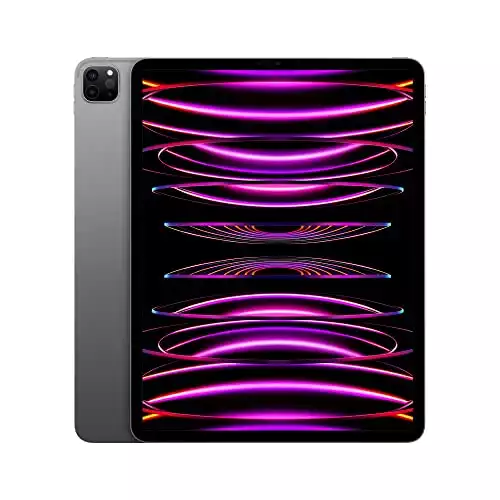









Comments
Post a Comment