Adobe Alternatives – 25 Apps to Rival Adobe Creative Cloud (Free & Paid)
Looking for a affordable Adobe Creative Cloud alternative? We’ve compiled the best Adobe alternatives into one post, including free Adobe CC alternatives.
- Get 65% Off Adobe Creative Cloud — See our Adobe Creative Cloud discount guide
- Get 10 Free Stock Images from Adobe Stock — Royalty-free photos, illustrations and videos
As a well-known creative developer, Adobe’s suite of innovative, industry-standard apps (see full Adobe software list) is often preferred by creatives and professionals across the globe. So, why do so many people look for Adobe CC alternatives? Are the applications somehow missing the mark and not performing as advertised?
Adobe has been #1 in the industry and offers a wide range of creative tools. But, it can come down to who can afford the expensive monthly subscription and who can not! That is the major reason many beginners, freelancers, small businesses, and professionals look for Adobe alternatives. Another reason is the difficult learning curve of some apps.
The good news now is that Adobe has plenty of competitors in the creative industry. Other companies are developing some powerful and user-friendly tools. Many of these tools are open-source, available for free, while others have a one-time fee or lower subscription charges, compared to Adobe’s plans.
So whether you are just stepping foot in the world of digital content creation for the first time, or you have a ton of experience with Adobe and other apps, I have listed below some of the best alternatives for different Adobe tools, including free Adobe Creative Cloud alternatives. These are great apps for both beginners and professionals. Let’s dive right into it.
What are the best alternatives for Adobe CC?
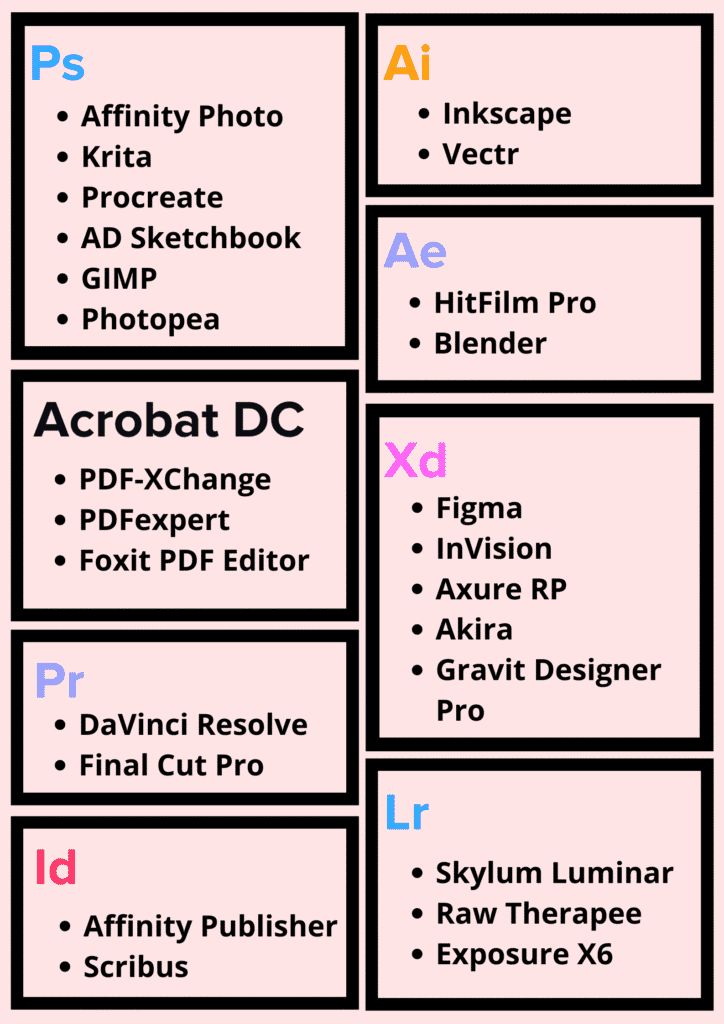
- Affinity Photo — Best Adobe Photoshop alternative
- Inkscape — Best Adobe Illustrator alternative
- Skylum Luminar — Best alternative to Lightroom
- Affinity Publisher — Best AdobeInDesign alternative
- PDF-XChange (Windows) and PDFexpert (Mac) — Best Adobe Acrobat Pro alternative
- DaVinci Resolve — Adobe Premiere Pro alternative
- HitFilm Pro — Best alternative to Adobe After Effects
- Figma — Best Adobe XD alternative
- Midjourney — Best Adobe FireFly alternative
- Canva — Best Adobe Express alternative
- Movavi Video Editor — Adobe Premiere Rush alternative
Feel free to explore our curated list of the finest AI-powered photo editing software options for 2023 as well!
Best Free Adobe CC Alternatives
If you’re looking for free Adobe alternatives, we’ve compiled them here for you as well.
- Pixlr — Best free Adobe Photoshop alternative OR Adobe Express (Free)
- Inkscape — Best free Adobe Illustrator alternative
- Raw Therapee — Best free alternative to Lightroom
- Scribus — Best free Adobe InDesign alternative
- PDF-XChange (Windows) and PDF expert (Mac) — Best free Adobe Acrobat Pro alternative
- HitFilm Express — Best free Adobe Premiere Pro alternative
- Blender — Best free alternative to Adobe After Effects
- InVision Studio — Best free Adobe XD alternative
- Canva AI — Best free Adobe FireFly alternative
- Canva — Best free Adobe Express alternative
Adobe Creative Cloud Discount – 40-70% Off
If you don’t find an Adobe alternative, we have an exclusive discount with Adobe CC that offers up to 40-70% off Adobe’s apps including Premiere Pro, Photoshop, Illustrator, InDesign, Lightroom, XD, and more.
See our guide to Adobe Creative Cloud Discounts and how to get Adobe Creative Cloud Express for free.
Best Adobe Alternatives – Our Top Picks for Adobe CC Alternatives
1. Affinity Photo (Editor’s Choice)

The best Adobe Photoshop alternative
Affinity Photo is the best alternative for Photoshop on the market. It is not free, but it doesn’t have an expensive subscription plan either. With a one-time fee, you can get the application for yourself.
Though you need to pay for Windows, Mac, and iPad separately. Apart from this, you need to pay for any updated versions as well which will not cost you much. The software has a delightful and easy-to-navigate interface with a lot of basic and advanced features for creatives and graphic designers.
The app lets you edit a handful of photos together and allows you to dive in for advanced edits. With a fixed price of $50, it has a definite appeal and is the perfect Adobe Photoshop alternative for beginners and professionals.
| Pros | Cons |
 Simple interface Simple interface |
 No included design templates No included design templates |
 Works with raster and vector images Works with raster and vector images |
|
 Layer editing Layer editing |
|
 Strong brush selection Strong brush selection |
Some more alternatives to Adobe Photoshop:
- Adobe Express — A 100% free offering from Adobe. No CC required.
- Pixlr — Best free Photoshop alternative
- CorelDRAW — A Photoshop alternative for vectors
- Procreate — The best alternative for digital illustration
- Photopea — A browser-based option
- Rebelle — A great software for replicating painting techniques
- Krita — One of the most robust design and editing software
- Sketch — The best professional Photoshop alternative
- GIMP — The Photoshop alternative software with similar UI
2. Inkscape
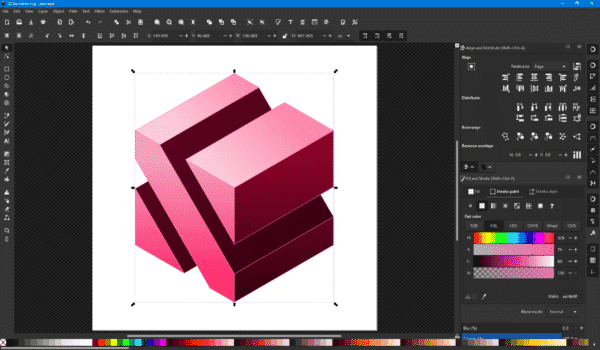
The best Adobe Illustrator alternative
This long-time free and open-source software is very popular and has an impressive set of features. The user interface is pretty friendly for beginners with drag-and-drop rendering, node tool, Boolean operations, and customizable fonts. The Bezier tool equipped with Inkscape lets you create and draw accurate tracks.
Both the beginner-friendly and advanced features of this application let you create detailed and intricate artwork. Certain professionals avoid this free alternative because the processing of images is a bit slower in the Mac version. Overall though, it is a good choice for creatives and most certainly the best free Adobe Illustrator alternative.
| Pros | Cons |
 Free and open source Free and open source |
 All the tools and features may not be available in Inkscape. All the tools and features may not be available in Inkscape. |
 Easy to use Easy to use |
|
 Vector-based graphics Vector-based graphics |
|
 Available in all operating systems Available in all operating systems |
Some more alternatives to Adobe Illustrator:
- Affinity Designer — The best value Illustrator alternative
- Sketch — An award-winning app made for MacOs
- CorelDRAW — The most powerful Illustrator alternative
- Corel Vector (Formerly Gravit Designer)— Basic web-based illustrator tool (Free)
- Vectr — A great software for vector graphics
3. Skylum Luminar

The best Lightroom alternative
A popular RAW photo editor for years, it now comes with digital asset management capabilities. For image editing, the AI-powered image enhancement features have taken the app to new heights. From beginners to professionals, the image editing app is great for one-click edits and advanced edits.
With over 70 great-looking presets and the Luminar libraries feature, this app is extremely easy to use, making it super flexible for designers to edit images. The standalone lifetime license of this app is available with a one-time payment, making it just around seven months’ worth of Lightroom subscription.
| Pros | Cons |
 Excellent AI tools Excellent AI tools |
 Heavy RAM use Heavy RAM use |
 AI powerline and dust removal AI powerline and dust removal |
|
 Easy to use Easy to use |
|
 RAW editing RAW editing |
|
 Affordable Affordable |
More alternatives to Lightroom:
- Raw Therapee — Best free Lightroom alternative
- Lightzone — An open-source digital darkroom software
- Exposure X6 — A creative photo editor that’s great for workflow
- ON1 Photo RAW 2022 — An alternative to organize, edit and share photos
- DxO PhotoLab 4 — An award-winning photo editing software
- Darktable — An open-source photography workflow application
4. Affinity Publisher

The best Adobe InDesign alternative
Affinity Publisher is like Adobe InDesign, but it costs much less. So, without cleaning out your wallet, you can easily get on with your designing ventures using this feature-rich tool. Whether you’re designing books, posters, or graphics for websites or print media, the excellent set of page layout tools simplifies the process.
With a lighter and more intuitive interface than InDesign, features like the smart color picker and preflight checker are great for publishing and editing. Some book publishers will find it lacking since Affinity Publisher does not support footnotes or endnotes. Overall, the one-time fee makes it an outstanding alternative to InDesign.
| Pros | Cons |
 Available as a one-time purchase Available as a one-time purchase |
 You cannot read In design files. You cannot read In design files. |
 Affordable Affordable |
|
 Access to Affinity Photo Access to Affinity Photo |
|
 Full of professional features Full of professional features |
More alternatives to InDesign:
- VivaDesigner — High-end DTP
- QuarkXPress — Powerful alternative to InDesign
- Scribus — A free alternative to Adobe InDesign
- Swift Publisher — A budget Indesign alternative for Mac
- LucidPress — Browser-based publishing application
6. PDF-XChange (Windows) and PDFexpert (Mac)

The best Adobe Acrobat Pro alternative
PC / Windows
PDF-XChange is a great alternative to Adobe Acrobat for the Windows platform. You will find all the basic and advanced functionalities for playing with your PDF files. Easily browse documents, use text and drawing tools, perform simple annotations, and place text smoothly wherever you want in the document.
There are more features like image recognition, OCR, and security support. You can even use this app to apply custom stamps and markups to your documents, all of it at a very reasonable price. You can try 70% of the software unrestricted for free.
MAC
On the other hand is the PDFexpert, which is a robust alternative for Mac users. You can read, edit, and comment on PDF files with ease. Change images and enter text in no time as this app runs without any lag on Mac, iPhone, and iPad.
It also provides smooth scrolling and uses search indexing to find things quickly. What’s more? The tool automatically detects font size and opacity so you can edit the documents easily. All of it for free!
| Pros | Cons |
 Allows editing and filling PDF forms Allows editing and filling PDF forms |
 Has a water mark in the trial version. Has a water mark in the trial version. |
 Has a built-in OCR tool Has a built-in OCR tool |
|
 High-quality output delivery High-quality output delivery |
|
 Batch-processing options Batch-processing options |
More alternatives to Adobe Acrobat:
- Soda PDF Anywhere – Best Value **Get 65% off SodaPDF here**
- LucidPressIcecream Apps PDF Editor — Comes with both free and paid versions
- Wondershare — An Adobe Acrobat alternative that lets you edit, annotate, OCR, fill forms, and sign contracts
- Nitro Pro — A productivity suite for PDF software
- Ashampoo PDF Pro — A great solution to manage and edit your PDF documents
- Qoppa PDF Studio — An affordable multi-platform PDF editor
- Sejda PDF Editor — An easy-to-use online PDF editor (Free)
6. DaVinci Resolve

The best Adobe Premiere Pro alternative
DaVinci Resolve has quickly made its way among the best movie studios across the globe. The interface has different workspaces for editing, audio, color, and visual effects, and all the workspaces are packed with excellent features. The color tool is pretty impressive and when combined with other functionalities, creatives are in for an incredible experience.
The unique collaboration mode makes it easier for editors, creatives, and sound designers to work on the same file in real time. Often preferred by professionals, this software also comes with a free version that offers basic and advanced features for beginners.
| Pros | Cons |
 Free version available Free version available |
 Does not support pre-designed templates. Does not support pre-designed templates. |
 Easy to learn Easy to learn |
|
 Available for Windows, Mac and Linux Available for Windows, Mac and Linux |
|
 AI-powered tools available AI-powered tools available |
More alternatives to Premiere Pro:
- Final Cut Pro — Best alternative for Mac users
- Vegas Pro — The biggest competitor for Premiere Pro
- HitFilm Express — A free alternative for Premiere Pro
- iMovie — An easy to use video editing software
- Corel VideoStudio — An affordable video editing software
- Blender —Best for 3D animation
7. HitFilm Pro

The best Adobe After Effects alternative
HitFilm Pro is an all-rounder video-editing, 3D compositing, and visual effects software for professional editors, motion artists, and filmmakers. If you are looking for out-of-the-box special effects and detailed graphics editing, this is the best alternative to After Effects.
The VFX suite is non-linear when compared to After Effects’ layer-based system, although the feature set is pretty similar to create realistic effects and objects. With over 850 ready-to-use presets and visual effects, you can turn your clips into something amazing with stunning graphics and effects. All of this can be yours with a one-time payment for a lifetime license!
| Pros | Cons |
 High-performance editing High-performance editing |
 You must change the interface. You must change the interface. |
 3D Animation 3D Animation |
|
 Customizable workspace Customizable workspace |
More alternatives to Adobe After Effects:
- Wondershare FilomraPro — A video editor for professional editing
- Blender — A great open-source 3D animation and visual effects tool
- Natron — An open-source visual effects and motion graphics software
- Eyeon Fusion — One of the most advanced compositing software for visual effects artists
8. Figma
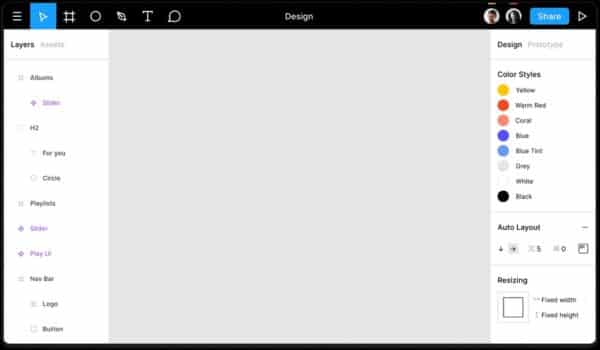
The best Adobe XD alternative
Figma is a powerful design tool with an intuitive user interface. The app is so easy to use and navigate that it looks like Google Docs for design. With smooth sharing and useful features, it is the perfect alternative to Adobe XD available on the web. So, it works on all different desktop OS like Windows, Mac, Linux, etc.
The community support is good, which makes it easier for designers to learn new stuff. Also, you will find a wide range of ready-made templates for your designing ventures. There is a free version available, followed by another version offering more functionalities. This subsequent version is available with a reasonably priced subscription plan.
| Pros | Cons |
 Simple to share files Simple to share files |
 Requires internet connection Requires internet connection |
 A strong design tool for WordPress sites A strong design tool for WordPress sites |
 Requires the right amount of RAM and decent graphics cards Requires the right amount of RAM and decent graphics cards |
 Design prototypes can be created easily Design prototypes can be created easily |
|
 Numerous plugins available Numerous plugins available |
More alternatives to Adobe XD:
- InVision — A great digital product design and collaboration alternative
- Axure RP — A UX tool for building realistic and functional prototypes
- Proto.io — A great UX tool that can be used straight from your web browser
- UXPin — A UX design software for realistic interaction and simulation
9. Canva AI
The best free Adobe Firefly alternative
Canva’s AI image generator is a free Adobe Firefly alternative, and that means you can find the perfect image at any time —even if it doesn’t exist yet.
With this amazing Adobe Firefly alternative you can create images that visualize a product or idea, or even sketch out a creative concept and see what happens!
All you do is type in your text prompt: “A light pink watercolor of koi fish in a pond” like above.
Then you can see your words and phrases transform into beautiful images!
More alternatives to Adobe Firefly can be found in our best AI art generators post. Also see our guide on how to make AI generated art.
10. Canva
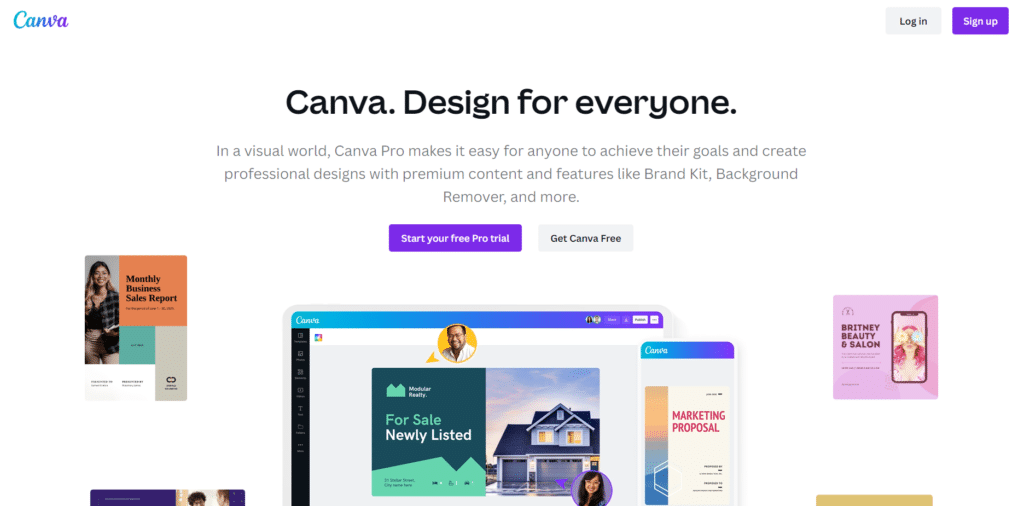
The best free Adobe Express alternative
Canva is one of the top online design tools and and the best Adobe Express alternative. It works on any browser allowing you to make designs with no problems. You don’t need to download and install any software in order to use Canva. You can use Canva on any computer if it has an internet connection.
Making professional designs is very easy using the Canva browser-based platform. Also, it is very easy to use this software compared to Sketch, Affinity, or Adobe. The free version of Canva is efficient enough to meet your design requirements. There are pre-designed templates available to help you create your needed designs with ease.
Even with the free platform, you can achieve professional results. The Pro plan of Canva has additional features for better design results. One good thing about Canva is that Canva Pro is available for free for nonprofit organizations and NGOs.
To help with your decision see our post on Adobe Express VS. Canva and the best Canva alternatives here.
11. Movavi Video Editor
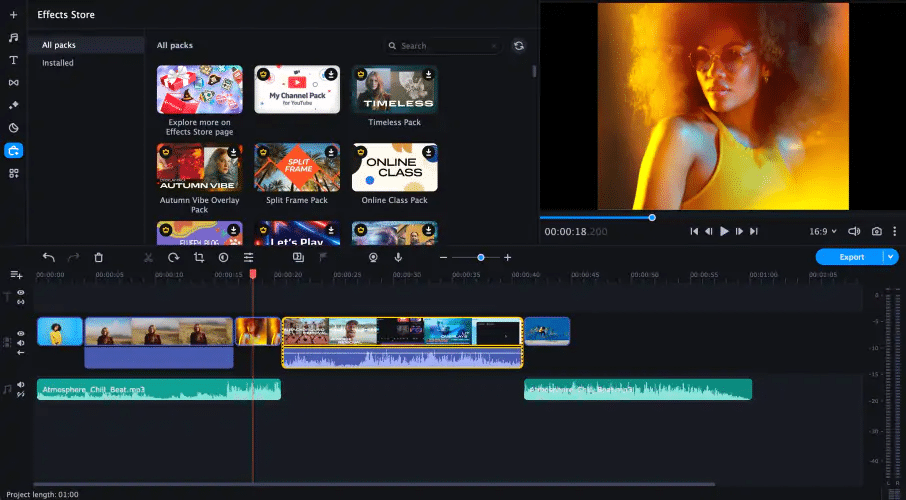
The best Adobe Premiere Rush alternative
I found Movavi Video Editor to be a remarkable alternative to Adobe Premiere Rush since it provides a comprehensive video editing solution at an affordable price.
Although Adobe Premiere Rush is very popular, I found Movavi to have a user-friendly interface and a good selection of video editing tools, making it stand out as an excellent choice.
Movavi is a great choice for individuals or small businesses looking for a capable video editing solution without the need for advanced professional features.
From basic functionalities like trimming, cropping, and merging clips to advanced features like chroma keying, motion tracking, and 3D video editing, Movavi provides a comprehensive set of tools to enhance your videos creatively.
It also comes equipped with a diverse collection of filters, effects, and transitions to enhance the visual appeal of your videos. Cross-platform compatibility makes Movavi a practical choice for users who work on multiple devices.
| Pros | Cons |
| – Wide range of supported input and output formats | – Limited advanced audio editing capabilities |
| – Quick and efficient rendering of videos | |
| – Easy integration with other online platforms | |
| – Accessible customer support for assistance | |
| – Affordably priced |
More Adobe Premiere Rush alternatives
- Lightworks: A professional-grade video editing software
- Magix Movie Edit Pro: A versatile video editing software with a wide range of features
- Avidemux: A free and open-source video editing software
- PowerDirector: A feature-rich video editing software for Windows users
- Corel VideoStudio Ultimate: A video editing software with powerful features
Frequently Asked Questions
Who are Adobe's biggest competitors?
SAP, DocuSign, Salesforce, Getty Images, Shutterstock, Apple, Dropbox, Microsoft, Autodesk, and IBM are Adobe’s top competitors.
What are the best free alternatives to Adobe?
The best free Adobe alternatives are
Pixlr,
Inkscape,
Raw Therapee,
Scribus,
PDF-XChange and PDF expert,
HitFilm Express,
Blender, and
InVision Studio.
Can we use Adobe programs for free?
The Adobe program is available for free but it is for only a handful of tools and features. Subscriptions are required for access to the primary applications and advanced features.
Adobe Creative Cloud Discount – 40-70% Off
And that concludes our post on the best Alternatives to Adobe Creative Cloud. If you didn’t find an appropriate Adobe alternative, we have an exclusive discount with Adobe CC that offers up to 40-70% off Adobe’s apps including Premiere Pro, Photoshop, Illustrator, InDesign, Lightroom, XD, and more.
See here for our guide to Adobe Creative Cloud Discounts.

Related Posts
- Get Adobe Creative Cloud Student Discount
- Adobe Creative Cloud Pricing Guide
- Best Graphic Design Software & Tools
- How to Cancel Adobe Free Trial
Adobe Download Guides:
- How to Download Adobe Photoshop Free
- How to Download Adobe Premiere Pro Free
- How to Download Adobe InDesign Free
- How to Download Adobe Illustrator Free
- How to Download Adobe Creative Cloud Free
- How to Download Adobe XD Free
Web Tech World


Comments
Post a Comment