14+ Best Free Logo Makers Online in 2023
Looking for the best free logo maker? Here’s our top pick right off the bat!
Our top pick goes to Looka as it's a powerful free logo maker (and brand builder) with a fun and user-friendly design. All it took for us to create a logo was a few clicks and five minutes! We customized a logo we loved and then Looka built out the rest of the brand! A truly seamless brand-building process we can't recommend more highly!
- Incredibly easy to use
- Offers more than just logos
- Full Brand-Kit offering is a paid add-on.
The more memorable your logo, the better it will be at striking a chord with your customers and keeping your brand fresh in their minds.
But designing a logo or getting it designed by a professional artist can be costly (see our guide to logo design costs here) so perhaps that is why you are looking for the free and best logo makers online.
If you are on a tight budget or run a small website/business, then investing money in your brand logo might not fit into your initial plans. But don’t forget that your brand’s visual identity is important as well.
So what to do?
Well, the internet is full of surprises. You can do some searching, and find the right links, just like this one. There are loads of online logo design software for creating logos with no design/coding knowledge.
To help, we have personally reviewed the best free logo makers and generators that will help you design an engaging logo that sends the right message about your brand.
Without downloading/installing, or learning graphic design, let’s get right into the top free logo-making online tools.
But before you choose a free logo maker tool, make sure you read our warnings below if you are serious about your brand and its impact.
As designers ourselves, we don’t recommend free logo makers but instead, recommend hiring a professional because a well-designed brand is going to yield much better results than stock logos could ever do.
Also, see our blog on the dos and don’ts of logo design.
What is the Best Free Logo Maker?
As it is the most versatile & easiest to use, we consider Looka Logo Maker to be the best free logo maker. See our consolidated list of other great free logo makers.
- Looka Logo Maker — Great for beginners / non-designers (Editor’s Choice) – Get 10% off below
- Tailor Brands — The best all-in-one logo maker and business launcher (Editor’s Choice)
- Adobe Creative Cloud Express Logo Maker — One of the best free logo makers overall
- Canva Logo Generator — The best logo generator for customizable logos + brand templates
- Turbologo — The best AI logo generator
- LogoMakr — The best logo maker to create commercial logos & websites
- Shopify Free Logo Maker (Hatchful) — The best logo maker for e-commerce business
- MarkMaker — Best for modern logos
- Squarespace Free Logo Generator — The best instant logo generator
- NameCheap Logo Design Tool — The best logo design tool for entrepreneurs
- Ucraft Logo Maker — The best logo maker with a vector editor
- Zyro Free Logo Maker — The best logo maker to create simple designs
- Fiverr Online Free Logo Maker — The best professional logo maker
- DesignEvo Free Logo Maker — The best logo maker to create stunning logos
If you know the basics of graphic designing and want to make the logo from scratch on your own you can have a look at the list of graphic design software you can use.
As professional logo designers ourselves, we use the industry standard Adobe Illustrator to design our logos.
Contact us for a custom logo design.
Stand out from the crowd with a unique custom logo design that captures your brand's essence. Boost your business's identity today! View our services or schedule a call.
- Free Brand Clarity
 Call
Call
 Call
Call
Learn Logo Design Online (Logo Design Course)
LogoCore Masterclass (includes 10% discount + 65% off Adobe Creative Cloud)

Price: $72-$320 | Course Duration: 15-20 hours
The LogoCore Masterclass is the most in-depth & best logo maker course available online, perfect for beginners and intermediate designers looking to learn logo design.
You will learn to master Adobe Illustrator (our #1 logo design software choice), learn grid structures, how to vectorize a logo, how to present design work, create a style guide, build a creative brief, get valuable feedback, animate logos and so much more. They also have a mentorship program.
Get an exclusive 10% discount with coupon code ‘JUST10’. Simply enter the coupon at checkout.
The best part? You get 65% off Adobe Creative Cloud as you qualify as a student.
14+ Best Free Logo Makers Online
1. Looka — A highly rated choice great for beginners / non-designers (Editor’s Choice)
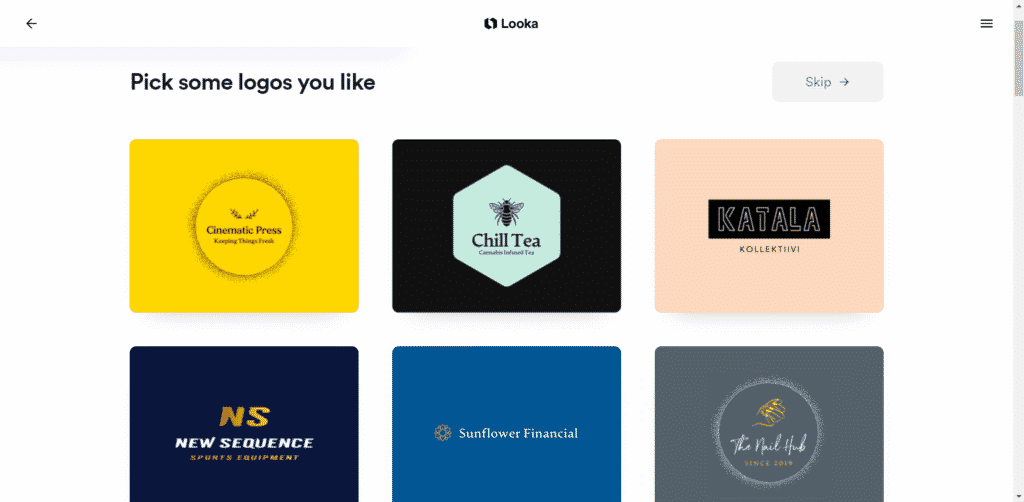
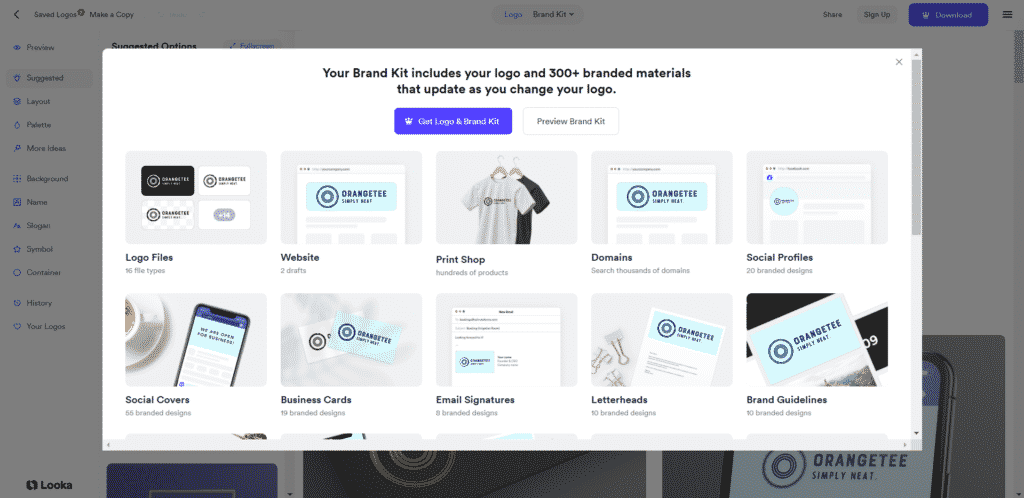
The best free logo maker overall
Looka is a solid free logo maker choice that comes with a fun and user-friendly design.
This logo design program saves your logo designs as JPEG and PNG files, as well as vector file options like SVG and EPS, making it convenient for scalability.
Looka guides you through the logo design process. You can add certain elements that you want to associate with your brand and include them through icons and symbols. Other than this, you can pick the overall feel you’re going for and also the color scheme you’d prefer.
After designing your logo, you can use it on social media templates, color variations, and even post-purchase updates to the overall look.
Looka also offers a ‘Brand Kit Subscription‘ add-on that includes everything you need to start your business, beyond just the logo.
This means you can use Looka, one of the best logo makers for Social Media Posts, Business Cards, Email Signatures, Letterheads, Invoices, Brand Guidelines, and more. This is a paid add-on that goes for $96/year billed annually or $196/year if you want an AI-generated website too.
You can get 10% off your first year with code ‘JUSTCREATIVE10’ and read our Looka Logo Maker review.
2. Tailor Brands (Editor’s Choice)

Tailor Brands makes setting up your small business easy and its AI-powered logo maker is a game-changer! It’s easy to use, incredibly smart, and quite spot-on with its designs!
Granted that there is no replacing custom-designed logos, we think the platform does a decent job of getting your brand off the ground.
We did find the font options to be quite limiting and the algorithm does much of the legwork for you (which means you won’t have all that much control over your logo’s final look). Whether that’s a good or bad thing is entirely up to you!
What’s more, if you decide to put out merchandise, social media art cards, or maybe even business cards, you’ll be pleasantly surprised by your array of choices.
If you’re looking to start a business and want to get started right away without complex branding strategies, Tailor Brands is a great choice.
3. Adobe Creative Cloud Express Logo Maker
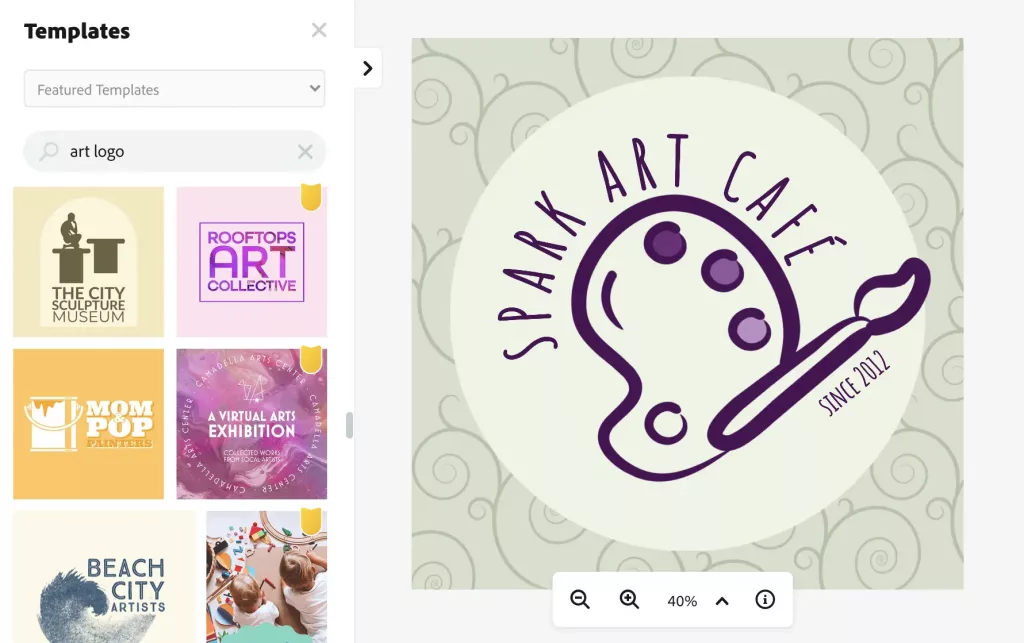
Adobe Creative Cloud Express logo maker is a great free tool for creating unique logos for your brand and business. It comes with a wide range of customization options like fonts, colors, and texts to creatively alter designs.
You can find 100+ icons and four styles to get started with. There is also a spinning wheel to choose the style and placement with ease. The great part about the free logo maker is that you don’t have to start from scratch.
You can set your preferences like colors, aesthetics, or industry to get a handful of pre-created templates. Just like other Adobe products, you will love the simplicity of this delightful free logo maker.
You can even great other branded elements such as social graphics, website graphics, and more right within Adobe Spark.
The best part is that you get Adobe CC Express free forever! The premium offering is $9.99/month and includes a free 30-day trial. See the differences between the plans here.
If you decide to purchase a subscription to the larger Adobe CC Suite of products, make sure you see our Adobe discount guide to save up to 65% and also our guide on how to use Adobe Express.
4. Canva Free Logo Maker

The best logo maker to create awesome logos
Canva is an all-around online logo design tool and one with which you’re probably familiar. Apart from creating your social media posts and landing page images, you can create super awesome logos using Canva.
With a drag-and-drop interface, users with absolutely no design experience can create beautiful logos in no time. Equipped with 100+ templates, you can get started with this online logo maker by answering a few questions about your brand.
Based on your company’s name and responses, you will see a variety of logos from which to choose. Just a couple of tweaks and you can change the feel, color, and font. The best part? You can download the high-resolution logo without paying an extra charge.
The best part about this tool is that you can trial Canva Pro free for 30 days. See our feature of the best Canva templates and the best Canva Instagram templates.
5. Turbologo

The best AI logo generator
Turbologo is a highly efficient online logo maker that allows individuals and businesses to create professional-quality logos in minutes. It is designed to be user-friendly, making it accessible to users regardless of their design experience.
Turbologo also comes with an extensive collection of styles, fonts, icons, and colors, giving users a wide range of design elements to choose from. This feature-rich design tool is easy to navigate and can help users select the right design elements for their logo.
Turbologo offers color palette options and icon ideas to help you create your own logos. This feature can be especially helpful for users who may need help with color theory or iconography.
The process of creating a logo with Turbologo is quick and easy. Users are only required to pay if they are satisfied with the final design, which ensures customer satisfaction as stated on Turbologo’s official page.
You can download your final logo in any convenient format: PNG, JPG, SVG, or PDF. Download and immediately start using it in your business.
6. LogoMakr
The best logo maker to create commercial logos

When you visit LogoMakr’s website, you might find a useful video that details how to utilize the free tool in its entirety. Drag and drop is also used on their user interface.
Compared to the tools above, this best free logo maker app online is a logo builder that is somewhat less customizable but is still quite simple to use. They do charge for the high-quality file, however, the low-resolution option is free to download.
7. Shopify Free Logo Maker (Hatchful)
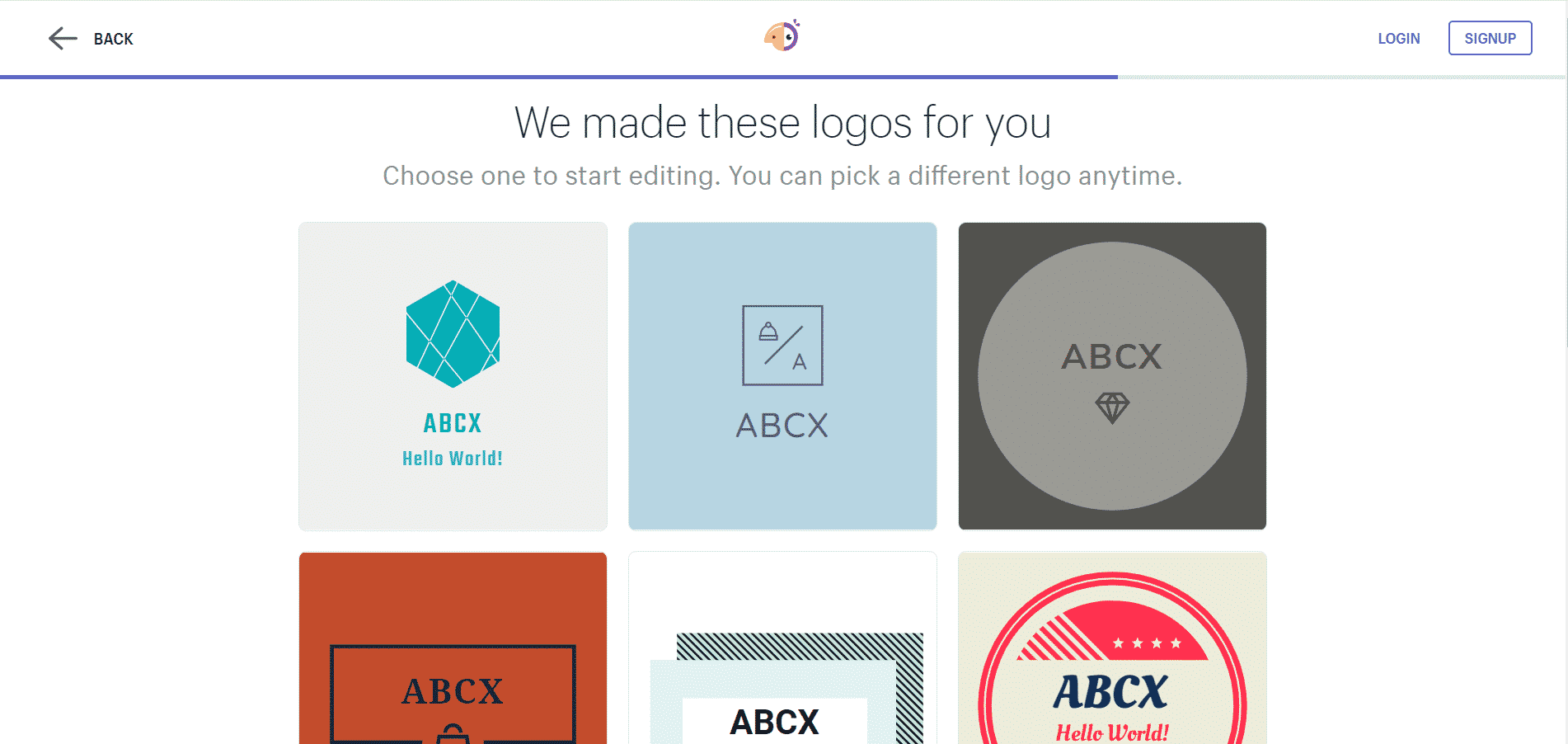
The best logo maker for eCommerce business
Shopify’s Hatchful is an easy-to-use, best free logo maker app, the perfect choice for eCommerce businesses to create an intuitive logo for their online store. Simply by typing your brand’s name, and choosing the icons, colors, and fonts that you like, you will find a wide range of unique logo combinations.
As it is a DIY logo maker, you can easily customize the theme, feel, and color of the logo to complement your brand message. The best thing about this tool is that once you export the logo, you can receive it in your email inbox in different aspect ratios and sizes. It will be ready to use on your website, social media, business cards, etc.
8. MarkMaker

Despite being a prototype, this program is excellent. You begin by entering the name of your company. Then, MarkMaker produces a vast array of logo choices.
You can select the category your company falls under and “heart” the types of logos you like. Because our free logo design program progressively learns which options you prefer, be sure to “love” as many potential logos as you can.
When you find a design you like, you can edit it by clicking the pencil symbol while your mouse is over the picture. You can download it when you’re finished.
Get an exclusive 10% discount with coupon code ‘JUSTCREATIVE10′. Simply enter the coupon at checkout.
Also, see our blogs on the best logo design principles, and logo design tips.
9. Squarespace Free Logo Generator
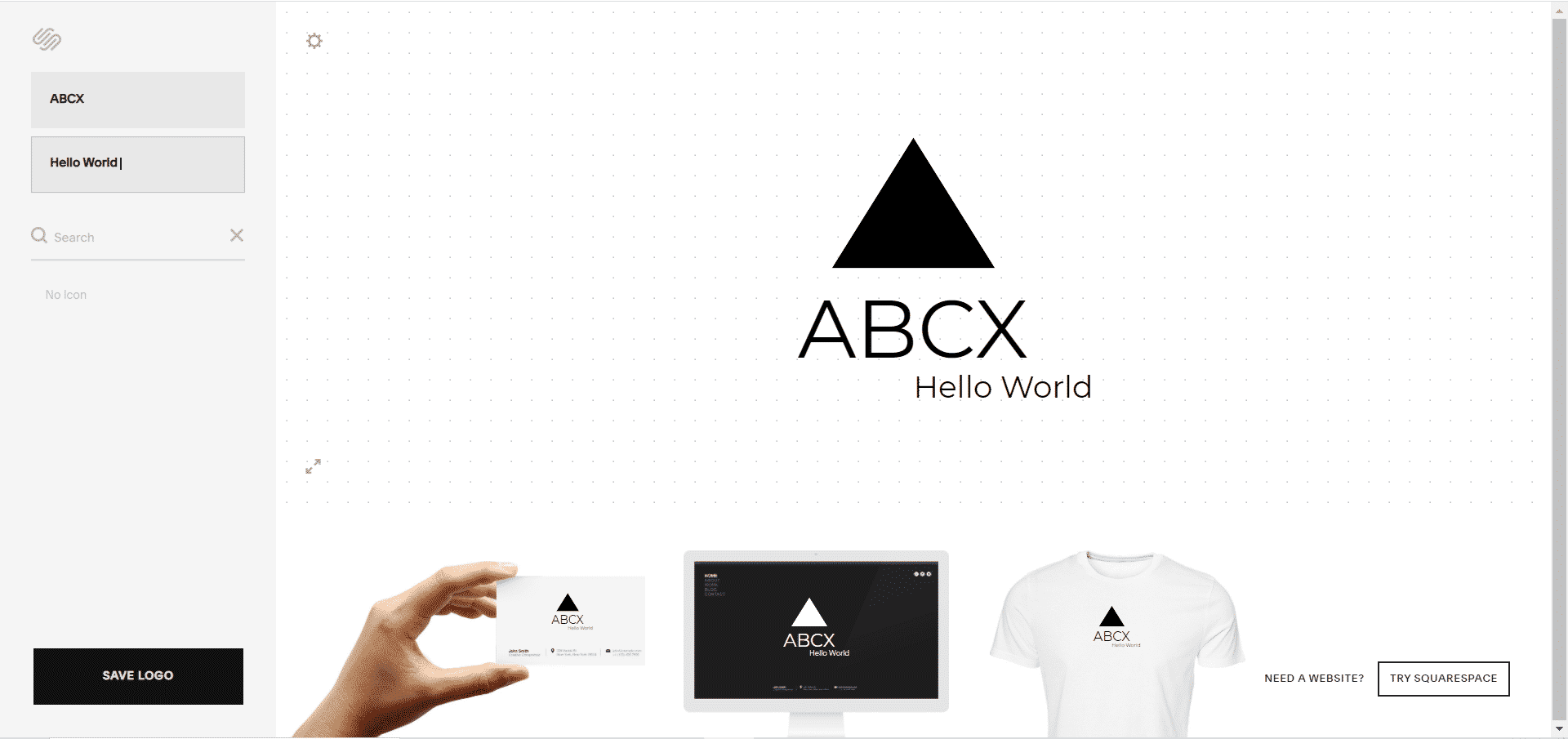
The best instant logo generator
Squarespace Logo Generator is a unique tool that helps you visualize your new logo on your website, business card, t-shirt, and more. It is not as robust as other tools on the list, but it will get the job done.
By selecting the type of symbols, icons, and colors you want, Squarespace will generate beautiful results in seconds. Once you decide on your logo, you can see it live and in action. And if it meets with your approval, it is all yours to download and use.
10. NameCheap Logo Design Tool

The best logo design tool for entrepreneurs
NameCheap Logo Design Tool focuses on entrepreneurs and has amazing features when it comes to designing super awesome logos. You can easily find the right colors, fonts, and icons for your logo by seeing them live on real applications.
By literally narrowing down your choice from hundreds to tens, you can see delightful mockups to imagine the logo in real life. Once you complete your logo design, you can download the vector file to use it as you like.
11. Ucraft Logo Maker

The best logo maker with a vector editor
Bored with all the above tools? Nothing appealing about the logo templates and AI-powered designs you’ve seen? Ucraft is here to help create your unique logo from scratch. It is an easy-to-use vector editor that will give you lots of options and flexibility with icons, text, color, and shapes to design your perfect logo.
The best part is that Ucraft comes with over 220,000 icons, so it’s bound to be the perfect choice for you. Once you complete your design, you can export the high-resolution PNG image file for free. This makes Ucraft a perfect free logo maker to create the logo of your choice.
12. Zyro Free Logo Maker

The best logo maker to create simple designs
Zyro is the very definition of simplicity and one of the easiest tools to use on the list. This intelligent logo builder helps you convert your creative ideas into a logo design. All you need to do is select a starter logo and decide on the color and shape.
You will receive a wide variety of logo ideas that you can easily tweak and customize to create your dream logo. And it is free! Within minutes, you can create and download your logo without the help of a professional graphic designer.
13. Fiverr Online Free Logo Maker

The best logo maker with a professional touch
Fiverr’s logo maker gives your brand’s logo a professional touch. With Fiverr, it is super easy to design an enticing logo for your business. Simply enter your brand’s name and select your preferred style. By adjusting the colors, icons, design, and typeface, you can get some great ideas and fantastic options for designing a logo that increases brand awareness.
You can choose the paid option to have your logo reviewed and polished by one of their designers, elevating your creative product.
14. DesignEvo Free Logo Maker
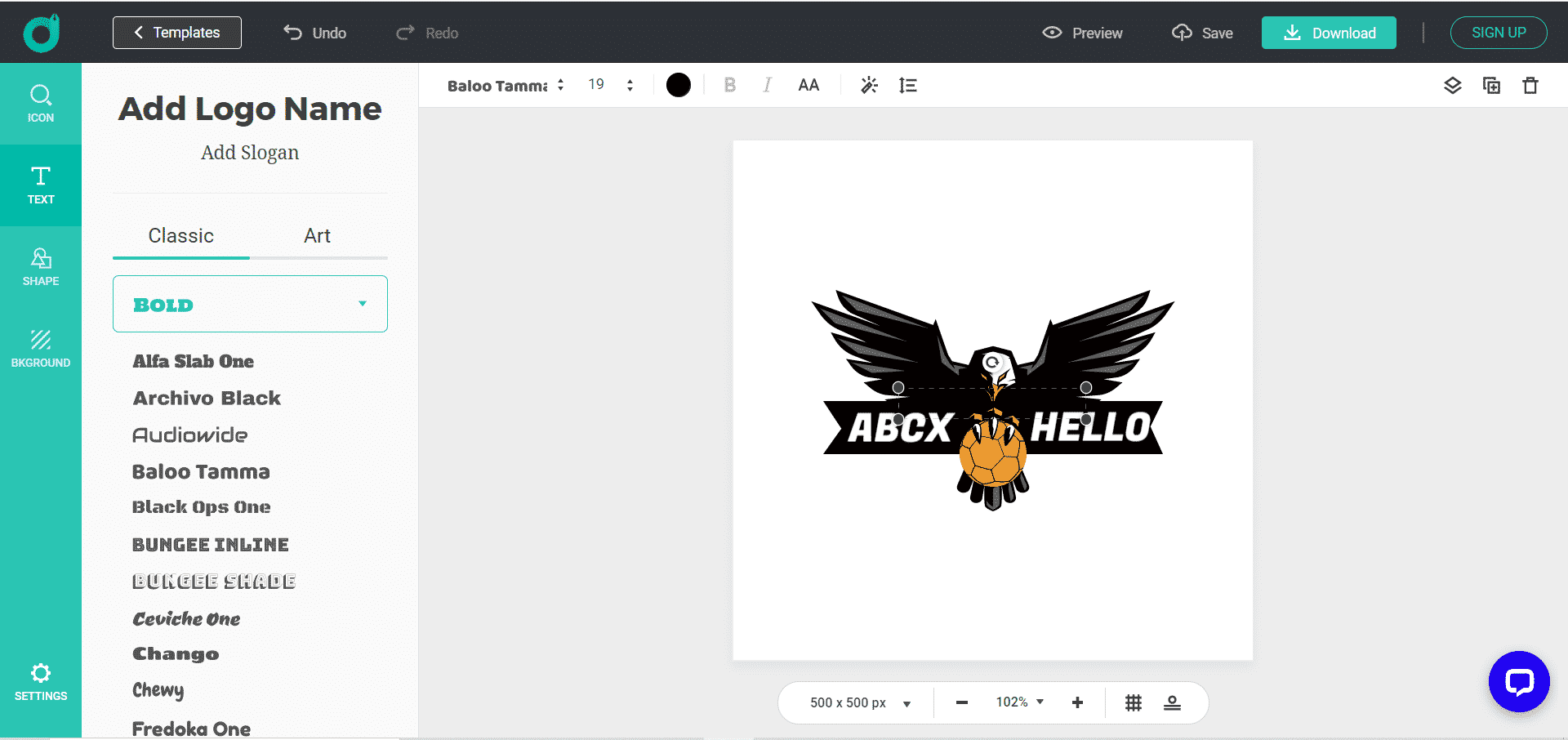
The best logo maker to create stunning designs
DesignEvo is one of the most popular logo makers that offers 10,000+ templates for creating a stunning logo for your brand. By simply hovering the mouse over any template, you can smoothly customize the background, text, color, icon, shape, etc., to match the logo with your brand’s theme.
The best part is that you can preview the logo on your website and marketing materials like business cards, t-shirts, etc. With any time, anywhere cloud access, you can tweak and make changes to the logo on the go from any device.
*Warning* Paid or Free Logo Makers Might Mess Up Your Brand

Logo makers are very tempting. To design a beautiful, low-cost logo (if not for free), seems like a deal you can’t pass up. But should you really use a free online logo maker? After all, your logo is going to represent your brand and you want it to be memorable for your customers.
So, let’s check out what you will want to consider before making your decision to go with a free online logo maker.
#1 – Lacking Uniqueness
You are not the only one visiting the online logo design tools. The tool is available to everyone across the globe and there are hundreds or thousands of people accessing the same logo templates. So, surely other businesses could create the same or similar logo as yours. That makes your brand’s visual expression open to a loss of originality and punch.
#2 – Less Creative Expression
The online templates might get the job done quickly for you, but they can leave little room for creativity. You won’t have much control over the fonts, shapes, color combinations, and other design elements. When you use free logo design software, your logo can lack a creative touch and flair.
#3 – No Access to Copyright
With most free logo maker sites, you won’t receive a proper trademark or a copyright license for your logo. Without information on the legal use of your logo, you could have copyright issues in the future.
#4 – Hidden Charges
On many of the so-called “free logo maker” sites, you will invest your time in designing an engaging logo for your brand. In the end, when you go to download your logo, there could be a charge for the download of your high-resolution logo file. So, be sure to factor in that you may still pay for what will be a more generic logo.
#5 – Limited Customization & Resources
You will not have complete freedom to customize your graphics and logo. Customizing and using your own images or design on the logo is important for business identity. In using these limited customizations, other businesses might duplicate your logo, without you even in a position to claim infringement.
That all being said, what will be your best option? You can hire a professional logo designer at a reasonable price to create a unique logo. There won’t be any copyright issues and you will have a full claim. See here for our guide on how to choose a logo designer.
Moreover, you can explain your requirements, and your desired color combinations, to an actual professional human designer with a logo design process. This opens more doors for creativity to create that awesome, unique logo that speaks volumes about your brand.
Benefits of Using a Free Online Logo Maker
Although using an online logo maker has a number of drawbacks it does also include a number of benefits, including:
#1 Time-saving
You can create your logo in just a few minutes, without having to spend hours learning to design.
#2 Cost-effective
Online logo makers are often much more affordable than hiring a professional designer, although the latter is recommended for serious business owners.
#3 Customizable
You have complete control over the design of your logo, allowing you to create a unique and eye-catching design that perfectly represents your brand.
#4 Accessible
You can access online logo makers from anywhere with an internet connection, making it easy to create your logo whenever and wherever you need to.
Key Features of Online Logo Maker Apps
Online logo makers are designed to make logo creation quick, easy, and affordable. Here are some of the key features you can expect from a professional logo maker.
#1 User-friendly interface
Most online logo makers have a simple, intuitive interface that makes it easy to create your logo, even if you have no design experience.
#2 Templates
Many online logo makers provide a range of templates to choose from, so you can find one that fits your brand perfectly.
#3 Customization options
From font choices to color palettes, you can customize your logo to reflect your brand personality and values.
#4 Affordable prices
Online logo makers are often much more affordable than hiring a professional designer, making them a great option for small businesses and startups.
Best Free Logo Makers Conclusion
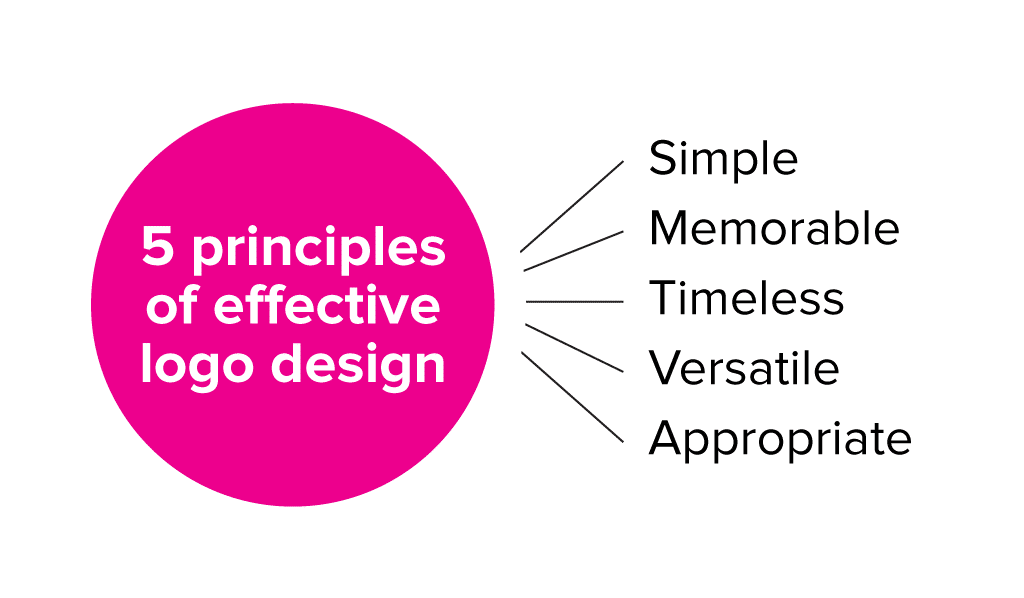
Before you use a free logo maker online, think about hiring a professional.
Although a free online logo maker can mess up your logo, it can be a useful tool if you are on a budget. Just make sure you are fully aware of what makes a successful logo.
For best results, keep five things in mind: Simple, Memorable, Timeless, Versatile & Appropriate.
To summarise these are our top three choices for the best free logo maker online:
- Looka Logo Maker — Great for beginners / non-designers
- Adobe Creative Cloud Express Logo Maker — One of the best free logo makers overall
- Canva Logo Generator — The best logo generator for customizable logos + brand templates
If you’re looking for a custom logo design, contact us or check out our logo portfolio.
Frequently Asked Questions
What is the best free logo maker overall?
Looka Logo Maker is the best logo maker overall due to it's versatility & ease of use making it great for beginners / non-designers.
What are the best AI logo makers to use?
When it comes to logo makers Tailor Brands Logo Maker and Shopify Free Logo Maker (Hatchful) are good easy to use logo makers that come with AI elements.
What are some points to remember when creating the a quality logo?
When it comes to creating a quality logo it's important that you remember to keep it simple, memorable, timeless, versatile and appropriate.
More Logo Resources
- Best Logo Design Courses
- Best Logos of Popular Brands
- How to Present Your Logo Designs to Clients
- The Logo Design Process of Top Designers [Infographic]
- Logo Design Grid Systems Deconstructed [Video Class]
- Color Psychology in Logo Design
- Best Logo Design Software
Web Tech World

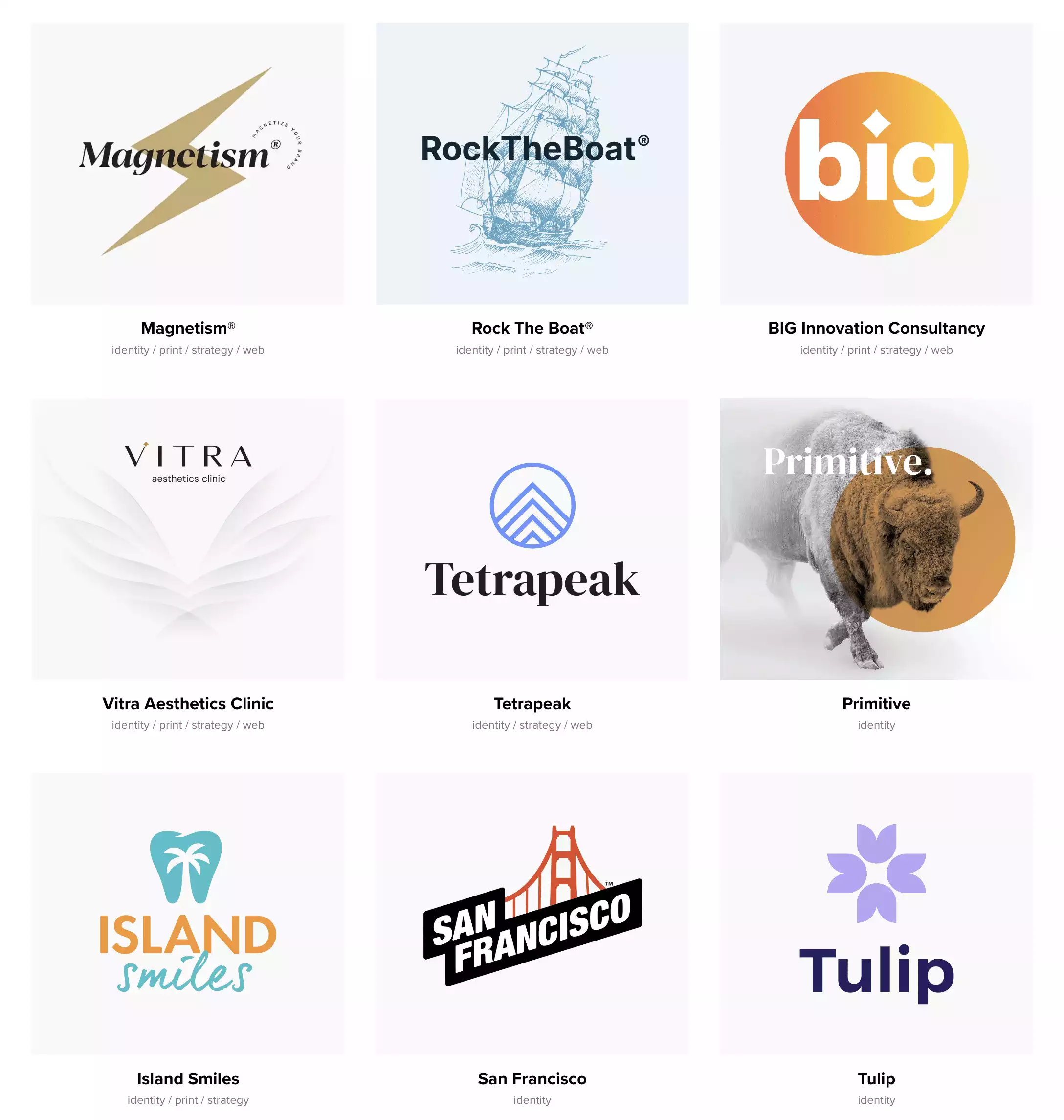
Comments
Post a Comment