10 Best Tablets for Note-Taking in 2023 (Aug)
Looking for the best tablet for note taking? Meet the SAMSUNG Galaxy Tab S8, the ultimate tablet for professionals who prioritize note-taking and productivity.
The SAMSUNG Galaxy Tab S8 is the best tablet for note-taking, offering a power-packed experience for professionals. With an 11-inch dynamic LCD screen, Snapdragon 8 Gen1 processor, and 8GB RAM, it provides excellent speed and multitasking capabilities. The super-responsive S Pen enhances note-taking efficiency, and it's slim and lightweight design ensures portability.
- 11-inch dynamic LCD screen
- Snapdragon 8 Gen1 processor
- Super-responsive S Pen
- Learning curve for Android users
- Lacks in-screen fingerprint sensor
Ever found yourself in the middle of an important meeting, or collaborating online on your graphic design projects, as you scramble for a writing pad, only to realize that your handwriting resembles the cryptic symbols of an ancient civilization? Yeah, we’ve been there too.
So, what’s the remedy for our note-taking woes? The answer lies in the smart, efficient, and surprisingly stylish world of tablets. Now, you might be thinking, “Well, that’s great, but which tablet do I choose?” With the internet flooded with options, it can seem like trying to find a grain of sand on a beach.
That being said, we’re bringing you an expert rundown of the best tablets for note-taking. We’re talking features, benefits, digital pens, pros, cons, and all the nitty-gritty details to help you find your perfect digital sidekick. Stick with us, and you’ll be ditching that paper notebook in no time!
The 10 Best Tablets for Note Taking
Step into the realm of effortless note-taking excellence with our definitive guide featuring the 10 best tablets, thoughtfully curated to provide an unmatched note-taking experience that will elevate your productivity to new heights.
- SAMSUNG Galaxy Tab S8 – Best Overall (Editor’s Choice)
- Apple iPad Air – Best iPad for Note Taking
- Microsoft Surface Pro 9 – Best 2-in-1 Windows Tablet
- SAMSUNG Galaxy Tab S6 Lite – Best Budget
- Apple iPad Pro 6th Gen – Best Immersive Display
- Microsoft Surface Go 3 – Ultra Portable 2-in-1
- Apple iPad 10th Gen – Best Value iPad
- SAMSUNG Galaxy Tab S7 FE – Best Android Tablet
- Lenovo Tablet P11 Pro Gen 2 – Best Anti-Smudge
- Amazon Fire HD 10 – Most Affordable
What is the Best Note Taking Tablet in 2023?
The Samsung Galaxy Tab S8 has proved itself to be the best note taking tablet in 2023, owing to its lucid screen, excellent pen performance, solid chipset, and overall speedy performance.
Top 3 Tablets for Note Taking
Elevate your note-taking experience with the top 3 tablets designed specifically for capturing your thoughts and ideas.
|
|
|
|
|
|
|
|
|
Pros:
|
Pros:
|
Pros:
|
- 11-inch dynamic LCD screen
- Snapdragon 8 Gen1 processor
- Advanced S Pen for intuitive note taking
- sleek and light design
- Apple Pencil and Magic Keyboard
- Powerful performance with M1 Chip
- Powerful 12th Gen Intel i7 Processor and 1 TB storage
- Up to 15.5 hours of battery life
- Convenient 2-in-1 Convertible Design
Detailed Overview of 10 Best Tablets for Note Taking
Unleash your note-taking potential with our detailed analysis of the 10 best tablets tailored for capturing your thoughts.
1. SAMSUNG Galaxy Tab S8 – (Editor’s Choice)

The best note-taking device overall
Screen Size: 11 Inches | Processor: Snapdragon8 Gen1 | RAM: 8 GB | Storage: 128 GB
Welcome to the power-packed world of the SAMSUNG Galaxy Tab S8, our top pick for tablets for note taking. Equipped with an 11-inch dynamic LCD screen, this piece of tech is built to make your professional life easier and more efficient.
A screen of such magnitude means more room for ideas, better viewing of intricate details, and a comfortable writing and reading experience. Can you imagine sketching designs, taking notes, or flipping through documents with such high-resolution clarity?
The Samsung Galaxy Tab S8 is a real game-changer for professionals on the move. With its Snapdragon 8 Gen1 processor and 8GB RAM, this tablet offers blazing speed and seamless multitasking.
Now, be it managing emails, jotting down notes during a meeting, or reviewing documents on the go, everything becomes swift and smooth. And let’s not forget the DeX mode that simulates a desktop interface, making work even more efficient.
Though, the most significant feature has to be the super responsive S Pen. It feels just like a real pen, making note taking natural and intuitive. It also offers features like automatic conversion of handwriting to text, thanks to Samsung Notes. How efficient would it be to digitize your handwritten meeting notes with a single click?
What’s more? Weighing just 1.10 lbs and sporting a slim 0.25 inch design, the Samsung Galaxy Tab S8 is the epitome of portability. It offers a comfortable grip and ease of use for extended periods, making it ideal for professionals always on the go.
As with any piece of technology, the Galaxy Tab S8 has some limitations. Firstly, the tablet operates on Android, which might require a learning curve for those who are used to other operating systems.
However, the Android ecosystem offers a plethora of apps for professionals that makes the transition worthwhile. Secondly, this tablet lacks an in-screen fingerprint sensor, which is sort of expected at this price point. Nonetheless, the S8 packs top-notch features and capabilities that make it worth every penny.
In conclusion, the SAMSUNG Galaxy Tab S8 is a feature-loaded tablet that caters specifically to the requirements of professionals like you who prioritize note-taking. It simplifies the process with its advanced features, ultimately making you more productive in your work.
| PROS | CONS |
 Large, dynamic 11-inch LCD screen for better viewing Large, dynamic 11-inch LCD screen for better viewing |
 Android OS might require adaptation for non-users Android OS might require adaptation for non-users |
 Advanced S Pen for intuitive note taking Advanced S Pen for intuitive note taking |
 Missing in-screen fingerprint sensor. Missing in-screen fingerprint sensor. |
 Powerful Snapdragon 8 Gen1 processor for multitasking Powerful Snapdragon 8 Gen1 processor for multitasking |
Latest Price on Amazon:
2. Apple iPad Air

Best iPad for note taking
Screen Size: 10.9 Inches | Processor: M1 chip | RAM: 8 GB | Storage: 64 GB
Wondering which iPad is best for writing notes? The Apple iPad Air is your answer with its impressive combination of serious performance with a sleek, lightweight design. It’s the perfect ally for managing your workload, executing tasks efficiently, and maintaining a balanced work-life rhythm.
Armed with the M1 chip, the iPad Air delivers powerful performance, allowing seamless multitasking and smooth handling of graphic-intensive games. The M1 chip, paired with the iPadOS, provides a more productive, intuitive, and versatile user experience. For example, you can run multiple apps simultaneously or use the Apple Pencil to jot down notes in any text field with Scribble.
Additionally featuring a stunning 10.9-inch Liquid Retina display, the iPad Air offers an immersive viewing experience with advanced technologies like True Tone, P3 wide color, and ultra-low reflectivity. Moreover, Wi-Fi 6 ensures fast access to files, allowing seamless streaming and quick uploads and downloads.
One of the standout features of the iPad Air is its compatibility with the Apple Pencil (2nd generation) and Magic Keyboard. These tools can transform the device into an immersive drawing canvas and an efficient note-taking device.
The Magic Keyboard further enhances typing experiences and doubles as a protective cover for your iPad. Though sold separately, these add-ons give a serious boost to this device in terms of usability and practicality.
While the iPad Air has many pros, it’s essential to consider the possible drawbacks. Firstly, the base model comes with only 64GB storage, which may not suffice for professionals who handle large files. A workaround for this is to invest in the 256GB variant or use cloud storage solutions. Secondly, the Apple Pencil and Magic Keyboard are sold separately, adding to the overall cost.
In summary, the Apple iPad Air, with its powerful M1 chip, immersive display, advanced connectivity, and versatile tools, serves as an ideal companion for professionals. The limitations are minor in comparison to the benefits it offers, making it a worthy investment for enhancing productivity.
| PROS | CONS |
 Powerful performance with the M1 chip Powerful performance with the M1 chip |
 Base model has limited storage (64GB) Base model has limited storage (64GB) |
 Versatile with iPadOS Versatile with iPadOS |
 Additional cost for Apple Pencil and Magic Keyboard Additional cost for Apple Pencil and Magic Keyboard |
 Immersive 10.9-inch Liquid Retina display Immersive 10.9-inch Liquid Retina display |
|
 Advanced connectivity with Wi-Fi 6 Advanced connectivity with Wi-Fi 6 |
|
 Compatibility with Apple Pencil and Magic Keyboard Compatibility with Apple Pencil and Magic Keyboard |
Latest Price on Amazon:
3. Microsoft Surface Pro 9

Best 2-in-1 Windows tablet for note taking
Screen Size: 13 Inches | Processor: i7 12th Gen | RAM: 32 GB | Storage: 1 TB
In a world where flexibility and convenience reign supreme, the Microsoft Surface Pro 9 emerges as a fine machine for users looking to upgrade their note-taking experience. This 2-in-1 convertible is not just a tablet — it’s your go-to device for note-taking, brainstorming sessions, presentations, and more. What’s more? Its 2-in-1 usability means you can feasibly use this device as a tablet and a powerful laptop too!
Imagine having a device that understands the intensity of your workload and can keep up with it effortlessly. The Surface Pro 9, with its 12th Gen Intel Core i7 processor and a whopping 32 GB RAM, brings unprecedented speed and efficiency to your work. This powerhouse, coupled with a massive 1 TB storage, allows you to manage heavy files, run demanding applications, and multitask like a pro.
But what makes the Surface Pro 9 an exceptional tool for note-taking? It’s the 13″ PixelSense touchscreen, which is virtually edge-to-edge and designed for pen input. You can jot down notes or sketch out your ideas fluidly, mimicking the ease and intimacy of writing on paper.
Moreover, with the built-in kickstand, you can adjust the angle to suit your comfort. Isn’t that the convenience we all want during long brainstorming sessions? Worried about running out of battery during an important conference or an idea-generating session? With up to 15.5 hours of battery life, the Surface Pro 9 has got you covered.
While the Surface Pro 9 seems to check all the boxes, it’s essential to be aware of potential hiccups. For one, its high-end specs come with a high price tag, which may not be feasible for all professionals. Additionally, its slim pen and signature keyboard, which are essential for note-taking, are sold separately. However, considering the device’s productivity-enhancing features, these expenses may well be worth the investment.
In summation, the Microsoft Surface Pro 9 is an extraordinary fusion of convenience and power, making it an ideal choice for professionals who need a reliable tool for note-taking. Its robust configuration, user-friendly design, and stellar battery life are perfect for turning your work hours into productive hours. Although it comes with a significant cost, the returns on productivity and convenience make it a worthy investment.
| PROS | CONS |
 Powerful 12th Gen Intel i7 Processor Powerful 12th Gen Intel i7 Processor |
 High Cost High Cost |
 Massive 32 GB RAM and 1 TB Storage Massive 32 GB RAM and 1 TB Storage |
 Essential accessories sold separately Essential accessories sold separately |
 Convenient 2-in-1 Convertible Design Convenient 2-in-1 Convertible Design |
|
 Long-lasting Battery Life Long-lasting Battery Life |
|
 Perfect for Professional Note-Taking Perfect for Professional Note-Taking |
Latest Price on Amazon:
4. SAMSUNG Galaxy Tab S6 Lite

Best budget tablet for note taking
Screen Size: 10.4 Inches | Processor: Qualcomm Snapdragon 720G | RAM: 4 GB | Storage: 64 TB
The SAMSUNG Galaxy Tab S6 Lite hits the sweet spot, offering an unbeatable blend of price and performance, with a host of features that can transform your work routine. It’s not just a tablet – it’s a budget-friendly, mobile workstation designed to streamline your tasks and enhance productivity.
Housing a Qualcomm Snapdragon 720G processor coupled with 4GB of RAM, the Tab S6 Lite promises smooth multitasking and swift app launches. The speedy processor can keep pace with your demanding schedules and tight deadlines, allowing you to get more done, faster.
One of the major highlights of this tablet is that it comes with the S Pen – in the box! Whether you’re jotting down notes, sketching designs, or annotating documents, the S Pen transforms your work routine into a seamless digital experience. With its magnetic attachment, you won’t lose it in the depths of your bag either.
Moreover, the tablet’s One UI connectivity and DeX experience further enhance your productivity by allowing you to sync up multiple devices and manage them from your tablet. Turning your Galaxy devices into an expanded desktop workstation has never been easier.
While the Tab S6 Lite shines in many areas, it does have a few drawbacks. The main camera resolution is only 8.0 MP which might not offer the crispest visuals for video conferencing. However, for standard office communication, the quality should suffice.
Also, the storage is capped at 64GB. For those juggling large files and projects, you may find yourself running out of space. However, the tablet supports external memory, allowing you to expand storage up to 1TB using a MicroSD card.
In conclusion, the SAMSUNG Galaxy Tab S6 Lite is a powerful contender in the budget tablet space, particularly for students and users on a tight budget. It packs a punch with its impressive processing power, S Pen inclusion, and multi-device connectivity features. Its few shortcomings are easily manageable, making it an excellent choice for people on the move.
| PROS | CONS |
 Powerful Qualcomm Snapdragon 720G processor for swift multitasking Powerful Qualcomm Snapdragon 720G processor for swift multitasking |
 Camera resolution might be inadequate for high-quality video conferencing Camera resolution might be inadequate for high-quality video conferencing |
 S Pen inclusion boosts productivity S Pen inclusion boosts productivity |
 Base storage is limited to 64GB, but can be expanded with a MicroSD card. Base storage is limited to 64GB, but can be expanded with a MicroSD card. |
 One UI connectivity and DeX experience for multi-device management One UI connectivity and DeX experience for multi-device management |
|
 Long-lasting battery life Long-lasting battery life |
Latest Price on Amazon:
5. Apple iPad Pro

Best iPad for writing notes with immersive display for graphic designers
Screen Size: 12.9 Inches | Processor: M2 chip | RAM: 8/16 GB | Storage: 256 GB
The Apple iPad Pro is another great offering from Apple, designed for users looking for a more powerful workhorse for their various needs. With the new M2 chip, lightning-fast Wi-Fi 6E, and an immersive Apple Pencil experience, this device is an excellent companion for students, corporate professionals, writers, journalists, designers, and artists alike.
The 12.9-inch Liquid Retina XDR display offers an unparalleled viewing experience with a maximum full-screen brightness of 1000 nits, making it the perfect canvas for note-taking, designing, or multimedia consumption. Coupled with the advanced ProMotion and True Tone technology, every tap, scroll, and swipe feels more responsive and natural than ever.
Under the hood, the M2 chip’s 8-core CPU and 10-core GPU deliver blazing-fast graphics and performance. Whether you are drafting an article, running complex codes, or sketching a design, you will experience unmatched fluidity. The device’s up to 16GB of RAM and 256GB storage will ensure you never run out of space or speed.
So, you want to take notes in class or during a meeting? The 2nd generation Apple Pencil transforms the iPad Pro into the world’s best note-taking device. The seamless integration of the Apple Pencil with the iPadOS lets you write, annotate, and draw on the tablet as smoothly as you would on a piece of paper.
Furthermore, with fast Wi-Fi 6E connectivity, you can work, learn, and connect from almost anywhere. The transfer of heavy files like videos and documents will be lightning-fast, reducing waiting times and enhancing your productivity.
However, as great as the iPad Pro is, it’s not without its drawbacks. Firstly, it is a premium offering by Apple and the price may be expensive, especially considering similarly feature-packed tablets that are priced way more considerably. Also, the Apple Pencil and the Magic Keyboard are sold separately, which might stretch your budget.
To summarize, the Apple iPad Pro is an incredibly powerful device tailored for professionals who demand portability without compromising performance. It’s an investment that will transform the way you work, create, and learn.
| PROS | CONS |
 Powerful M2 chip for unbeatable performance Powerful M2 chip for unbeatable performance |
 Premium price point, deterring some potential buyers Premium price point, deterring some potential buyers |
 Vibrant 12.9-inch Liquid Retina XDR display Vibrant 12.9-inch Liquid Retina XDR display |
 Apple Pencil and Magic Keyboard sold separately Apple Pencil and Magic Keyboard sold separately |
 Advanced Apple Pencil experience Advanced Apple Pencil experience |
|
 Fast Wi-Fi 6E connectivity Fast Wi-Fi 6E connectivity |
|
 High storage capacity High storage capacity |
Latest Price on Amazon:
6. Microsoft Surface Go 3

Best portable 2-in-1 tablet for note taking
Screen Size: 10.5 Inches | Processor: 1.3 GHz Pentium | RAM: 8 GB | Storage: 128 GB
As professionals navigating through a world that’s always on the go, we understand the need for technology that can keep up, and that’s why the Microsoft Surface Go 3 – an ultra-portable 2-in-1 device – stands out from the crowd. Designed with multitasking, portability, and flexibility at its core, it’s a game-changer for note-taking and productivity tasks.
The Surface Go 3 with the compact 10.5-inch PixelSense Display (with a resolution of 1920 x 1280 pixels) is a pleasure to work on, offering sharp, vibrant visuals that make note-taking a more engaging experience. Even better, the 10-point multi-touch feature allows for quick navigation, seamless interaction, and overall intuitive note-taking.
Display (with a resolution of 1920 x 1280 pixels) is a pleasure to work on, offering sharp, vibrant visuals that make note-taking a more engaging experience. Even better, the 10-point multi-touch feature allows for quick navigation, seamless interaction, and overall intuitive note-taking.
But what good is a note-taking tablet without adequate processing power? The Surface Go 3, equipped with a 1.3 GHz dual-core Intel® Core i3 processor and 8GB of RAM, delivers smooth performance even when multitasking. Imagine toggling between your meeting notes, research tabs, and graphic design software without missing a beat.
i3 processor and 8GB of RAM, delivers smooth performance even when multitasking. Imagine toggling between your meeting notes, research tabs, and graphic design software without missing a beat.
One thing one cannot compromise on is security. The Surface Go 3 offers enterprise-grade protection with Windows Hello face sign-in, ensuring that your confidential notes and work files are protected. Isn’t it great to have an extra layer of security at your fingertips? Additionally, its Wi-Fi 6 and Bluetooth 5.0 connectivity options ensure you stay connected wherever you are, enhancing your workflow seamlessly.
Nonetheless, no device is perfect, and the Surface Go 3 is no exception. Firstly, the battery performance is not impressive on this device, and the shorter battery life might disrupt intensive note-taking sessions.
This is particularly inconvenient for students and professionals who present a demanding workday from their devices. To mitigate this, consider using battery-saving settings, dimming screen brightness, or carrying a portable charger for backup during long sessions.
In conclusion, the Microsoft Surface Go 3 stands as a reliable companion for users looking to balance productivity and mobility. Its impressive display, robust performance, and formidable security measures all support efficient note-taking and multitasking.
| PROS | CONS |
 High-resolution touchscreen display enhances note-taking experience High-resolution touchscreen display enhances note-taking experience |
 Limited onboard storage, though expandable with a MicroSDXC card Limited onboard storage, though expandable with a MicroSDXC card |
 Robust processing power ensures smooth multitasking Robust processing power ensures smooth multitasking |
|
 Enterprise-grade security protects your sensitive data Enterprise-grade security protects your sensitive data |
|
 Ultra-portable, making it ideal for professionals on the move Ultra-portable, making it ideal for professionals on the move |
Latest Price on Amazon:
7. Apple iPad 10th Gen

Value for money best iPad for notes writing
Screen Size: 10.9 Inches | Processor: A14 Bionic chip | RAM: 4 GB | Storage: 64 GB
The Apple iPad 10th Gen stands out as a power-packed companion for note-taking (and more!). Its 10.9-inch Liquid Retina display, equipped with True Tone and a pixel density of 2360×1640, offers a larger canvas for your thoughts, ideas, and to-dos. Reading, writing, sketching, or navigating through your work becomes effortless and vivid with this strikingly vibrant and crisp display.
The iPad’s A14 Bionic chip with 6-core CPU, 4-core graphics, and a 16-core Neural Engine ensures seamless performance whether you are jotting down notes during a lecture, working on a project, or brainstorming new ideas. Multitasking becomes a breeze, and switching between apps is smoother than ever. With 64GB of storage, you can easily save all your important documents, diagrams, and presentations in one place.
But how does it fare in the real-world scenarios that you face every day? With its superfast Wi-Fi 6 connectivity, the iPad lets you access, upload, and download files swiftly, making remote learning or work sessions hassle-free. You can also effortlessly share your notes with peers or colleagues without any delay, ensuring effective collaboration.
Furthermore, the integration of Touch ID for secure authentication provides an added layer of security, crucial in today’s digital age. You can unlock your device, sign in to apps, and even make payments securely using your fingerprint.
Now let’s talk about the note-taking aspect. With its compatibility with the Apple Pencil, this iPad transforms into your digital notebook. Whether you’re scribbling down points during a meeting or annotating PDFs for your next assignment, the experience is as natural and intuitive as writing on paper. Furthermore, the iPadOS enables the use of Scribble, which allows you to write in any text field with the Apple Pencil, an absolute game-changer for note-taking.
However, one potential drawback could be the cost of the Apple Pencil, which is sold separately. To navigate this challenge, you could consider investing in a good quality third-party stylus that is compatible with the iPad.
Another concern might be the iPad’s battery life. Although it boasts an all-day battery life, intense usage may require more frequent charging. To counter this, ensure that you manage your apps efficiently and tweak the brightness and background app settings to conserve battery.
In a nutshell, the Apple iPad 10th Gen is a robust and versatile tool that can revolutionize the way you take notes and manage your tasks. While it does come with a few potential challenges, the benefits it brings to your daily workflow outweigh them, making it a worthwhile investment for any student or professional.
| PROS | CONS |
 Large, vibrant Liquid Retina display Large, vibrant Liquid Retina display |
 Apple Pencil sold separately Apple Pencil sold separately |
 Powerful A14 Bionic chip for smooth performance Powerful A14 Bionic chip for smooth performance |
 Battery life could be a concern with heavy usage Battery life could be a concern with heavy usage |
 Ample storage Ample storage |
|
 Excellent for note-taking with Apple Pencil Excellent for note-taking with Apple Pencil |
|
 Superfast Wi-Fi 6 connectivity Superfast Wi-Fi 6 connectivity |
Latest Price on Amazon:
8. SAMSUNG Galaxy Tab S7 FE

Best Android tablet for note taking
Screen Size: 12.4 Inches | Processor: SM7225 Octa Core | RAM: 4 GB | Storage: 64 GB
The Samsung Galaxy Tab S7 FE, hailed as the “Best Android Tablet” of 2023 by CNET, has a lot to offer students, corporate professionals, writers, journalists, designers, and artists alike. You must be wondering, how does it stand out from the crowd?
Starting with a 12.4-inch, vibrant display, this tablet provides an immersive experience, whether you’re jotting down notes in a meeting, drafting a blog post, or sketching a design for your client. Having a big screen helps you see your work in detail and makes multitasking seamless. No squinting, no straining, just clear, crisp visuals to make your work a pleasure.
Additionally, the included S Pen is the game-changer here, mimicking the feel of a real pen on paper. Take notes in a meeting, sketch out a design, or edit a document, and the S Pen responds with grace. It’s never been easier to take notes or sketch out ideas on a digital platform.
But what about the powerhouse behind this sleek tablet? The Samsung Galaxy Tab S7 FE is equipped with a Qualcomm SM7225 Octa-Core processor and 4GB of RAM, ensuring that no matter what task you throw at it, the tablet can handle it. Whether you’re hopping between documents, managing large design files, or streaming a workshop, you’re guaranteed a smooth experience.
Furthermore, when it comes to connectivity, Samsung ensures you’re not left wanting. The tablet supports Wi-Fi, Bluetooth, and multi-device connectivity, allowing you to create an expanded workstation.
Can you imagine the ease of handing off content between devices, or the productivity boost of a PC-like experience with multiple windows open on your tablet? Did we mention the long battery life? No need to constantly seek out power outlets. This tablet is ready to work as long as you are.
As with everything great, this tablet comes with some limitations as well, the first being the limited 64GB of storage space. For professionals dealing with heavy files, this may seem less. However, leveraging cloud storage solutions like Google Drive or Dropbox can easily mitigate this, keeping your device light and efficient.
Additionally, Android might not support some professional-grade applications as robustly as an iOS system. However, with a wealth of Android-specific apps and most software giants offering Android versions, you’ll hardly find yourself in a spot.
In conclusion, the Samsung Galaxy Tab S7 FE is a reliable companion for professionals, balancing a user-friendly interface with powerful hardware. Its strengths lie in the sharp display, smooth performance, and seamless note-taking experience. While it does have some limitations, the overall package is more than worth the investment.
| PROS | CONS |
 Large, vibrant display for a detailed view Large, vibrant display for a detailed view |
 Limited onboard storage capacity Limited onboard storage capacity |
 S Pen for a natural note-taking and sketching experience S Pen for a natural note-taking and sketching experience |
 Android OS may not support all professional-grade applications Android OS may not support all professional-grade applications |
 Smooth performance with a powerful processor Smooth performance with a powerful processor |
|
 Long battery life Long battery life |
Latest Price on Amazon:
9. Lenovo Tablet P11 Pro Gen 2

Best anti-smudge tablet for note taking
Screen Size: 11.2 Inches | Processor: MediaTek Kompanio 1300T | RAM: 4 GB | Storage: 128 GB
We know the struggle: smudged notes, lost paper, and the time wasted searching for that brilliant idea you jotted down somewhere. Leave all that in the dust with the Lenovo Tablet P11 Pro Gen 2, your solution to efficient, clean, and organized note-taking, boasting a remarkable anti-fingerprint feature, because who likes a smudged screen?
The 11.2-inch 2.5K (2560 x 1536) OLED touchscreen is not just a display; it’s a canvas, a notepad, a planner. Being anti-fingerprint ensures that your digital workspace remains pristine, keeping the focus solely on your work. Plus, it feels fantastic to swipe through your notes without worrying about smudges, doesn’t it!
Powering your multitasking is the MediaTek Kompanio 1300T processor, paired with 4GB RAM and 128GB storage. Remember when you had to close one app to run another smoothly? Not anymore. Seamlessly switch between applications, with your ideas flowing unhindered.
What’s more, the Lenovo Tab P11 Pro Gen 2 brings a dash of style to your work. Weighing just 480g and flaunting a 6.8mm slim profile, it’s a device that marries convenience with chic.
Imagine sliding this slim, storm grey tablet into your bag – it’s a stylish, lightweight companion that fits effortlessly into your fast-paced lifestyle. Plus, its 13MP autofocus rear camera lets you quickly snap reference photos, making it an asset not just for note-taking, but also for visual brainstorming. Isn’t it great when your tools reflect your persona?
But what about the fear of battery life? With up to 14 hours of video playback, be assured that your tablet won’t bail on you in the middle of a creative surge or an important meeting.
However, it’s not all rainbows. Some of you might find the 4GB RAM limiting, especially when running heavy apps. A possible workaround could be effective application management, ensuring that unnecessary apps are not running in the background.
To summarize, the Lenovo Tab P11 Pro Gen 2 stands out as a promising note-taking companion, capable of keeping pace with your creative or professional demands. Its anti-fingerprint display and robust performance make it an ideal choice for individuals always on the move, scribbling notes, or sketching designs.
| PROS | CONS |
 Anti-fingerprint 2.5K OLED display for a clean, clear digital workspace. Anti-fingerprint 2.5K OLED display for a clean, clear digital workspace. |
 4GB RAM might limit performance with heavy apps. 4GB RAM might limit performance with heavy apps. |
 Efficient multitasking with MediaTek Kompanio 1300T processor. Efficient multitasking with MediaTek Kompanio 1300T processor. |
 Optional accessories like Lenovo Precision Pen 3 and 2-in-1 keyboard are not included in the package. Optional accessories like Lenovo Precision Pen 3 and 2-in-1 keyboard are not included in the package. |
 Sizable storage of 128GB for all your notes and sketches. Sizable storage of 128GB for all your notes and sketches. |
|
 Remarkable battery life for prolonged productivity. Remarkable battery life for prolonged productivity. |
Latest Price on Amazon:
10. Amazon Fire HD 10

Most affordable tablet for note taking
Screen Size: 10.1 Inches | Processor: Quad-core 2.0 GHz | RAM: 2 GB | Storage: 64 GB
The Amazon Fire HD 10, a superbly affordable answer to the quest for a tablet that synergizes with your note-taking needs. Seamlessly blending practicality with style, this device delivers brilliant quality without drilling a hole in your pocket.
Sporting a 10.1″ 1080p Full HD display, the Amazon Fire HD 10 brings your notes to life with its rich, vibrant visuals. You’ll enjoy the clarity of over 2 million pixels, ensuring your documents and notes maintain their crispness.
Furthermore, the Amazon Fire HD 10 is engineered with a fast octa-core processor and 3 GB RAM, ensuring smooth transitions and responsiveness as you switch between your writing apps. And with apps like Microsoft Office, OneNote, and Dropbox available, this tablet is truly your portable office. Want to discuss your latest write-up or design with your team? Download Zoom, Skype, or other apps to stay connected and receive instant feedback.
And when those late-night brainstorming sessions hit, you’ll appreciate the hour battery life (advertised to be up to 12 hours!), leaving you free to pen down your thoughts without worry. What’s more, with up to 64 GB of storage that’s expandable up to 1 TB with a microSD card, you’ll never run out of space for all your creative drafts and ideas.
While the Amazon Fire HD 10 does not come with an included stylus, it is compatible with third-party stylus pens, which you can purchase separately. This makes it a versatile choice for those who prefer using a stylus for note-taking, drawing, or other tasks.
Now, while the Amazon Fire HD 10 offers various benefits, it’s worth noting that Google Play is not supported, limiting your app options to Amazon’s Appstore. However, many popular productivity and social apps are available, so you can still stay on top of your work and connected to your network.
Additionally, the 2 MP front and 5 MP rear cameras might not offer the best resolution for visual artists looking to capture high-quality images for reference. Yet, for writers, journalists, and similar professionals, this minor shortcoming won’t hamper your note-taking endeavors.
In essence, the Amazon Fire HD 10 is a highly affordable, feature-packed tablet that ticks most boxes for professionals seeking a dependable note-taking device. Its battery longevity, ample storage space, and smooth functionality make it a great tool for writers, journalists, students, and corporate professionals. It’s a device that gets the job done, and does it well, all at a pocket-friendly price.
| PROS | CONS |
 Affordable and feature-packed Affordable and feature-packed |
 Google Play not supported Google Play not supported |
 Long-lasting battery life of 12 hours Long-lasting battery life of 12 hours |
 Camera quality could be better Camera quality could be better |
 Expandable storage up to 1TB Expandable storage up to 1TB |
 Does not come with included stylus Does not come with included stylus |
 Highly functional with a smooth user experience Highly functional with a smooth user experience |
Latest Price on Amazon:
A Comprehensive Look at How We Selected the Best Tablets for This List
Selection Process
Our selection process was comprehensive, methodical, and deeply collaborative. We partnered with individuals across various fields like students, corporate professionals, writers, designers, and similar professions. We carefully assessed each tablet’s note-taking capabilities, bridging the gap between technology and the unique needs of our diverse user community.
1. Understanding User Needs
The initial step in the selection process is to comprehend the specific requirements of our target audience: students, corporate professionals, writers, journalists, designers, artists, etc. Their main use case involves note-taking, which involves activities like typing, writing, and making notes. Our selection must cater to these precise needs.
2. Market Research
Subsequently, we conduct an in-depth market analysis, leveraging our SEO and copywriting expertise. We examine various online platforms, manufacturer sites, tech blogs, and user reviews to shortlist tablets with top-notch note-taking capabilities.
3. Feature Evaluation
While narrowing down the options, we consider critical features like:
- Stylus Compatibility: Tablets with stylus compatibility offer better precision for note-taking. Stylus support can be a crucial factor for our audience.
- Display Quality: A sharp, clear display can significantly improve note-taking experiences, especially for lengthy durations.
- Performance: Fast processors and ample RAM ensure smooth operation, vital when running note-taking apps.
- Battery Life: Extensive battery life is crucial for uninterrupted note-taking sessions.
- Portability: A lightweight, compact design ensures that the tablet is easy to carry around.
4. Price and Value
The final selection is not just about the best tablet for note-taking but also about the best value for money. We ensure the chosen tablets provide excellent functionality without exceeding reasonable price boundaries.
Testing Process
Determining the ideal tablet for note-taking isn’t solely about the listed features. Hence, our testing process is comprehensive and hands-on, involving a thorough examination of the shortlisted tablets, ensuring they pass the test of real-world scenarios and deliver beyond just impressive specifications.
1. Real-World Testing
To ensure unbiased and valuable results, we partner with representatives from our target professions to test these tablets. Their insights are invaluable to understanding how the device caters to their note-taking needs in real-world scenarios.
2. Stylus and Writing Apps
The focus of the testing is primarily on note-taking. We check the compatibility of the tablet with various styluses and how they handle different writing/note-taking apps. Smoothness, lag, accuracy, and palm rejection are some of the aspects tested here.
3. Performance Testing
Here, we assess the device’s performance while running multiple apps. It helps understand if the tablet can handle multitasking without compromising the note-taking process.
4. Battery Life
Tablets are tested to determine how long they last under continuous usage, including Wi-Fi browsing, video playback, and, most importantly, note-taking.
5. User Experience
Finally, we gather feedback from our professional testers regarding their overall user experience. This includes the tablet’s ergonomics, display quality, and the intuitiveness of its interface.
By adhering to this robust selection and testing process, we can confidently recommend the best tablets for note-taking for our defined target professions. It’s essential to always consider the user’s needs in every step of this SOP to provide the most helpful and practical recommendations.
A Comprehensive Buying Guide for The Best Tablets for Note-Taking
Navigating the tablet market for the best note-taking device can feel like solving a complex puzzle. Thankfully, we have you covered in this aspect as well. We have curated a comprehensive, practical buying guide that will simplify this task for you, focusing on key features that matter most for jotting down notes digitally. From a vivid display to stylus compatibility and enduring battery life, we’ve got it all covered. Let’s make your tablet shopping a breeze!
 Vivid Display
Vivid Display
For a seamless note-taking experience, a tablet with a vibrant and crisp display is essential. The quality of the display can have a significant impact on your comfort while reading or writing for extended periods. Preferably go for a 10-11 inch FHD display with a decent color gamut.
The Apple iPad 10th Gen impresses with its vivid display, ideal for those seeking clear visuals. Equipped with a 10.9-inch Liquid Retina display with a resolution of 2360 x 1640 pixels, it provides excellent clarity and color reproduction. This makes your note-taking experience visually comfortable and enjoyable.
 Stylus Compatibility
Stylus Compatibility
Compatibility with a responsive stylus is crucial for note-taking. The stylus should mimic the ease of a pen on paper, providing a smooth writing experience. Remember, precision is the key, and you’d want your digital notes to be as neat as your handwritten ones. The Microsoft Surface Pro 9 stands out for its stylus compatibility. It seamlessly integrates with the Surface Pen, offering high sensitivity, tilt functionality, and virtually no lag. This ensures smooth note-taking, sketching, or navigating on the tablet’s touch screen.
 Enduring Battery Life
Enduring Battery Life
Having a tablet with a long battery life can save you from the trouble of scrambling for a charger during important classes or meetings. Aim for a device that can support your busy schedule without losing power midway. The Apple iPad Air takes the lead when it comes to enduring battery life.
With up to 10 hours of usage on a single charge, it offers unrivaled longevity. Whether note-taking, streaming, or multitasking, the iPad Air keeps going, providing reliability throughout your day.
 Portability Factor
Portability Factor
The size of the tablet should strike a balance between having ample screen space for note-taking and being easy to carry around. You don’t want to be lugging around a tablet that feels like a brick in your bag. For users prioritizing portability, the Lenovo Tablet P11 Pro Gen 2 is a strong contender. Its compact size and lightweight design, at just 480 grams, makes it ideal for on-the-go note-taking. Carry your virtual office or classroom wherever you go, hassle-free.
 Sufficient Storage
Sufficient Storage
Your note-taking device will need to store not only your notes but also apps, documents, images, and more. Make sure to opt for a tablet with ample storage capacity to keep everything in one place without running out of room. Storage capabilities of 128 GB are recommended, though if you feel confident that you don’t need that much storage just for writing and storing notes, you may go for a 64GB expandable storage tablet that excels in other areas.
The SAMSUNG Galaxy Tab S8 takes the crown when it comes to sufficient storage for all your note-taking needs. Offering a generous base storage of 128GB, it’s designed to handle large files and a multitude of apps without a hitch. Plus, it comes with an expandable storage feature up to 1TB via a MicroSD card, an advantage that ensures you’ll never run out of space.
 Advanced Note-taking App Support
Advanced Note-taking App Support
Your note-taking experience is significantly shaped by the app you use. Look for a tablet that supports advanced note-taking apps with features like handwriting recognition, easy organization, cloud synchronization, and cross-device access.
The Apple iPad Pro reigns supreme when it comes to advanced note-taking app support. With its compatibility with leading note-taking apps like Notability, GoodNotes, and Apple Notes, it offers a versatile and user-friendly note-taking experience, truly elevating productivity levels.
 Smooth Performance
Smooth Performance
A tablet that lags or freezes can be quite a productivity killer. Ensure the device is equipped with a robust processor and adequate RAM to handle multitasking and run note-taking apps without any hiccups.
For those seeking smooth performance, the Microsoft Surface Pro 9 shines. It’s powered by a potent 12th Gen Intel Core i7 processor and sports a whopping 32GB of RAM, ensuring a smooth and snappy user experience. Whether you’re multitasking or using demanding apps, this tablet handles it all with ease, ensuring your note-taking process is never disrupted.
These are some key features to consider when selecting a perfect tablet for note-taking. Remember, individual needs may vary, so weigh these features according to your requirements and make an informed choice. Happy shopping!
Frequently Asked Questions
What are some good apps for note-taking on tablets?
There are several robust note-taking apps suitable for different tablets and the needs of the users. For iOS, "Notability" stands out with a versatile toolset including handwriting and sketching options, and PDF imports. "OneNote," compatible with iOS, Android, and Windows, offers robust organizational features and supports multimedia notes. Android's "Squid" focuses on handwriting, giving a realistic pen and paper feel, ideal for hand-written note enthusiasts. Moreover, all tablets on the list above come with their own native note-taking apps that are specially optimized for the device.
Are expensive tablets overkill for note-taking?
Expensive tablets aren't overkill for note-taking. They offer advanced features like digital pen support for a natural writing experience, powerful note-organization tools, and efficient search capabilities to quickly locate information. Additionally, beyond note-taking, they serve as versatile tools for browsing, entertainment, digital art, and productivity tasks, justifying their higher price point.
Is a larger screen better for note-taking on tablets or should I go with smaller models?
Your choice ultimately rests on your specific needs. If you're primarily in a stationary setting, a bigger screen could provide an expansive canvas for your notes. Conversely, if you're often on the go, a more compact device may be more practical and comfortable. In essence, the optimal tablet for note-taking adjusts to your unique circumstances and requirements.
Summing Up: The Best Tablets for Note Taking
As we reach the end of this comprehensive review on the best tablets for note-taking, remember that finding the ideal tablet truly comes down to your individual needs. While we’ve presented a variety of options tailored to different preferences, you’re empowered with the knowledge to make a well-informed decision.
The perfect blend of convenience, functionality, and style may be different for everyone, so take your time in evaluating these tablets against your specific requirements.
One notable standout is the SAMSUNG Galaxy Tab S8. While it may not be a one-size-fits-all solution, its diverse range of features offers excellent adaptability, making it a valuable contender for anyone on the hunt for the ideal note-taking tablet. With its user-friendly interface, seamless integration capabilities, and enhanced handwriting experience, it takes the toil out of note-taking, transforming it into a task you’d look forward to.
We hope this guide aids you in making an informed choice, one that enhances your note-taking experience and optimizes your workflow.
Related Posts
- Best Standalone Drawing Tablets – Expert Picks
- Best Digital Writing Pads for Laptops & PCs
- Best Digital Notepads & Notebooks for Creatives
- Best Tablets with Stylus Pen
- Best Cheap Drawing Tablets
Web Tech World




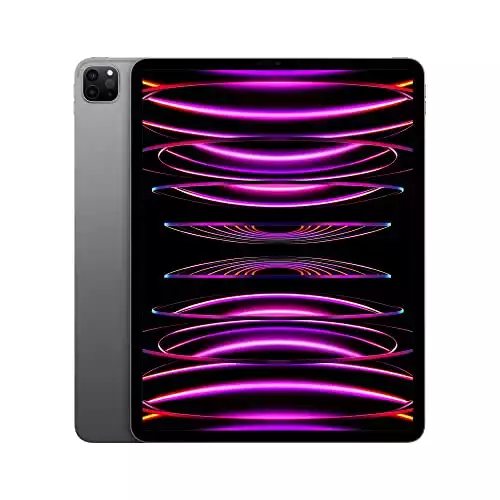





Comments
Post a Comment