10+ Best Monitors for Video Editing in 2023
Discover the best monitors for video editing in our comprehensive guide below.
Whether you’re editing a blockbuster movie in Hollywood or editing a video for a local television commercial, having the right tech to get the job done is essential.
One of the most vital parts of editing a video is having a quality monitor so you can see the colors accurately. But it’s not that simple.
You also have to consider the screen resolution, screen size, connectivity, refresh rate, panel type, brightness, and price.
With that in mind, we have found and tested many to put together this ultimate list of the best monitors for video editing.
From videography to animation, game development, and more— this diverse list of monitors can help you find the right one for your unique video editing needs.
So, let’s get started!
Top 11 Best Monitors for Video Editing in 2023
Here’s a quick list of the 11 best monitors for video editing 2023:
- Apple 32-inch Pro Display (32″) — Best High-End & Best Overall (Editor’s Choice)
- BenQ SW270C (27″) — Best Value & Color-Accurate
- Apple Studio Display (27″) — Best 5K Monitor & Best for Professionals
- LG 40WP95C-W 40 (40″) — Best Wide Screen
- Dell S2721QS (27″) — Best for Smooth Video Playback
- BenQ PD3200U (32″) — Best for Working Long Hours
- MSI Optix MAG321CQR (32″) — Best for Productivity and Gaming
- LG 27BN88U-B Ergo (27″) — Best Ergonomic Comfort
- Dell UP3218K (32″) — Best 8K Resolution Display
- SAMSUNG UR59 LU32R591CWNXZA (32″) — Best Curved Monitor
- ASUS ProArt Display PA278QV (27″) — Best Budget Monitor
It’s also wise to invest in a monitor calibrator for the best color accuracy and perhaps a monitor arm to help save on desk space. Also see our posts on the best computers for video editing, the best video editing courses, and the best graphics cards for video editing.
What is the Best Monitor for Video Editing?
Apple 32-inch Pro Display is arguably the best monitor for video editing in 2023— thanks to its 4k resolution, crisp visuals, and exceptional color accuracy. Learn about more such excellent video editing monitors below!
The Apple 32-inch Pro 6K Display redefines video editing monitors with its unparalleled 6K resolution, vivid XDR brightness, and precise P3 color gamut. Collaborative polarizer tech ensures group viewing accuracy. Despite minor off-axis color shift and input limitations, its unmatched clarity and color precision make it the ultimate choice for uncompromising visual quality.
- Retina 6K resolution for unmatched clarity
- Extreme Dynamic Range for lifelike visuals
- A super wide viewing angle
- Potential banding issue at certain resolutions
- Limited input formats require specific converters
Our Top 3 Picks
|
|
|
|
|
$4,999.00
|
|
|
|
Pros:
|
Pros:
|
Pros:
|
- Retina 6K resolution for unmatched clarity
- Extreme Dynamic Range for lifelike visuals
- A super wide viewing angle
- Superior color accuracy with AQCOLOR Technology
- Designed for extended, ergonomic use
- Puck controller for effortless mode transitions
- Immersive 5K Retina display
- Studio-quality mics and a six-speaker sound system
- Center Stage camera feature for dynamic video calls
Best Video Editing Monitors in 2023– Detailed Reviews
Find the best monitor for editing video in our list and detailed reviews of the top 11!
1. Apple 32-inch Pro Display — Best Video Editing Monitor Overall (Editor’s Choice)

The overall best 4k monitor for video editing in 2023
Display size: 32 inches | Best Feature: Height Adjustment, Adaptive Sync, Ultrawide Screen | Aspect Ratio: 16:9 | Resolution size: 6K
The Apple 32-inch Pro 6K Display has simply amazed us with its visual precision. It has the potential to redefine the boundaries of what a monitor can offer in the realm of video editing and beyond. Here’s what we found out when we tested it.
For starters, with a staggering resolution of 6016 by 3384 pixels, this Apple display captures every detail with unparalleled sharpness. This level of clarity is invaluable for film editors, animation artists, and videographers, ensuring that every frame, every scene, and every character is presented with the utmost fidelity.
Now, going beyond the conventional High Dynamic Range, the XDR offers a brightness level that reaches up to 1600 nits. This ensures that visuals are not just bright but lifelike, capturing the nuances of light and shadow with exceptional accuracy.
Such depth in visuals becomes a game-changer for post-production specialists and music video editors, allowing them to craft scenes that resonate with realism.
Apart from that, with the P3 wide color gamut combined with a 10-bit color depth, the display offers a spectrum of colors that are both vast and pinpoint accurate. This precision comes in handy for photographers, videographers and motion graphic designers, ensuring that their creations are represented with true-to-life hues and shades.
Collaboration is at the heart of many creative projects, and this display understands that. Its industry-leading polarizer technology ensures that multiple professionals can review work on a single screen without any distortion or color shift.
Whether it’s a brainstorming session for an advertising campaign or a review of a television show’s post-production edits, this Apple display ensures that every viewer gets the perfect visual experience.
But on the flip side, we found a band of darker color at the top of the display in certain resolutions. The limited number of input formats and the need for specific converters can further be a challenge.
However, you can easily mitigate these issues with the right setup and calibration. It’s also worth noting the off-axis color shift, which might require strategic positioning for optimal viewing.
Still, from feature film editing to animation creation, the Apple 32-inch Pro 6K Display caters to all with its unmatched clarity and color precision. And while it comes with a premium price tag, its offerings are unparalleled, making it the overall best choice for those who refuse to compromise on visual quality.
| PROS | CONS |
 Retina 6K resolution for unmatched clarity Retina 6K resolution for unmatched clarity |
 Potential banding issue at certain resolutions Potential banding issue at certain resolutions |
 Extreme Dynamic Range for lifelike visuals Extreme Dynamic Range for lifelike visuals |
 Limited input formats require specific converters Limited input formats require specific converters |
 Comprehensive color coverage with P3 wide color gamut Comprehensive color coverage with P3 wide color gamut |
 The off-axis color shift may require monitor repositioning The off-axis color shift may require monitor repositioning |
 Collaborative-friendly with a super wide viewing angle Collaborative-friendly with a super wide viewing angle |
Latest Price on Amazon:
2. BenQ SW270C — Most Color-Accurate Monitor for Video Editing

Best 27-inch monitor for video editing
Display Size: 27 inches | Best Feature: Color Accuracy | Aspect Ratio: 16:9 | Resolution size: 2560 x 1440p
In the realm of color-critical projects and precise color reproduction, the BenQ SW270C is pretty much the best 27-inch 4k monitor for video editing. Tailored for professionals like videographers, designers, etc., this monitor ensures your on-screen visuals mirror your creative intent.
As a design and branding agency, we understand that color accuracy isn’t just a preference—it’s a necessity. This is another reason we are so impressed with this BenQ monitor.
At its heart is the AQCOLOR technology, which ensures you’re working with colors that are both vibrant and true to life. This feature is indispensable for photographers, graphic designers, and video editors.
Complementing this is the HDR Color Technology, which magnifies brightness and contrast, revealing the intricate details in your visuals. This is a particular advantage for film editors and animation artists who thrive on precision.
Moreover, the monitor boasts comprehensive color coverage. With 99% Adobe RGB, sRGB, and Rec.709, you don’t just get a broad spectrum of colors but an impeccably accurate one. This precision ensures that every project, be it web design or a fashion shoot, resonates with true-to-life colors.
But it’s not just about visuals. The SW270C also streamlines your workspace with its USB-C connectivity. This means you can transfer data, and videos, and even charge devices with a single cable—a boon for those who multitask.
And for those extended hours at the desk? The monitor’s ergonomic design ensures comfort, making prolonged editing or design sessions a breeze.
While the SW270C is packed with features, it does have a few shortcomings. For one, some users might feel the need to recalibrate for perfection right out of the box.
A few of our testers have also mentioned the display being slightly darker at the edges. However, with the right tools, these can be addressed. Also, be prepared to invest in some cables, as not all are included.
The BenQ SW270C is overall an excellent monitor catering to various creative professionals like photographers to video producers for impeccable color accuracy and robust design. While it may not boast a 4K resolution, its precision in color representation makes it a top contender in the visual arena.
| PROS | CONS |
 Superior color accuracy with AQCOLOR Technology Superior color accuracy with AQCOLOR Technology |
 Lacks 4K resolution Lacks 4K resolution |
 USB-C connectivity for streamlined operations USB-C connectivity for streamlined operations |
 Initial calibration may need tweaks Initial calibration may need tweaks |
 Designed for extended, ergonomic use Designed for extended, ergonomic use |
 Some essential cables not provided Some essential cables not provided |
 Puck controller for effortless mode transitions Puck controller for effortless mode transitions |
Latest Price on Amazon:
3. Apple Studio Display — Best for Professional Use

Best video editing monitor for professional videographers and editors
Display size : 27 inches | Best Feature : Tilt Adjustment, USB Hub, Built-In Speakers | Aspect Ratio : 16:9 | Resolution size: 5K
Precision is paramount for those of us in the world of film editing, animation, and videography. Enter the Apple Studio Display, a 27-inch marvel that stands out as the best 5K monitor for video editing. It offers an unparalleled visual experience tailored specifically for creative professionals like video editors.
Every frame, every scene, every character– they all come alive with the Studio Display’s 5K Retina resolution. Boasting 14.7 million pixels and support for one billion colors, this monitor ensures that what you see is a true representation of your vision. This digital canvas basically captures every nuance, every shade, and every detail.
On top of that, the 12MP Ultra Wide camera with Center Stage ensures you’re always in focus, while the studio-quality three-mic array ensures crystal-clear communication.
And when it’s time to take a break and immerse in some music or watch a clip, the six-speaker sound system with Spatial Audio promises an audio experience like no other.
In terms of connectivity, this monitor sports three USB-C ports, a Thunderbolt port, and 96W of power delivery. Whether you’re a freelance video editor transferring large files or a graphic designer connecting multiple devices, this display has got you covered.
But on the downside, some users have pointed out the lack of local backlight dimming, which affects the depth of blacks on the screen. Also, the fixed 60Hz refresh rate might not cater to those seeking motion clarity beyond this threshold.
Similarly, while the built-in camera is a fantastic addition, its quality might not be up to par for all professionals, especially when compared to other Apple devices.
Still, the Apple Studio Display is a testament to what’s possible when technology meets artistry. It’s the ideal partner for your Mac devices, ensuring your vision is represented with unmatched clarity.
While it does come with a premium price tag, its offerings in terms of resolution, build quality, and features make it a worthy investment for video editing professionals.
| PROS | CONS |
 Immersive 5K Retina display for unparalleled clarity Immersive 5K Retina display for unparalleled clarity |
 Lack of local backlight dimming affects contrast Lack of local backlight dimming affects contrast |
 Studio-quality mics and a six-speaker sound system Studio-quality mics and a six-speaker sound system |
 Fixed 60Hz refresh rate might not cater to all needs Fixed 60Hz refresh rate might not cater to all needs |
 Seamless connectivity with multiple ports Seamless connectivity with multiple ports |
 Built-in camera quality could be improved Built-in camera quality could be improved |
 Center Stage camera feature for dynamic video calls Center Stage camera feature for dynamic video calls |
Latest Price on Amazon:
4. LG 40WP95C-W 40 — Most Immersive Experience

Most immersive monitor for video editing with ultra-thin bezels
Display size: 40 inches | Best Feature: On Screen Control, Smart Energy Saving, Flicker Safe,Black Stabilizer | Aspect Ratio: 21:9 | Resolution size : 5K
Next on our list of the best monitors for editing video is the LG 40WP95C-W 40. This LG marvel stands out for what is arguably the most immersive visual experience tailored for professionals like video editors, graphic designers, animators, etc. Here’s what we found when we tested it–
With a 40-inch curved WUHD (5120 x 2160) Nano IPS display, every frame, every pixel, and every color gradient is rendered with unparalleled clarity. For film editors and animation artists, this means a workspace that’s expansive and detailed, ensuring you see your projects in their full glory.
Having to connect a thousand devices together, connectivity is another big concern for creative professionals like you, and we understand that. This is another reason why LG 40WP95C-W is one of the best video editing monitors on our list. The Thunderbolt 4 ensures not only seamless data transfer but also charges your devices.
4 ensures not only seamless data transfer but also charges your devices.
Whether you’re a freelance video editor transferring large files or a graphic designer connecting multiple devices, this monitor ensures uninterrupted workflow.
And for video game designers and videographers, the Dynamic Action Sync offers minimized input lag, ensuring real-time response. At the same time, the Black Stabilizer brightens dark scenes, providing an edge in editing and gaming.
Adding to that, the built-in 10W Stereo Speakers equipped with Rich Bass ensure that your videos sound as good as they look.
But on the other hand, it showed resolution scaling issues when we used it with a Mac. Apparently, the native 5K/2K resolution is too small, and other scaling options appear too large.
Additionally, while the monitor supports a 72Hz refresh rate, chaining a device via Thunderbolt limits it to 50Hz.
Despite these minor quirks, the LG 40WP95C-W 40 can be an ideal device to help elevate your video editing endeavors to new heights. While it does come with a premium price tag, its resolution, build quality, and features more than justify this investment.
| PROS | CONS |
 Immersive display for unparalleled clarity Immersive display for unparalleled clarity |
 MacOS resolution scaling challenges MacOS resolution scaling challenges |
 Seamless connectivity and charging Seamless connectivity and charging |
 Refresh rate limitation when chaining devices via Thunderbolt Refresh rate limitation when chaining devices via Thunderbolt |
 Real-time response and enhanced visuals Real-time response and enhanced visuals |
|
 Built-in 10W Stereo Speakers with Rich Bass Built-in 10W Stereo Speakers with Rich Bass |
Latest Price on Amazon:
5. Dell S2721QS — Smooth Graphics and High Video Playback Quality

Best video editing monitor for smoothest video playback
Display size: 27 inches | Best Feature: Curved,High Dynamic Range,Swivel Adjustment | Aspect Ratio: 16:9 | Resolution size : 4K
For the dedicated professionals in the world of film editing, motion graphic designing, and videography, the quest for the perfect monitor never ends. Enter the Dell S2721QS – arguably the best Dell monitor for video editing out there.
The Dell S2721QS is a testament to what a 4K UHD monitor should be. Boasting a resolution of 3840 x 2160, it offers film editors and animators unparalleled detail and precision in every frame.
This clarity is further enhanced by its three-sided ultrathin bezel design, ensuring that television editors and videographers are fully immersed in their work, capturing every nuance and bringing their visions to life.
But it’s not just about visuals. The monitor’s AMD FreeSync technology ensures a smooth, tear-free experience, a feature that motion graphic designers will find invaluable. This ensures the smoothest graphics and video playback quality, eliminating disruptions that can break the creative flow.
And for those long editing sessions, the Dell S2721QS has been designed with ergonomics in mind. Its height-adjustable stand, complemented by tilt, swivel, and pivot features, guarantees comfort, reducing fatigue and boosting productivity.
Lastly, the built-in dual HDMI ports provide seamless switching capabilities. This is a boon for social media content creators and vloggers who often find themselves juggling between streaming and console gaming, allowing for a fluid transition between tasks.
Now, addressing a few potential drawbacks– while 60Hz is sufficient for most tasks, some professionals, especially gamers, might crave a higher refresh rate for ultra-smooth visuals. Similarly, Dell could have included more USB, which would be especially useful for professionals dealing with multiple peripherals. However, a simple USB hub can easily remedy this.
All in all, whether you’re an animation artist looking for accurate color representation or a videographer craving crisp visuals, the Dell S2721QS delivers. Its combination of 4K clarity, ergonomic design, and adaptive sync technology makes it a top contender among video editing monitors in 2023.
| PROS | CONS |
 Stunning 4K UHD resolution for precise editing Stunning 4K UHD resolution for precise editing |
 Limited to a 60Hz refresh rate Limited to a 60Hz refresh rate |
 Immersive three-sided ultrathin bezel design Immersive three-sided ultrathin bezel design |
 Could benefit from additional USB ports Could benefit from additional USB ports |
 AMD FreeSync for smooth visuals AMD FreeSync for smooth visuals |
|
 Ergonomic design for all-day comfort Ergonomic design for all-day comfort |
|
 |
Latest Price on Amazon:
6. BenQ PD3200U — Best Eye-Care Technology

Best video editing monitor for working long hours
Display size: 32 inches | Best Feature: Eye-Care Technology,AQCOLOR Technology | Aspect Ratio: 16:9 | Resolution size : 4K UHD
For video editors who spend hours meticulously crafting their visual masterpieces, the BenQ PD3200U emerges as a beacon of excellence. Designed to cater to the nuanced needs of video editors, animators, and graphic designers, this monitor promises not just superior visual clarity but also an unmatched user experience.
Arguably the best 32-inch 4k monitor for video editing, this UHD IPS display monitor offers film and television editors a canvas that mirrors their work in life-like visuals.
Every pixel is a testament to BenQ’s AQCOLOR Technology, ensuring that what you see is what you get– making it especially useful for color grading in feature films or creating vibrant animations.
On top of that, the monitor’s Eye-Care Technology is a game-changer for professionals working long hours. It ensures that even after hours of editing a music video or designing motion graphics, your eyes remain as fresh as they were at the start. So, no more eye fatigue and discomfort!
Connectivity is also seamless with its HDMI, DisplayPort, and built-in USB hub. The built-in KVM switch and HotKey Puck G2 further streamline your workflow, allowing you to switch between different tasks effortlessly.
And for those who value ergonomics, the monitor’s design allows for tilt, pivot, swivel, and height adjustments, ensuring optimal comfort during those long editing sessions.
Now, while the BenQ PD3200U excels in many areas, its modest 60Hz refresh rate might not appeal to professionals looking for higher refresh rates, especially in gaming scenarios.
Additionally, while the monitor handles HDR media files with ease, it may not fully meet the HDR brightness range specifications desired by some professionals.
In sum, the BenQ PD3200U is a formidable contender in the realm of video editing monitors. Whether you’re a videographer editing footage from a live event or an animator working on the next big game’s cutscene, this monitor can make your journey smoother and more vibrant.
| PROS | CONS |
 Accurate color representation Accurate color representation |
 60Hz refresh rate might not be ideal for all use cases 60Hz refresh rate might not be ideal for all use cases |
 Eye comfort during extended use Eye comfort during extended use |
 HDR brightness range might not meet the expectations of some professionals HDR brightness range might not meet the expectations of some professionals |
 Seamless connectivity Seamless connectivity |
|
 Ergonomic design Ergonomic design |
Latest Price on Amazon:
7. MSI Optix MAG321CQR — Best for Productivity and Gaming

Best monitor for gaming and video editing
Display size: 31.5 inches | Aspect Ratio: 16:9 | Resolution size : 1440p | Best Feature: Anti Glare Screen, Curved, Flicker-Free, Blue Light Filter, Adaptive Sync
Precision in your work and thrill in your leisure– if you demand the best of both worlds, the MSI Optix MAG321CQR should be your next video editing monitor. While MSI monitors primarily cater to gamers, they are also excellent for video editing and motion graphics– with this one being the best video editing monitor among them.
At the heart of the MSI Optix MAG321CQR is its 31.5-inch 1440p display, offering a perfect balance between clarity and workspace size. This is particularly beneficial for film editors and animators who require a detailed view without constantly zooming in and out.
The curved design further ensures an immersive experience, whether you’re editing a corporate video or diving into a game after hours.
But what truly sets this video editing monitor apart is its blend of productivity and gaming features. The 144Hz refresh rate, combined with a 1ms response time, ensures smooth transitions.
Similarly, the Adaptive-Sync technology eliminates screen tearing and choppy frame rates. So, be it in a fast-paced video game cutscene or scrubbing through a timeline in video editing software. It’s got you covered.
On top of that, the built-in USB hub and intuitive OSD navigation, using a joystick-like mechanism, further streamline your experience. Adjusting settings or switching between tasks also becomes a breeze, allowing you to focus on what truly matters– your craft.
However, at some point, we faced challenges with switching between HDMI inputs, which could be a minor inconvenience for those using multiple devices.
Additionally, while the monitor boasts G Sync compatibility, optimal performance is only achieved with specific graphics cards, which might require some users to upgrade their setups.
In essence, the MSI Optix MAG321CQR is the best video editing monitor for work and play. Whether you’re a videographer editing footage, a graphic designer working on intricate designs, or a gamer seeking a thrill, this monitor can deliver.
| PROS | CONS |
 Crisp visuals and smooth transitions Crisp visuals and smooth transitions |
 Challenges with switching between HDMI inputs Challenges with switching between HDMI inputs |
 Immersive experience for both work and play Immersive experience for both work and play |
 Optimal performance requires specific graphics cards Optimal performance requires specific graphics cards |
 Intuitive OSD navigation simplifies adjustments Intuitive OSD navigation simplifies adjustments |
|
 Built-in USB hub for enhanced connectivity Built-in USB hub for enhanced connectivity |
Latest Price on Amazon:
8. LG 27BN88U-B Ergo — Best Ergononomic Comfort

Most comfortable best monitor for video editing 2023
Display size: 27 inches | Best Feature: Ergonomic Stand with C-Clamp | Aspect Ratio: 16:9 | Resolution size : 4K
Comfort and precision– think you can’t have both? Well, the LG 27BN88U-B Ergo sure changed our minds about that. This monitor is truly a testament to how ergonomic design can revolutionize the way we work, making it a top contender in the realm of monitors for editing video.
The LG 27BN88U-B Ergo boasts a 27-inch UHD 4K IPS display, ensuring every pixel is rendered with impeccable clarity. This is invaluable for film editors and animators who need to catch every detail or for graphic designers striving for pixel-perfect designs.
Similarly, with color accuracy of sRGB 99% (Typ.) and VESA DisplayHDR 400, your visuals are not just accurate but vibrant and lifelike.
But where this monitor truly shines is its ergonomic stand with C-Clamp. This feature allows for extensive adjustability, from swiveling and pivoting to extending or retracting. Whether you’re a videographer working long hours or an animator perfecting each frame, the flexibility ensures your comfort isn’t compromised.
Additionally, the USB Type-C connection, which delivers both power and data, is a boon for those looking to declutter their workspace.
But alas, the LG 27BN88U-B Ergo lacks a built-in microphone or camera, which can be seriously limiting for those who rely on virtual meetings. A simple workaround would be to invest in a quality external camera and mic.
In a nutshell, when it comes to balancing productivity and comfort, the LG 27BN88U-B Ergo might just be the best monitor for editing video in 2023. It’s designed keeping in mind the unique challenges of video editing, ensuring that whether you’re editing a feature film or designing motion graphics, your comfort remains paramount.
| PROS | CONS |
 Unparalleled clarity Unparalleled clarity |
 Lacks built-in microphone and camera Lacks built-in microphone and camera |
 Ergonomic stand offers unmatched adjustability for comfort Ergonomic stand offers unmatched adjustability for comfort |
 Limited color options available Limited color options available |
 USB Type-C connection simplifies workspace USB Type-C connection simplifies workspace |
|
 Exceptional color accuracy Exceptional color accuracy |
Latest Price on Amazon:
9. Dell UP3218K — Best 8K Video Editing Monitor

Best 8k monitor for editing video
Display size: 32 inches | Best Feature: Bluetooth | Aspect Ratio: 16:9 | Resolution size : 8K
8k resolution? Yep, you heard that right. The Dell UP3218K stands out among other monitors for editing– thanks to its 8k resolution that offers surreal clarity. Testing this beast, we realized it could truly redefine one’s editing and designing experience.
The Dell UP3218K boasts a staggering 7680 x 4320 resolution on a 31.5-inch screen. Imagine the precision this offers to film editors, ensuring every frame is viewed in unmatched detail. For animation artists and visual effects creators, the nuances this monitor can display are simply unparalleled.
But an 8K resolution is nothing if it doesn’t have a color quality to back that up. Well, this Dell monitor doesn’t disappoint with its impressive color accuracy– covering 100% Adobe RGB and sRGB color gamuts.
This means what you see is what you get– which is crucial for advertising professionals and music video editors who need their content to look consistent across platforms.
The Bluetooth connectivity is a subtle yet significant touch, allowing for a more streamlined workspace.
And while the 60Hz refresh rate might seem standard, at this resolution, it’s a reasonable compromise. However, some of our test users also reported burn-in after prolonged use. So, if you go for this one, you’d need to take breaks or change the static elements on the screen periodically.
In simple terms, whether you’re working on a feature film or a corporate video, the Dell UP3218K has got your back– and that too with a staggering 8k resolution! While it has its quirks, its capabilities far outweigh them, making it an excellent choice for those who prioritize quality and precision.
| PROS | CONS |
 Unrivaled 8K resolution offers unmatched clarity Unrivaled 8K resolution offers unmatched clarity |
 Potential for burn-in with static images Potential for burn-in with static images |
 Exceptional color accuracy Exceptional color accuracy |
 Requires two DisplayPort cables for full 8K/60Hz Requires two DisplayPort cables for full 8K/60Hz |
 Bluetooth connectivity for a clutter-free workspace Bluetooth connectivity for a clutter-free workspace |
|
 Large 31.5-inch screen for expansive viewing Large 31.5-inch screen for expansive viewing |
|
 |
Latest Price on Amazon:
10. SAMSUNG UR59 LU32R591CWNXZA — Most Vibrant Display (on Budget!)

Most vibrant video editing monitor 4k
Display size: 31.5 inches | Best Feature: 3-Side Narrow Bezel | Aspect Ratio: 16:9 | Resolution size : 4K
Don’t want to compromise on the image quality but also don’t have the pocket for those fancy video editing monitors? Then we have found just the perfect solution for you– the SAMSUNG UR59 LU32R591CWNXZA, a monitor that promises a vibrant and sharp display without breaking the bank.
To begin with, the 32-inch curved 4K monitor with a 1500R curvature ensures an immersive and comfortable viewing experience. For film editors and animators, this means a more natural viewing angle, reducing the need to constantly pan or zoom.
Long hours are given when editing video comes into the equation. The Flicker-free and eye-saver mode, which reduces blue light emissions, is a godsend, reducing eye strain during those marathon editing sessions.
This Samsung monitor further enhances productivity with features like the Picture-by-Picture (PBP)– allowing you to connect two devices while maintaining their original quality. Imagine editing a video on one side and previewing graphics or animations on the other!
In terms of color quality, the UR59 stands out with 1 billion colors and a 2500:1 contrast ratio. This means visual effects artists and graphic designers can expect true-to-life colors, ensuring that the final product looks exactly as envisioned.
However, the SAMSUNG UR59 lacks adaptive sync like FreeSync or G-Sync, which might be a concern for some. Additionally, the absence of USB ports can be limiting for professionals who rely on multiple devices.
But, with the monitor’s other standout features and its budget-friendly price point, you can overlook these minor issues or easily work around them with external hubs.
In essence, the SAMSUNG UR59 LU32R591CWNXZA is a gem for professionals editing videos. Offering a unique blend of functionality and affordability– it’s ideal for those who need a reliable, high-quality display without splurging on high-end models.
| PROS | CONS |
 Immersive 4K curved display Immersive 4K curved display |
 Lacks adaptive sync Lacks adaptive sync |
 Eye comfort for extended use Eye comfort for extended use |
 No USB ports No USB ports |
 Dual device connectivity with PBP Dual device connectivity with PBP |
|
 True-to-life colors with high contrast True-to-life colors with high contrast |
Latest Price on Amazon:
11. ASUS ProArt Display PA278QV — Best Budget Monitor

Best budget monitor for video editing
Display size: 27 inches | Best Feature: Height Adjustment, Blue Light Filter, Swivel /Tilt /Pivot Adjustment | Aspect Ratio: 16:9 | Resolution size : WQHD
Higher price means better specs? Well, generally that is true but it is not an absolute! Take the ASUS ProArt Display PA278QV for example– it’s an excellent monitor that can help you weather through the most complex video editing projects without breaking the bank. Here’s why we think its the best monitor for editing video when on a budget.
With a 2560 x 1440 pixel resolution, this 27-inch display offers sharp, clear visuals, ensuring that every detail of your project shines. Whether it’s refining a complex visual effect or scrutinizing a frame-by-frame edit, the clarity is unmatched.
The ProArt also boasts 100% sRGB and 100% Rec. 709 wide color gamut. For you, this means lifelike colors, ensuring our edits and animations look as intended. Plus, with Delta E ≦ 2 color accuracy, what you see on screen is what your clients/viewers will see.
Long editing sessions can be taxing. Thankfully, the ProArt’s stand offers tilt, swivel, pivot, and height adjustments, ensuring we can find the perfect angle for your work. Plus, the blue light filter and flicker-free technology reduce eye strain, allowing you to focus on your craft for longer.
On top of that, the monitor’s extensive connectivity options, including Mini DisplayPort, HDMI, and DVI-D, ensure compatibility with a range of devices. This flexibility is crucial when collaborating on projects or switching between different workstations.
However, when testing the monitor, we faced issues with HDMI connectivity, especially with Mac devices. But you can easily work it out by using a USB-C to DisplayPort cable or an HDMI to DVI cable.
Additionally, the monitor’s brightness might be a tad too high for some, but this can be adjusted in the settings.
Still, the ASUS ProArt Display PA278QV is an excellent monitor– combining top-tier color accuracy with ergonomic design and versatile connectivity. And it does it all at a budget-friendly price point! Whether you’re a film editor, animator, or videographer, this ASUS is a perfect solution– balancing price and quality.
| PROS | CONS |
 Exceptional color accuracy Exceptional color accuracy |
 Potential HDMI connectivity issues with Mac devices Potential HDMI connectivity issues with Mac devices |
 Ergonomic design for comfortable long-hour sessions Ergonomic design for comfortable long-hour sessions |
 Brightness might be too high for some users Brightness might be too high for some users |
 Versatile connectivity options Versatile connectivity options |
|
 Budget-friendly without compromising on quality Budget-friendly without compromising on quality |
Latest Price on Amazon:
SOP for Selecting and Testing the Best Monitors for Editing Videos in 2023
To ensure that we recommend nothing but the best monitors for video editing, we collaborated with various professionals who deal with video editing as a part of their work. Being a branding and design agency, we didn’t have to go too far– finding the suitable testers in the house itself!
Joining forces, we developed and followed a thorough SOP for selecting and testing the monitors. Here’s a breakdown of the same!
How We Picked the Monitors for Editing Video
1. Research & Analysis
We began by conducting a comprehensive market analysis to identify the most popular and highly-rated monitors available in 2023. We consulted with the video editing professionals on our team to understand their specific needs and preferences when it comes to monitors for editing videos.
2. Features & Specifications
- Resolution: We prioritized monitors with a resolution of at least WQHD (2560 x 1440) or higher, ensuring clarity and detail in video editing tasks.
- Color Accuracy: Monitors boasting a wide color gamut, covering at least 100% sRGB and 100% Rec. 709, were preferred. This ensures that colors are represented accurately during the editing process.
- Connectivity: We looked for monitors with diverse connectivity options, including HDMI, DisplayPort, and USB-C, to cater to various devices and setups.
3. Ergonomics & Design
Given the long hours video editing professionals spend editing, we favored monitors with ergonomic designs, including adjustable stands for tilt, swivel, and height. Other than overall physical comfort, we also considered the impact of each monitor on the user’s eye health.
4. User Reviews & Feedback
We scoured online platforms and forums to gather feedback from users with hands-on experience with the monitors in real-world video editing scenarios. Any recurring issues or complaints were noted and factored into our selection process.
5. Budget & Value
While we didn’t restrict ourselves to a specific price range, we ensured that the monitors offered good value for their price. For this, we considered both high-end and budget-friendly options.
How We Tested the Monitors for Editing Video
1. Real-world Testing
We collaborated with a diverse group of video editing professionals and provided them with the selected monitors for hands-on testing. They used these monitors in real-world video editing scenarios, such as editing feature films, creating animations, and developing visual effects.
2. Color Accuracy & Calibration
Using professional color calibration tools, we assessed the color accuracy of each monitor right out of the box and after calibration. We also evaluated the built-in color profiles and presets, ensuring they met the needs of various video editing use cases.
3. Performance & Responsiveness
We ran high-resolution videos, complex visual effects sequences, and graphic-intensive animations to assess the monitor’s performance. We noted any and every lag, ghosting, or stuttering– as these can hinder the editing process.
4. Ergonomic Assessment
Our team spent extended hours using the monitors to evaluate the comfort and ergonomics of each model. We also assessed adjustability, viewing angles, and the presence of features like blue light filters and flicker-free technology.
5. Feedback Compilation
After the testing phase, we gathered feedback from all professionals involved in the testing process. We used their insights, combined with our technical assessments, to finalize our list of the best monitors for editing videos in 2023.
By following this rigorous selection and testing process, we ensured that our recommendations are not only based on technical specifications but also on real-world performance and user experience, making them truly tailored for creative professionals and their video editing needs.
Buying Guide: How to Choose the Perfect Monitor for Editing Videos in 2023
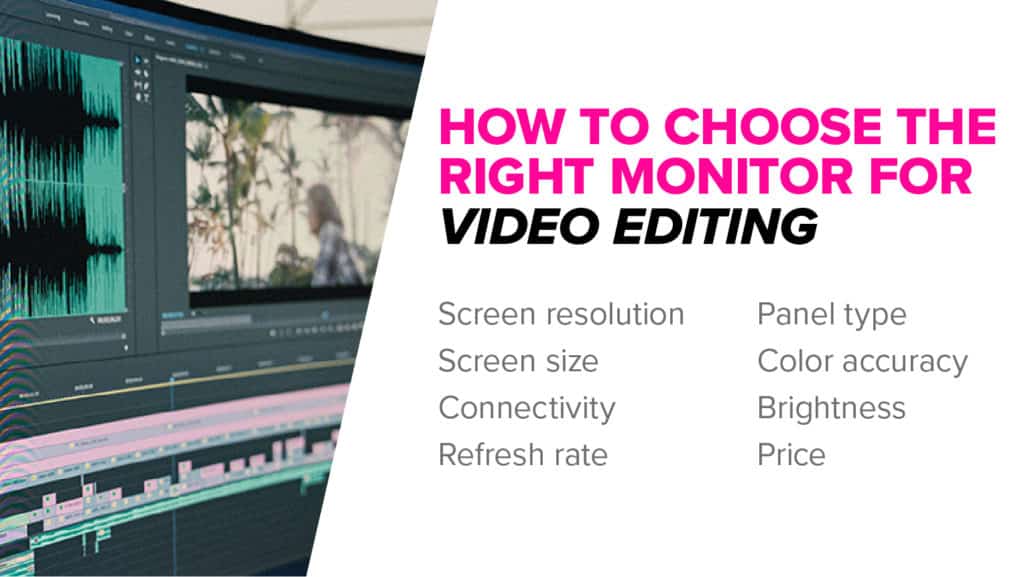
We’ve collaborated with industry experts to craft this comprehensive guide, ensuring you make an informed decision tailored to your unique video editing needs. Let’s get started!
 Resolution: The Clarity You Need
Resolution: The Clarity You Need
The higher the resolution, the more pixels on the screen, translating to sharper and clearer images. This is crucial for video editing, where detail is paramount. So, aim for at least a WQHD (2560 x 1440) monitor.
If budget allows, 4K offers even greater clarity, especially beneficial for feature film editing and animation creation. So, you might want to invest in a monitor like the LG 27BN88U-B Ergo or the BenQ SW270C.
 Color Accuracy: True-to-Life Hues
Color Accuracy: True-to-Life Hues
As a creative professional, you know the importance of color in storytelling. A monitor that misrepresents color can lead to unsatisfactory final products. So, look for monitors covering at least 100% sRGB and 100% Rec. 709 color gamut. Factory calibration and the ability to fine-tune color settings are a plus.
This makes the monitors like Dell UP3218K and ASUS ProArt Display PA278QV some great options.
 Refresh Rate: Smooth Transitions
Refresh Rate: Smooth Transitions
A higher refresh rate ensures smoother video playback, which is essential when editing fast-paced sequences or animations. While 60Hz is standard, consider 75Hz or higher for a more fluid experience, especially in motion graphic designing or visual effects development.
Monitors like the MSI Optix MAG321CQR and LG 40WP95C-W 40 have great refresh rates. Choose depending on the intensity of your motion graphics need.
 Connectivity: Versatility at its Best
Connectivity: Versatility at its Best
Different projects may require various devices. A monitor with multiple connection options offers flexibility. So, ensure the monitor has HDMI, DisplayPort, and USB-C ports. Built-in USB hubs can be a lifesaver for connecting external drives or other peripherals.
That being said, if connectivity is an important issue for you, you should go for a monitor like the BenQ SW270C.
 Ergonomics & Comfort: Edit Without Strain
Ergonomics & Comfort: Edit Without Strain
Long editing sessions can strain your eyes and body. An adjustable monitor stand and eye-care technologies can make all the difference. This is why we recommend opting for monitors with tilt, swivel, and height adjustments. Features like blue light filters and flicker-free technology can reduce eye fatigue.
In our testing process, the LG 27BN88U-B Ergo has stood out the most for its ergonomic design.
 Screen Size: Bigger Can Be Better
Screen Size: Bigger Can Be Better
A larger screen can provide a more immersive editing experience, allowing you to see finer details without zooming in constantly. A 27-inch monitor (like the Dell S2721QS) is a sweet spot for many professionals.
However, if you have the desk space, consider going bigger (like the SAMSUNG UR59 LU32R591CWNXZA), especially for feature film editing or animation projects.
 Budget & Value: Quality Within Reach
Budget & Value: Quality Within Reach
While it’s tempting to splurge on the most expensive monitor, it’s essential to find a balance between cost and features. At the same time, you can end up with a poor, even useful, monitor if you’re too stingy.
We suggest setting a budget range and prioritizing features most crucial for your video editing use. If you have a tight budget, the SAMSUNG UR59 LU32R591CWNXZA and ASUS ProArt Display PA278QV are two excellent choices.
 Brand Reputation: Reliability Matters
Brand Reputation: Reliability Matters
Established brands often offer better customer support, warranties, and overall reliability. So, while the new brands can offer innovative features, sticking to recognized names in the industry can ensure a safer investment.
 Future-Proofing: Stay Ahead of the Curve
Future-Proofing: Stay Ahead of the Curve
Technology evolves rapidly. Investing in a monitor with the latest features ensures you won’t need an upgrade soon. Our Recommendation: Consider features like HDR support, higher refresh rates, or even OLED technology if it aligns with your video editing needs and budget.
In sum, selecting the perfect monitor for video editing requires understanding technical specifications and knowing your personal preferences. We hope this guide serves as a valuable tool in your decision-making process.
Frequently Asked Questions
What are the best specs for a video editing monitor?
For those just starting out, a 27-inch monitor with a 16:9 aspect ratio and WQHD resolution will do the trick. But if you're looking to elevate your game, aim for a 32-inch, 4K resolution display. The cherry on top? Features like height adjustment, adaptive sync, and flicker-safe technology. Trust us, your eyes will thank you!
Do I need 4K monitor for video editing?
While not strictly necessary, a 4K monitor is a game-changer for video editing. It offers clearer details and more workspace and ensures your edits look top-notch on high-resolution platforms. So, if you're serious about your craft, it's a worthy investment.
Is IPS better than OLED for video editing?
IPS displays are renowned for their consistent, accurate colors and wide viewing angles – which are crucial for video editing. OLED, while offering deeper blacks and high contrast, can suffer from color accuracy issues over time. For professional video editing, IPS holds the edge.
What is the best size monitor for editing?
Size matters in video editing! A larger screen, like 32 inches, offers more real estate to work with, making tasks like timeline scrubbing and color grading easier. But if space or budget is a concern, a 27-inch monitor will still serve you well. Choose wisely, editor!
Best Monitor for Video Editing Summary
Finding the best editing monitor for your video and design needs can feel daunting. We hope we were able to make it a little easier for you with our detailed reviews and buying guide.
While there is no ‘one-size-fits-all’, if we have to put a finger on a single monitor for editing videos, we’d go for the Apple 32-inch Pro Display — owing to its lucid display, 4k resolution, and wide connectivity.
Which monitor would you like to buy? Tell us in the comments below!
Related Posts
- Best Macs for Video Editing
- Best Laptops for Video Editing
- Best Tablets for Video Editing
- Best Desktop Computers for Video Editing
- Best FREE Video Editing Software
- Monitor Buying Guide
Web Tech World











Comments
Post a Comment