10 Best Computers for Video Editing 2023 (Aug Update)
Looking for the best computer for video editing? Look no further! This buying guide will help you choose the right one for your video editing needs, whether that be motion graphics, animation, stop motion or anything in between.
However, navigating through so many different options and finding the right computer can be daunting. So, here’s our list of the best video editing computers you can find in 2023.
Whether you work on YouTube videos, event videography, animations, or any other kind of video editing, you can find a suitable device in this list.
Quick List of the Best Computers For Video Editing in 2023
Find your best PC for video editing in our top list for this year!
- Apple Mac Studio 2023 — Best Overall (Editor’s Choice)
- Apple 2023 Mac Mini M2 Pro — Most Compact (yet Powerful)
- HP Omen 30 L — Best PC for Editing and Gaming
- Microsoft Surface Studio 2 — Best Windows PC for Video Editing
- Apple 2021 iMac M1 — Best Computer for Film Editing
- HP Envy 34 Desktop — Best For Beginners
- Lenovo ThinkStation P360 30FM0015US — Best Computer for Content Creators
- ASUS 2023 ROG G22CH DS766 — Best Professional Video Editing Computer
- Dell XPS 8940 — Best Cooling System
- HP TP01 Pavilion Desktop — Best Budget Desktop for Video Editing
What is the Best Computer for Video Editing 2023?
The Apple Mac Studio 2023 proved itself to be the best pc for video editing 2023– owing to its impeccable processing power, solid graphics handling, generous capacity, and compact size. Also, take a look at our 3 favorites below!
The Apple Mac Studio 2023 is the ultimate choice for video editing. Powered by the M2 Ultra Chip with a 24-Core CPU and 60-Core GPU, it ensures seamless rendering, real-time effects, and smooth transitions. Its 64GB RAM and 1TB SSD enable effortless multitasking. The compact, quiet design fits any workspace. Connectivity is top-notch with Thunderbolt 4, USB-A, HDMI, and 10Gb Ethernet ports. It supports up to eight displays, suiting professionals and creators.
- Versatile connectivity options
- Compact and silent design
- Supports multiple display setups
- Non-upgradable post-purchase.
- Built-in speakers lack depth
Our Top 3 Picks
|
|
|
|
|
Storage:
1TB SSD
|
Storage:
512 GB SSD
|
Storage:
2TB SSD
|
|
RAM:
64GB
|
RAM:
16GB
|
RAM:
64GB DDR4 RAM
|
|
$3,999.00
|
$2,299.00
|
N/A
|
|
Pros:
|
Pros:
|
Pros:
|
- Versatile connectivity options
- Compact and silent design
- Supports multiple display setups
- Extensive connectivity options
- Unified Memory ensures multitasking
- Compact design with robust performance
- Ample storage with 2TB SSD
- Elegant and professional design
- Robust performance with powerful Processor
Related Video Editing Resources
- Best monitors for video editing
- Best courses for video editing
- Best video editing software
- Best graphics cards for video editing
- Best video projectors
- Best 4K cameras for video
Detailed Reviews of the 10 Best Computers for Video Editing in 2023
Check out our detailed reviews below and find your best desktop PC for video editing.
1. Apple Mac Studio 2023 — Best Overall (Editor’s Choice)

Best Mac for video editing in 2023
Processor: M2 Ultra Chip with 24-Core CPU | Graphics: 60-Core GPU | Memory: 64GB RAM | Storage: 1TB SSD
As a custom, Apple has yet again released a more powerful Mac for this year — the Apple Mac Studio 2023. And testing it, among others, we have found it to be the overall best computer for video editing. It not only stands out for its impressive specs but also for its unparalleled synergy with the demands of today’s video editing professionals.
At the heart of the Mac Studio is the M2 Ultra Chip, boasting a 24-Core CPU and a staggering 60-Core GPU. But what does this mean for you?
Imagine seamless video rendering, swift transitions, and real-time effects application, even with the most graphics-intensive projects. Whether you’re an animator working on intricate 3D models or a filmmaker stitching together 4K footage, this machine ensures a lag-free experience.
The 64GB RAM coupled with a 1TB SSD ensures that multitasking feels like a breeze. Switch between editing software, preview your work, and even run simulations– all without a hint of slowdown.
And for those who dread the noisy hum of a hardworking computer, the Mac Studio’s whisper-quiet design is a godsend! Its compact size further ensures it fits snugly in any workspace, transforming it into a professional studio.
Connectivity is another area where the Mac Studio shines. With four Thunderbolt 4 ports, two USB-A ports, an HDMI port, and even a 10Gb Ethernet port, it’s ready to interface with all your devices. And for those who thrive on multi-screen setups, the M2 Ultra chip’s support for up to eight displays is a game-changer.
However, its non-upgradable nature post-purchase might be a concern for some. Its premium price tag, while justified by its capabilities, might be a stretch for some budgets. And while its built-in speakers are decent, audiophiles might crave a richer sound experience. So, you might need to invest in some quality PC speakers separately.
Overall, if the price is no bar, then Apple Mac Studio 2023 is the perfect computer for video editing. Whether you’re a YouTuber, a game designer, or an ad agency professional, this Apple marvel can handle all your video editing needs.
| Pros | Cons |
|---|---|
 Extensive connectivity options Extensive connectivity options |
 Non-upgradable after purchase Non-upgradable after purchase |
 Compact and silent design Compact and silent design |
 Premium price point Premium price point |
 Supports multiple display setups Supports multiple display setups |
 Built-in speakers lack depth Built-in speakers lack depth |
Latest Price on Amazon:
2. Apple 2023 Mac Mini M2 Pro — Most Compact (yet Powerful)
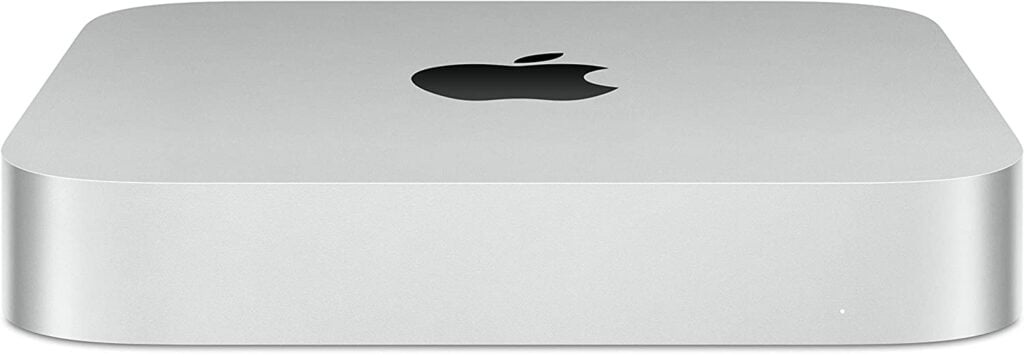
Most compact, best PC for video editing
Processor (CPU): M2 Pro with upto 12-Core CPU | Graphics (GPU): up to 19-core GPU | Memory: 16GB | Storage: 512 GB SSD
You think powerful machines have to be big and heavy? Think again. Weighing just 4lbs with the dimensions of 9.9 x 9.5 x 4.7 inches — the Apple 2023 Mac Mini M2 Pro is definitely the case of ‘good things in a small package’. Despite being space-conscious, it doesn’t compromise on performance, making it an ideal choice for a variety of video editing professionals.
The M2 Pro chip, with its up to 12-core CPU and 19-core GPU, ensures that whether you’re working on intricate VFX sequences, 8K film production, or real-time color grading, the Mac Mini doesn’t stutter. For professionals like Animation and Game Designers, this means smoother rendering and faster real-time previews.
And with four Thunderbolt 4 ports, two USB-A ports, and an HDMI port, this machine is ready for multiple displays, high-speed data transfers, and all your essential peripherals. For instance, Videographers and Drone Content Creators will find transferring large footage files a breeze.
On top of that, the 16GB unified memory ensures that multitasking, even with multiple heavy applications open, remains smooth. This gives an edge to Ad Agencies and Freelancers who often juggle between different software.
Lastly, of course, the compact and elegant design. The 2023 Mac Mini’s sleek silver design ensures it fits seamlessly into any studio setup, from a YouTuber’s home studio to a high-end film production house.
But on the flip side, storage, capped at 512GB SSD, might be limiting for those who handle extensive raw footage. However, using external high-speed storage solutions can help.
Additionally, while macOS offers a seamless experience, some professionals might find specific video editing software exclusive to other platforms. A potential workaround is to use software alternatives optimized for Mac or utilize dual-boot setups.
All in all, the Apple 2023 Mac Mini M2 Pro is a machine that embodies efficiency, power, and elegance. With its immense processing power, generous capacity, GPU performance, and super compact design– it is Apple’s best Mini PC for video editing.
| PROS | CONS |
 Compact design with robust performance Compact design with robust performance |
 Limited internal storage for extensive video projects Limited internal storage for extensive video projects |
 Extensive connectivity options for varied peripherals Extensive connectivity options for varied peripherals |
 Software limitations due to Mac OS Software limitations due to Mac OS |
 Seamless multitasking with unified memory Seamless multitasking with unified memory |
|
 Eco-friendly and sustainable design Eco-friendly and sustainable design |
Latest Price on Amazon:
3. HP Omen 30L — Best PC for Editing and Gaming

Best PC for video editing and gaming
Processor: AMD 6-Core Ryzen 5 5600G | Graphics Card: AMD Radeon RX 6600 XT 8GB GDDR6 | Memory: 64GB DDR4 RAM | Storage: 2TB SSD
The HP Omen 30L is a machine that not only promises high-end gaming experiences but also caters to the intricate video editing needs of various professionals. Let’s explore what makes this HP computer an excellent tool for video editing.
With the AMD 6-Core Ryzen 5 5600G Processor under its hood, it ensures that whether you’re editing a documentary or rendering an animation, the performance remains smooth and lag-free.
Coupled with the AMD Radeon RX 6600 XT 8GB GDDR6 Graphics Card, you can also expect crisp visuals, making color grading or editing 8K videos a breeze.
Imagine working on a travel vlog or a real estate showcase– the 64GB DDR4 RAM ensures that multitasking is fluid, allowing you to run multiple applications simultaneously without a hitch.
And with a combined storage of 2TB SSD, you have ample space to store all your projects, from event videos to game trailers.
The Omen 30L also boasts a plethora of connectivity options. Whether you’re connecting to multiple monitors for a broader view of your film timeline or syncing with other devices, the range of ports, including USB-C, ensures you’re always plugged in.
However, the cooling options on the Omen 30L are somewhat restricted. While the system manages to maintain its performance even during intensive tasks, it can get notably loud, which might be distracting in a quiet editing suite.
In essence, the HP Omen 30L is a perfect powerhouse for those who demand both gaming prowess and top-tier editing capabilities. Its design is sleek yet understated, ensuring it fits in any professional setting, and its performance is robust enough to handle the most demanding of tasks.
| PROS | CONS |
 Robust performance with AMD 6-Core Ryzen 5 5600G Processor Robust performance with AMD 6-Core Ryzen 5 5600G Processor |
 Limited cooling options Limited cooling options |
 Ample storage with 2TB SSD Ample storage with 2TB SSD |
 Can get loud under heavy load Can get loud under heavy load |
 Versatile connectivity options, including USB-C Versatile connectivity options, including USB-C |
 Lack of over-the-top aesthetic features for those who prefer a flashier look Lack of over-the-top aesthetic features for those who prefer a flashier look |
 Elegant and professional design Elegant and professional design |
Latest Price on Amazon:
4. Microsoft Surface Studio 2 — Best Windows PC for Video Editing

Best Windows desktop for video editing
Processor: Intel Core i7 (8th generation) | Memory: 32GB RAM | Storage: 1TB SSD | Graphics: NVIDIA GeForce GTX 1070 (8GB GDDR5) | Display: 28-inch PixelSense display
For professionals like film and TV editors, YouTubers, and animation designers who prefer to use Windows OS — the Microsoft Surface Studio 2 might just be the right video editing computer for you. Here’s what makes it the best Windows computer for video editing.
For starters, the Surface Studio 2 boasts a 28-inch PixelSense display, a touchscreen marvel with 13.5 million pixels. This ensures true-to-life colors, essential for videographers and animators who need precision in their work.
Imagine editing a documentary or color grading a film production with such clarity — every detail is magnified, every color pops.
Under the hood, the Surface Studio 2 is powered by an 8th-generation Intel Core i7 processor coupled with a whopping 32GB RAM. This means faster rendering times, smoother playback, and the ability to handle multiple heavy applications simultaneously.
So, whether you’re working on a video game trailer or editing a travel vlog, this machine won’t let you down.
On top of that, the NVIDIA GeForce GTX 1070 ensures that every frame, every transition, and every effect is rendered with perfection. This is especially beneficial for animation and game designers who require high graphical fidelity.
The Surface Studio 2 is really like a flexible digital canvas. It lets you tilt the display to work in Studio Mode– making it easier for storyboard artists, illustrators, and designers to draw directly on the screen with the Surface Pen.
But with its compact design, Studio 2 houses components that are more similar to laptop configurations than desktop computers. This means that while it’s powerful, it might not match the performance of high-end desktops.
Additionally, professionals working on extensive 3D graphics or VR content might experience some thermal throttling during prolonged sessions. But, a well-ventilated workspace or an external cooling solution can help mitigate this.
Despite these minor shortcomings, the Microsoft Surface Studio 2 is a powerful and reliable desktop for video editing. Ideal for ad agencies, freelancers, and even educational institutions, this machine is designed to deliver!
| PROS | CONS |
 Stunning 28-inch PixelSense display for unparalleled clarity Stunning 28-inch PixelSense display for unparalleled clarity |
 Might experience thermal throttling during heavy tasks Might experience thermal throttling during heavy tasks |
 Robust performance with Intel Core i7 and 32GB RAM Robust performance with Intel Core i7 and 32GB RAM |
 Pricey compared to other video editing computers Pricey compared to other video editing computers |
 NVIDIA GeForce GTX 1070 ensures high-quality graphics rendering NVIDIA GeForce GTX 1070 ensures high-quality graphics rendering |
|
 Versatile design with Studio Mode for direct drawing Versatile design with Studio Mode for direct drawing |
Latest Price on Amazon:
5. Apple 2021 iMac M1 — Best Video Editing PC for Color Grading

Best all-in-one PC for video editing
Processor: Apple M1 chip | Display: 24-inch Retina Display | Memory: 8GB | Storage: 512GB SSD | Graphics: 8-core GPU
Color grading can give your footage a great edge– but you also need a system that can convey the colors you want. With that said, the next on our list is the Apple 2021 iMac M1. Its vivid 24-inch Retina Display and power-packed M1 chip, coupled with its overall color grading capabilities, make it the best PC for film editing.
For starters, the Apple M1 chip, with its 8-core CPU and GPU, ensures that whether you’re working on high-resolution film production or intricate animation, your workflow remains seamless. Imagine rendering video game trailers or complex VFX without a hitch.
On top of that, the 24-inch 4.5K Retina display, boasting 500 nits of brightness and support for over a billion colors, is a boon for video editing professionals.
When color grading, accuracy, sharpness, and vividness ensure that what you see is precisely what you get, making your documentaries, commercials, and films stand out.
Additionally, with two Thunderbolt/USB 4 ports, USB 3 ports, and compatibility with essential apps like Adobe Creative Cloud, this iMac ensures that your tools are always within reach. Plus, the ability to run iPhone and iPad apps directly offers an integrated Apple ecosystem experience.
For videographers and YouTubers, the 1080p FaceTime HD camera presents you in the best light. Coupled with a studio-quality three-mic array and a six-speaker sound system, your live streams, tutorials, and virtual meetings just got a significant upgrade.
However, you should note that it comes with a fixed 8GB RAM, which might slow the system down under extremely heavy multitasking. A potential workaround is to optimize your workflow and use resources efficiently.
Additionally, the lack of expandable memory slots might be a limitation for some, but with 512GB SSD storage, most professionals will find ample space for their projects.
But these minor trade-offs are justified by Apple 2021 iMac M1’s superior color-grading capabilities. Similarly, as a video editing machine, it excels at precision, performance, and creating a seamless editing experience.
| PROS | CONS |
 Exceptional performance with the M1 chip Exceptional performance with the M1 chip |
 Non-expandable 8GB RAM Non-expandable 8GB RAM |
 Stunning 24-inch 4.5K Retina display for precise color grading Stunning 24-inch 4.5K Retina display for precise color grading |
 Limited memory slots Limited memory slots |
 Seamless connectivity and app compatibility Seamless connectivity and app compatibility |
|
 Advanced camera and audio setup Advanced camera and audio setup |
Latest Price on Amazon:
6. HP Envy 34 Desktop – Best For Beginners
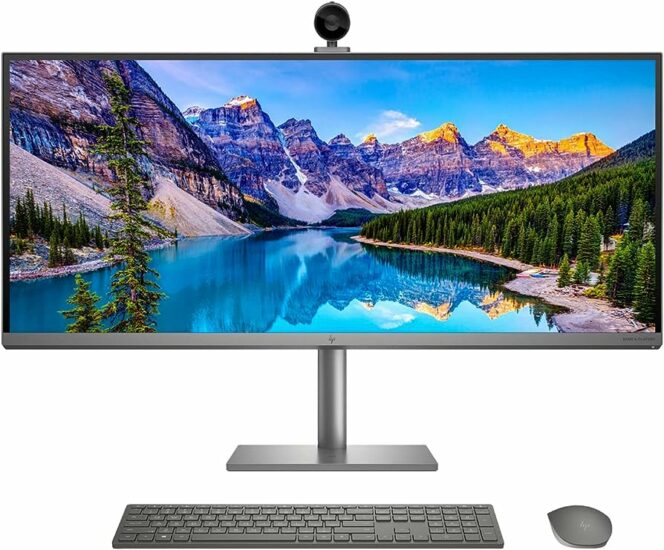
Best video editing computer for beginners
rocessor: 11th Gen Intel Core i7-11700 Processor | Graphics: NVIDIA GeForce RTX 3060 | Memory: 32 GB RAM | Storage: 1 TB SSD (Solid State Drive) | Display: 34 inches WUHD Display
Beginning your video editing journey and can’t decide which PC to go for? We have just the right answer– the HP Envy 34 Desktop. In video editing, especially when starting out, the right tool can make all the difference– and you can’t go wrong with Envy 34. Here’s why–
To begin with, this HP computer boasts an 11th Gen Intel Core i7-11700 Processor– allowing it to handle the most demanding tasks. Whether you’re a YouTuber stitching together your latest vlog or an ad agency crafting a commercial, the HP Envy ensures smooth, lag-free editing.
On top of that, the 34-inch WUHD Display helps take your editing game up a notch. Imagine color grading your film production or scrutinizing every frame of your animation in 5120×2160 resolution. Every detail, every color gradient, and every shadow is rendered with precision, making your content come alive.
Now, a good video editing computer is incomplete with a solid GPU. The NVIDIA GeForce RTX 3060 graphics card in Envy 34 Desktop isn’t just for gamers. For animators and game designers, this means smoother rendering, while videographers will appreciate the faster video processing speeds.
And with a whopping 1 TB SSD and 32 GB RAM, those ‘storage full’ notifications will be a thing of the past. This is especially crucial for drone content creators and multimedia journalists who deal with large video files daily.
This HP computer also sports a detachable 16 MP camera– which isn’t just for video calls. Think about the possibilities for vloggers and social media influencers. Record your content, detach, and go!
However, at some points, we experienced issues with the sleep function, which can be a minor inconvenience. Also, the absence of an HDMI-in port might be a setback for some professionals.
But if you can work around its minor quirks, the HP Envy 34 Desktop is just the right device for video editing beginners. It is designed to ensure you spend less time troubleshooting and more time creating.
| PROS | CONS |
 Excellent processing power Excellent processing power |
 Sleep function issues Sleep function issues |
 Stunning 34-inch WUHD Display Stunning 34-inch WUHD Display |
 Lack of HDMI-in port Lack of HDMI-in port |
 Solid graphic performance Solid graphic performance |
|
 Generous storage and memory Generous storage and memory |
|
 Innovative detachable camera Innovative detachable camera |
Latest Price on Amazon:
7. Lenovo ThinkStation P360 30FM0015US – Best PC for Content Creation

The best computer for content creators
Memory: 32 GB DDR5 SDRAM RAM | Storage: 1 TB SSD | Processor: (12 Core) i7-12700 12th Gen
If you are a content creator looking for the best desktop for video editing – Lenovo ThinkStation P360 30FM0015US might just be the end of your search. It’s a robust tool tailored to the diverse needs of content creators, from film and TV editors to social media influencers.
Equipped with the 12th Gen Intel Core i7-12700 Processor, this machine promises seamless multitasking. Whether you’re a freelancer working on a documentary or an animation designer perfecting every frame, the ThinkStation ensures a lag-free experience.
To back that solid processor, this Lenovo computer comes with a 1 TB SSD. This is especially vital for videographers and multimedia journalists who handle large video files daily.
On top of that, the 32 GB DDR5 SDRAM translates to faster video rendering, smoother transitions, and an overall boost in performance. This is essential for real estate showcases or intricate VFX work.
However, the limited upgrade options and the use of an external power brick might be a downer for some. But, as with all tech, there’s always a balance between current needs and future-proofing. And while these are points to consider, they don’t overshadow its overall prowess.
Overall, the Lenovo ThinkStation P360 30FM0015US is a testament to what a video editing workstation should be for content creators. Whether you’re live streaming, working on 360-degree videos, or diving into color grading, this machine stands by you, ensuring your creative vision isn’t hampered by technical limitations.
| PROS | CONS |
 12th Gen Intel Core i7-12700 Processor for top-notch performance 12th Gen Intel Core i7-12700 Processor for top-notch performance |
 Limited upgrade options Limited upgrade options |
 Generous 1 TB SSD storage Generous 1 TB SSD storage |
 External power brick External power brick |
 32 GB DDR5 SDRAM for enhanced multitasking 32 GB DDR5 SDRAM for enhanced multitasking |
|
 Designed with easy internal access for upgrades Designed with easy internal access for upgrades |
Latest Price on Amazon:
8. ASUS 2023 ROG G22CH DS766 – Best for Professional Video Editors

Best professional video editing computer
Processor: 11th Gen Intel Core i7-13700F | Graphic Card: NVIDIA GeForce RTX 3060 Ti ,12GB | Memory: 8 GB DDR5 RAM | Storage: 1TB SSD
As a professional video editor, you need a machine that is not only powerful but also reliable. So, here’s the ASUS 2023 ROG G22CH DS766 – a powerhouse designed for the intricate demands of video editing professionals.
Despite its small build, measuring only 4.53” wide and 11.3” tall, the G22CH doesn’t compromise on performance. It’s equipped with a 13th Gen Intel® Core i7-13700F Processor and an NVIDIA® GeForce RTX
i7-13700F Processor and an NVIDIA® GeForce RTX 3060 Ti graphics card.
3060 Ti graphics card.
For film and TV editors, this means seamless editing of high-resolution footage. YouTubers and vloggers can also expect quicker render times, while animation and game designers will appreciate the smooth graphics rendering.
With a 1TB SSD and 16GB DDR5 RAM, this machine ensures that videographers and freelancers won’t run out of space or experience lags, even with multiple applications running. Educational institutions producing educational videos or multimedia journalism pieces can also rely on its speed and storage capabilities.
Easy access and upgradeability are also other areas where this ASUS computer shines. The tool-free design ensures that real estate agencies, VR and drone content creators, or any professional can easily upgrade components or maintain the system without any hassle.
While the G22CH is a formidable machine, it’s primarily designed with gaming in mind. This means that professionals working extensively on color grading or 360-degree videos might find the graphics card slightly limiting.
However, the computer’s overall performance and features still make it a worthy contender for most video editing tasks. A potential workaround could be to use external graphics processors for ultra-high-definition tasks.
Many gaming computers make excellent video editing machines, and the ASUS 2023 ROG G22CH DS766 currently sits at the top in this category. Whether you’re a social media influencer, an ad agency producing commercial videos, or an animator crafting the next big game trailer, this machine can handle all your video editing needs.
| PROS | CONS |
 Compact design with top-tier performance Compact design with top-tier performance |
 Primarily designed for gaming, which might limit some high-end video editing tasks Primarily designed for gaming, which might limit some high-end video editing tasks |
 Ample storage and memory for large projects Ample storage and memory for large projects |
Latest Price on Amazon:
9. Dell XPS 8940 – Best Cooling System

Best Dell desktop for video editing
Processor: 12th Gen Intel Core i7-12700 | Memory: 32GB DDR5 RAM |Storage: 512GB SSD + 1TB HDD | Graphics: Intel UHD 770 Graphics
Powerful systems can make your video editing tasks a plain sail. But at the same time, they also tend to overheat, which can force you to leave your PC alone and interrupt your workflow. And that is where Dell XPS 8940
comes into the picture– offering a cooling system designed to handle the heat of intense workloads, ensuring your creativity flows uninterrupted.
The 12th Gen Intel Core i7-12700 processor, combined with 32GB DDR5 RAM, ensures that film and TV editors can work on high-resolution projects without a hitch.
Similarly, YouTubers and vloggers will appreciate the swift rendering times, while animators and game designers can expect fluid graphics, thanks to the Intel UHD 770 Graphics.
Additionally, with a dual storage system– a 512GB SSD for faster access and a 1TB HDD for ample storage– videographers can store large video files, raw footage, and more without constantly juggling external drives.
Now, the most standout feature of this Dell desktop is its advanced cooling system. So, whether you’re editing ad videos or animations while pulling those long hours or handling heavy workloads– overheating would be the least of your concerns. This means smoother editing sessions, even during those intensive color grading or 360-degree video projects.
But on the downside, we found the DVD drive’s design on this model seemingly less durable than previous models. For professionals relying on physical media, this could be a concern.
Additionally, while the cooling system is top-notch, it can get loud during high-intensity tasks. A potential solution could be to use noise-canceling headphones or place the tower in a well-ventilated area to reduce noise.
But in sum, the Dell XPS 8950 is one of the best PC for video editing that you can find in 2023. It has all the features and hardware of a good computer for video editing. Beyond the specs, it ensures your creative process remains uninterrupted with its superior cooling.
| PROS | CONS |
 Advanced cooling system for uninterrupted work Advanced cooling system for uninterrupted work |
 DVD drive feels less robust DVD drive feels less robust |
 Powerful processor and ample memory for smooth editing Powerful processor and ample memory for smooth editing |
 Cooling system can get loud during intensive tasks Cooling system can get loud during intensive tasks |
 Dual storage system for better file management Dual storage system for better file management |
Latest Price on Amazon:
10. HP TP01 Pavilion Desktop —Best Budget Desktop for Video Editing

Best desktop computer for video editing on a budget
Processor: Intel 6-Core i5-10400F | Memory: 8GB RAM | Storage: 256GB PCIe SSD 1TB HDD | Graphic Card: 4GB AMD Radeon 5300
Are you a video editing beginner or a student on a budget? Then we have found just the perfect computer for you– the HP TP01 Pavilion Desktop. For professionals who demand value without compromising on quality, this machine offers the best bang for your buck.
To begin with, the Intel 6-Core i5-10400F processor, coupled with 32GB DDR4 RAM, ensures seamless editing. Whether you’re a YouTuber stitching together vlog footage or an animation designer rendering intricate scenes, this desktop won’t let you down.
Backing up this solid processing power is the 256GB PCIe SSD for rapid access and a 1TB HDD for extensive storage. This means freelancers and ad agencies can store large projects, raw footage, and more, ensuring a smooth post-production process.
On top of that, the Intel UHD Graphics 630 rendered color grading, VR editing, or even 360-degree video projects with immense precision. This means clearer visuals and smoother transitions– which is essential for professionals like videographers and game designers.
While this budget video editing PC is packed with solid features, it’s not without its limitations. For starters, the single HDMI output might restrict dual-monitor setups, which many video editors rely on.
Additionally, the Wi-Fi 5 might not offer the fastest wireless speeds available today. However, a simple Wi-Fi card upgrade or using a wired connection can easily mitigate this.
In essence, the HP TP01 Pavilion Desktop shows that quality doesn’t always come with a hefty price tag. Whether you’re a film editor working on a documentary or a social media influencer crafting engaging content, this machine provides the reliability and performance you need.
| PROS | CONS |
 Exceptional value for money Exceptional value for money |
 Limited to one HDMI output Limited to one HDMI output |
 Powerful processor and ample memory for smooth editing Powerful processor and ample memory for smooth editing |
 Wi-Fi 5 instead of the faster Wi-Fi 6 Wi-Fi 5 instead of the faster Wi-Fi 6 |
 Versatile storage options for varied project sizes Versatile storage options for varied project sizes |
 Some preloaded software might be unnecessary for users Some preloaded software might be unnecessary for users |
Latest Price on Amazon:
Standard Operating Procedure (SOP) for Selecting and Testing the Best Computers for Video Editing
So, this was our list of the best desktops for video editing in 2023. But what exactly makes them land on our top 10 list?
To make sure that we recommend nothing but the absolute best computers for video editing, we collaborated with various video editing professionals to select and test computers for this purpose. Below is a breakdown of our selection and testing process:
1. Selection Process
1.1 Research and Market Analysis
We started our selection process by conducting a comprehensive market analysis. This was to identify the latest and most popular computers used by various professionals in the video editing industry.
1.2 Collaboration with Professionals
We collaborated with a diverse group of professionals who may use video editing PCs, including Film and TV Editors, YouTubers, Animation and Game Designers, and others. Their insights helped us understand the specific needs and preferences of each subgroup.
1.3 Prioritizing Key Features
Based on our collaboration, we prioritized features essential for video editing, such as processing speed, RAM, graphics capabilities, storage options, and expandability.
1.4 Brand Reputation and User Reviews
We considered the reputation of computer brands in the market. Brands with a history of reliability, performance, and post-purchase support were given preference. Additionally, we scoured user reviews and professional feedback to gauge real-world performance and any recurring issues.
1.5 Price-to-Performance Ratio
While high-end computers often offer top-tier performance, we also sought options that provided excellent value for money, ensuring a range of choices for professionals with varying budgets.
2. Testing Process
2.1 Real-world Testing by Professionals
We handed over the shortlisted computers to our team of video editing professionals for hands-on testing. They used these machines for tasks like film production, animation, VR editing, and more, simulating real-world video editing scenarios.
2.2 Performance Benchmarks
We ran industry-standard video editing software and other benchmarking tools to evaluate the processing speed, graphics performance, and multitasking capabilities of each device as a video editing computer.
2.3 Storage and Transfer Speeds
Given the large file sizes often dealt with in video editing, we tested the read and write speeds of the computers’ storage solutions, ensuring quick data transfers and efficient editing workflows.
2.4 Graphics and Display Evaluation
We assessed the computers’ graphics capabilities, ensuring smooth playback, accurate color representation, and efficient rendering for tasks like color grading and VFX.
2.5 Thermal and Acoustic Testing
Video editing can be resource-intensive, so we monitored the computers under heavy workloads to ensure they maintained optimal temperatures. We also noted any excessive fan noise that could disrupt a professional’s work environment.
2.6 Feedback Compilation and Analysis
After the testing phase, we gathered feedback from our team of video editing professionals. Their insights on usability, performance, and any encountered issues were invaluable in finalizing our recommendations.
2.7 Continuous Updates
The tech industry evolves rapidly. As such, we commit to periodically revisiting our selections, ensuring that our recommendations remain current and relevant to the needs of video editing professionals.
By adhering to this rigorous SOP, we aim to provide you with a curated list of the best computers for video editing, ensuring that our recommendations are both informed and relevant to the unique needs of video editing professionals in the industry.
Choosing your Best PC for Video Editing: 2023 Buying Guide
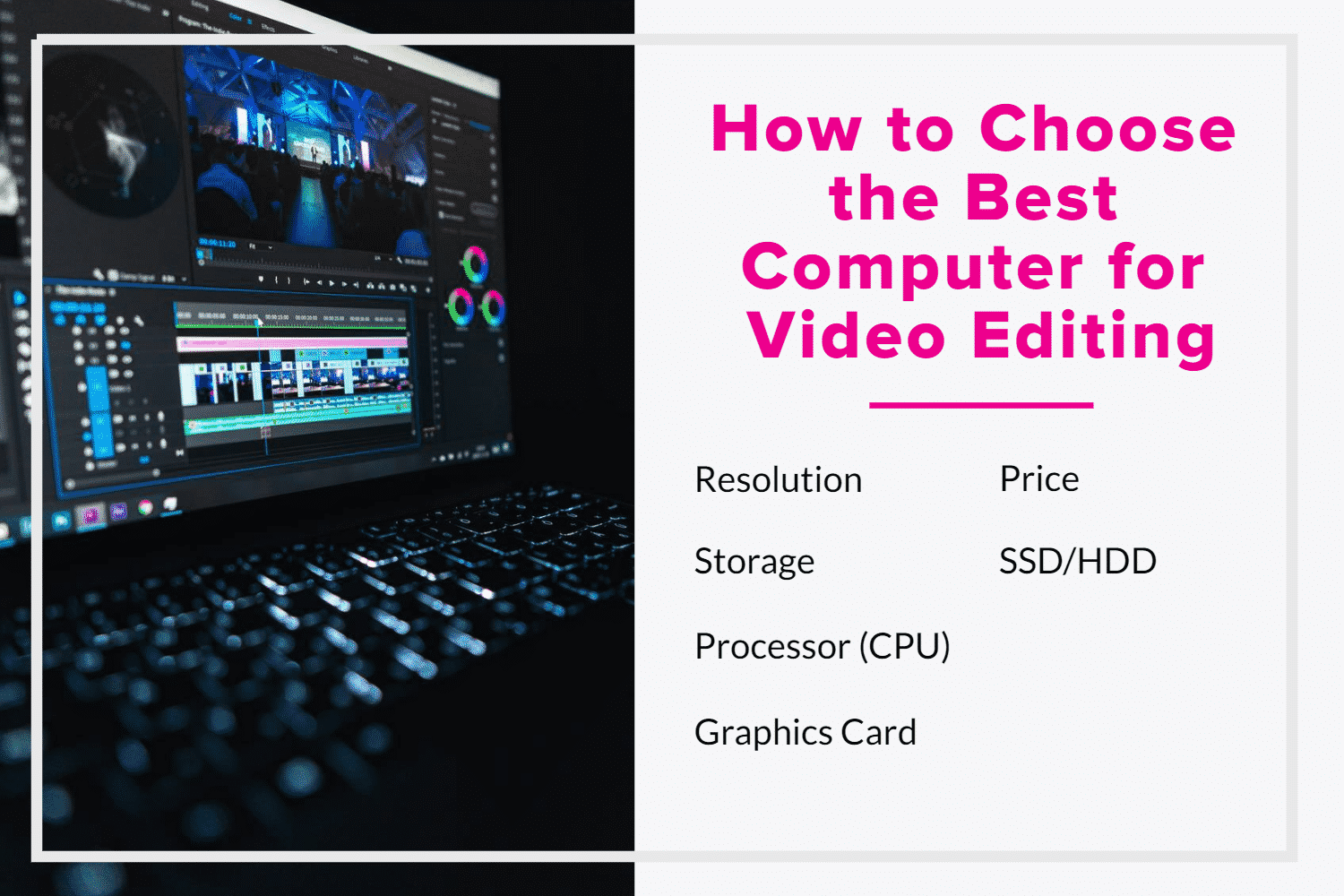
Not sure which one is the best desktop computer for video editing for you? Then check out our comprehensive buying guide to help you find the right machine!
 Understand Your Needs
Understand Your Needs
Before you even start looking, it’s crucial to understand what you’ll be using the computer for. Are you into high-resolution film production or primarily focusing on social media content? The demands for 360-degree video or VR editing will differ from those of simple vlogs.
 Processor (CPU) – The Heart of Your Machine
Processor (CPU) – The Heart of Your Machine
- For Basic Editing: If your tasks include cutting, trimming, and basic effects, a quad-core processor will suffice.
- For Advanced Editing: 3D rendering, multi-layered timelines, and color grading require a multi-core processor, ideally 6-cores (like in the HP Omen 30L) or higher (like in the Apple 2023 Mac Mini M2 Pro).
 Graphics Card (GPU) — The Visual Powerhouse
Graphics Card (GPU) — The Visual Powerhouse
- Casual Editing: Integrated graphics, like Intel’s UHD Graphics — as in HP TP01 Pavilion Desktop — can handle basic tasks.
- Professional Editing: Look for dedicated GPUs. NVIDIA’s RTX series or AMD’s Radeon series are top contenders — as in ASUS 2023 ROG G22CH DS766 or HP Omen 30L, respectively. They’ll smoothly handle 4K footage, complex effects, and real-time playback.
 RAM — The Multitasking Maestro
RAM — The Multitasking Maestro
Editing, especially with software like Adobe Premiere Pro or DaVinci Resolve, can be RAM—intensive. Whereas some software can perform well with lower RAM. As a general rule of thumb, here’s what you should do:
- Basic Editing: Start with at least 16GB — as in Apple 2023 Mac Mini M2 Pro.
- Heavy-duty Editing: Aim for 32GB or more — like in Microsoft Surface Studio 2. This ensures seamless multitasking, especially when working with high-resolution footage.
 Storage — Speed and Space Combined
Storage — Speed and Space Combined
- Solid State Drives (SSD): Faster than traditional HDDs, they ensure quicker boot times and faster data access. Ideal for software and OS.
- Hard Disk Drives (HDD): Offers more space for less money. Perfect for storing large video files.
Tip: Consider a dual setup — SSD for software and OS, and HDD for storage.
 Ports and Connectivity
Ports and Connectivity
Ensure the computer has a variety of ports like HDMI, USB-C, and Thunderbolt. This is crucial for transferring large files, connecting to multiple displays, or hooking up external storage.
 Monitor — See Every Detail
Monitor — See Every Detail
While this might not be a part of the computer, it’s an essential aspect of video editing.
- Resolution: A 4K monitor ensures you see every pixel of your high-resolution footage. This makes Apple Mac Studio 2023 an excellent choice.
- Color Accuracy: Look for monitors with high color accuracy, ensuring what you see is what you get. We found Apple 2021 iMac M1 perfect for that job.
 Expandability
Expandability
Your needs might evolve. And not to mention how video editing software and other tools keep upgrading with time. So, it’d be a good idea to ensure your computer allows for upgrades, be it RAM, storage, or even GPU.
 Software Compatibility
Software Compatibility
Ensure that the computer you choose is compatible with your preferred editing software. While most software is cross-platform, some might work better on specific OS or have exclusive features.
For example, if you use Final Cut Pro, you should go for Apple Mac Studio 2023 or any other Mac. Similarly, if you use Coral VideoStudio Ultimate, you should go for Microsoft Surface Studio 2 or any other Windows computer.
 Budget
Budget
Last but not least, set a budget. While it’s tempting to go for the highest-end machine, often a mid-range computer, when chosen wisely, can serve most video editing professionals effectively. If you have the pocket, go for Apple Mac Studio 2023 or any such higher-end computer.
But if you have a small budget, then the best budget PC for video editing is HP TP01 Pavilion Desktop – which offers just the right balance between affordability and performance.
All You Know About Finding the Best Video Editing Desktop
Choosing the perfect computer for your video editing needs might seem daunting, but armed with our detailed reviews of the best desktop computers for video editing and buying guide, you’ll be well on your way to making an informed decision. Remember, it’s about balancing power with purpose.
Still, if we were to be objective, we found the Apple Mac Studio 2023 to be the best computer for most video editing tasks. It is a powerful, versatile device with a solid chipset, generous capacity, and a sleek, compact design.
What do you think about our top picks? Make sure to drop a comment below and let us know!
Related Posts
- Best Tablets for Video Editing
- Best Monitors for Video Editing
- Best Macs for Video Editing
- Best Laptops for Video Editing
Web Tech World










Comments
Post a Comment