10 Best Laptops for Game Development & Design in 2023 (July Update)
Looking for the best laptop for game development? Here’s our top pick to help you get started.
The Lenovo Legion 5i is a high-performance laptop with powerful specs, including 16GB of RAM and a 512GB NVMe TLC SSD, ensuring quick load times and ample storage. Overall, the Lenovo Legion 5i is a powerful and versatile option for any professionals who demand the best from their laptops.
- Powerful performance
- High-quality display
- Large selection of ports
- Heavy and bulky
- Limited battery life
We’ve all been there- engrossed in creating stunning digital realms, only to find your laptop choking mid-design. It’s beyond jarring! If this sounds like the story of your life, it’s time to flip the switch by treating yourself to a computer or laptop built to endure the heat of game development.
Just imagine a high-performing laptop with top-tier specs that breathe life into your creations, without the glitches. Brilliant processing power, exceptional graphics, ample storage, and seamless connectivity—all tailored to your development needs. Sounds amazing, right?
Well, your dream machine is closer than you think. And to help you out, we’ve curated a list of the 10 best laptops for game development after thoroughly considering the vital elements that contribute to the perfect game development laptop especially if you work in AR/VR.
That means the laptops mentioned in this list will ensure you can work with industry-standard software like Unreal Engine, Unity, Blender, and AutoCAD without any bottlenecking— all while offering lightning-fast processing, breathtaking graphics, and the ability to multitask like a pro. So, let’s dive right in!
10 Best Laptops for Game Developers in 2023
Whether you’re a seasoned game developer or a beginner, a laptop that can handle the intense heat of game development is crucial. That’s why we’ve curated a list of the 10 best laptops for game development based on features, specifications, performance, user reviews, and game development compatibility, providing you with the perfect tools to take your craft to the next level.
- Lenovo Legion 5i — Best Overall (Editor’s Choice)
- Apple MacBook Pro M2— Best Mac & Battery Life
- Dell Precision 7760 — Most Powerful
- Dell XPS 17 — Best Large Screen
- HP Spectre x360 — Best Multi-Screen
- Dell Inspiron 17 —Best Large Screen
- HP Envy x360 — Best Portable
- Lenovo V15 G2 — Best Budget
- Microsoft Surface Laptop 4 — Best Design
- LG Gram 17 — Most Versatile
Also see our list of the best gaming monitors and the best monitors for programming and the best gaming fonts.
What is the best laptop for game development?
To us, the Lenovo Legion 5i is the best laptop for game design and development overall. If you want some more information on our top choices, check out our table below.
|
|
|
|
|
|
$2,446.95
|
|
10 Best Laptops For Game Development 2023
1. Lenovo Legion 5i – (Editor’s Choice)

CPU: 11th Gen Intel Octa-Core i7-11800H
RAM: 16 GB
Storage: 512GB SSD
Display: 16-inch 2560 x 1600 pixels
GPU: GeForce RTX 3050 4GB
Battery: Up to 10 hours
First in our list is the Lenovo Legion 5i, a powerhouse laptop tailor-made for game developer who demand nothing but the best from their tools. Let’s dive into what makes the Legion 5i a great choice for game developers.
Starting off with 16GB of DDR4 RAM and a super fast 512GB NVMe TLC SSD, you’ll never have to worry about running out of space or experiencing any wait time while loading render elements in Unity or Unreal Engine.
Plus, with the powerful and fast 11th Gen Intel Octa-Core i7-11800H processor, you can work on even the most complex game designs without any hiccups. Plus, the processor is set to a base clock speed of 2.3GHz with a max boost clock potential of up to 4.6GHz, so you can always squeeze more juice out of it.
Additionally, this Lenovo laptop has a 24MB Smart Cache and a 16 Thread architecture. What does that mean for you? Well, this means you probably don’t have to upgrade your laptop for at least two generations.
But the real star of the show is the 16″ QHD IPS anti-glare display with a lightning-fast 165Hz refresh rate. This allows you to see every detail of your game in crystal-clear quality, even in fast-paced action sequences.
And with the dedicated NVIDIA GeForce RTX 3050 graphics card with 4GB GDDR6 VRAM, you can rest assured that your game’s visuals will look stunning. Plus, you can even test your games at low-end settings using the integrated Intel UHD graphics.
But on the flip side, the Lenovo Legion 5i is rather heavy at 5.07 pounds. So, it may not be the most portable option. Additionally, just like most powerful laptops for game development, Legion 5i has an underwhelming battery life. So, you may find yourself next to a charging port if you plan on working for long periods of time.
Overall, if you’re a game developer looking for a laptop that can handle everything you throw at it, the Lenovo Legion 5i is definitely worth considering. It’s powerful, versatile, and perfect for professionals who demand the best.
| PROS | CONS |
 Powerful performance that can handle even the most demanding game development tasks. Powerful performance that can handle even the most demanding game development tasks. |
 Heavy and bulky, making it less portable for game developers who need to work on the go. Heavy and bulky, making it less portable for game developers who need to work on the go. |
 Dedicated graphics cards make it a great choice for game developers who need to test their games in real time. Dedicated graphics cards make it a great choice for game developers who need to test their games in real time. |
 Battery life may not be enough for extended periods of use without access to a power outlet. Battery life may not be enough for extended periods of use without access to a power outlet. |
 High-quality display provides crisp and clear visuals, allowing game developers to work with precision and accuracy. High-quality display provides crisp and clear visuals, allowing game developers to work with precision and accuracy. |
|
 A large selection of ports offers plenty of connectivity options for game developers who need to connect to external devices. A large selection of ports offers plenty of connectivity options for game developers who need to connect to external devices. |
Lenovo Legion 5i Review
Check out this Lenovo Legion 5i review video to learn more:
Video Credit: Matthew Moniz / YouTube
Latest Price on Amazon:
If you're a game developer looking for a gaming laptop that can keep up with your demanding work, look no further than the Lenovo Legion 5i! This powerhouse laptop is tailor-made for professionals who demand the best from their tools.
2. Apple MacBook Pro M2 – (Best Mac & Battery Life)

CPU: 12-core CPU with 8 performance cores and 4 efficiency cores
RAM: 16GB
Storage: 1TB SSD
Display: 14.2-inch Liquid Retina XDR display
GPU: 30-core GPU
Battery: Up to 18 hours
Next on our list is the Apple MacBook Pro M2. As you’d expect from an Apple laptop, this powerful beast offers top-of-the-line features and capabilities that will take your work to the next level. But what exactly makes the Pro M2 an excellent game development laptop. Here’s the breakdown.
Starting off with its flagship M2 Pro chip- equipped with up to 12 CPU cores, 19 GPU cores, and 32GB of unified memory, that can take on even the most demanding projects with ease. This means no more frustrating lag or crashes while you work on your next AAA title.
The best part is that despite its powerful performance, this MacBook Pro boasts an impressive battery life of up to 18 hours. That means you can power through even the longest work days without worrying about running out of juice. Plus, the M2 Pro or M2 Max chip is power-efficient, so you can enjoy exceptional performance whether you’re on battery or plugged in. But be warned, pushing it to the limit with heavy resource tasks can affect these impressive numbers.
In terms of compatibility, the MacBook Pro M2 runs on the latest macOS Ventura, which is not only very efficient but also fully compatible with all your essential pro apps, including Unreal Engine, Adobe Creative Cloud, Xcode, and even Microsoft 365. And with its stunning 14.2-inch Liquid Retina XDR display, featuring Extreme Dynamic Range and over 1000 nits of brightness, you can see every detail of your work with stunning clarity.
However, you may find the MacBook Pro M2 a bit high-priced compared to other laptops in the market, and you’re not wrong. But when you consider the top-notch features and capabilities that this laptop offers, it’s clear that it’s worth the investment.

Jacob Cass, the founder of JUST Creative, has been using the Macbook Pro series for over a decade now and he JUST loves it. Jacob uses it for photo editing, video editing, animation, logo design, and running his creative business.
So, overall, Apple MacBook Pro M2 is a powerful, feature-packed laptop that can help hustling game developers weather through even the longest of working days with ease. And when you lay your hands on it, you’ll know that it’s worth every penny of its premium price.
| PROS | CONS |
 The M2 chip makes it a great choice for game development, which can be quite resource-intensive. The M2 chip makes it a great choice for game development, which can be quite resource-intensive. |
 More expensive than comparable Windows laptops, making it a more costly option for game developers on a budget. More expensive than comparable Windows laptops, making it a more costly option for game developers on a budget. |
 Powerful GPU improves graphics performance and enables better visualization and rendering of game assets. Powerful GPU improves graphics performance and enables better visualization and rendering of game assets. |
|
 Long battery life allows you to work on your game development projects for longer periods without needing to plug in. Long battery life allows you to work on your game development projects for longer periods without needing to plug in. |
|
 Compatibility with essential pro apps, such as Adobe Creative Cloud, Xcode, and Microsoft 365, ensures that game developers can use their preferred tools with ease. Compatibility with essential pro apps, such as Adobe Creative Cloud, Xcode, and Microsoft 365, ensures that game developers can use their preferred tools with ease. |
Apple MacBook Pro M2 Review
Check out this Apple MacBook Pro M2 review video to learn more:
Video Credit: Dave2D / YouTube
Latest Price on Amazon:
3. Dell Precision 7760 – (Most Powerful)

CPU: 2.5 GHz core_i7
RAM: 32GB
Storage: 512 GB SSD
Display: 17.3 inch 1920×1080 MP
GPU: Nvidia RTX A4000
Battery: Up to 11 hours
It’s highly likely that you currently have 12 browser tabs open right now while you multitask your search for the best laptop for game development along with a “how to get rich right now” video on your browser. If that sounds like you, then the Dell Precision 7760 might just be the perfect choice for you. Why, you ask?
To begin with, the Precision 7760 is packed with an eight cores Core i7-11850H processor that can quickly boost up to 4.8GHz for powerful performance. And it also has a unique ability to run at a lower speed under low use to conserve power— which is ideal for when you want a relaxed work pace.
While we are still talking about performance, this Dell laptop comes equipped with a dedicated Nvidia RTX A4000 graphics card having 8GB of GDDR6 VRAM RAM. This makes it more than capable of dealing with all your game development needs.
On top of that, the Precision 7760 boasts a colossal 32GB DDR4 RAM clocked at a blazing 3200MHz, enabling seamless multitasking of numerous applications and browser tabs simultaneously. That’s what we call a perfect recipe for multitasking.
Additionally, it has a 512GB PCIe NVMe M.2 Solid State Drive, so you’ll have plenty of space for large files while enjoying fast startup and data transfers. Not to mention the 17.3″ Screen with FHD (1920×1080) resolution that provides stunningly clear visuals.
However, like any masterpiece, the Precision 7760 carries its weight, tipping the scales at just over 7 pounds. And while the display is gorgeous, some may prefer a higher resolution for gaming and design needs.
But overall, the Dell Precision 7760 is an excellent choice for game developers and other professionals who demand high performance and reliability. If we could sum up Precision 7760 in one word, that would be— power!
| PROS | CONS |
 Powerful Intel Core i7 processor with multiple cores and high clock speed, making it great for running demanding game development software. Powerful Intel Core i7 processor with multiple cores and high clock speed, making it great for running demanding game development software. |
 Large and heavy designs can make it difficult to travel with and not as portable as other gaming laptops. Large and heavy designs can make it difficult to travel with and not as portable as other gaming laptops. |
 Nvidia RTX A4000 graphics card with dedicated VRAM for superior graphics processing, making it great for developing and testing games with high-quality visuals. Nvidia RTX A4000 graphics card with dedicated VRAM for superior graphics processing, making it great for developing and testing games with high-quality visuals. |
 Short battery life when running demanding applications, so it needs to be plugged in most of the time. Short battery life when running demanding applications, so it needs to be plugged in most of the time. |
 Plenty of storage options, including PCIe NVMe solid-state drives and SATA hard drives, making it easy to store and access large game files. Plenty of storage options, including PCIe NVMe solid-state drives and SATA hard drives, making it easy to store and access large game files. |
|
 Good cooling system to prevent overheating during long gaming or development sessions. Good cooling system to prevent overheating during long gaming or development sessions. |
Latest Price on Amazon:
4. Dell XPS 17 – (Best for Large Screen Lovers)

CPU: Intel Core i9-12900HK
RAM: 32GB
Storage: 1TB SSD
Display: 17-inch 3840 x 2400 pixels
GPU: NVIDIA GeForce RTX 3060
Battery: Up to 10 hours
Some game developers prefer to work on large screens where we can see our work in all its glory. If that sounds anything like you, the Dell XPS 17 might just be the laptop for you.
Starting off with its obviously best feature— the laptop boasts a jaw-dropping 17-inch touchscreen display with an astonishing resolution of 3840 x 2400 pixels. With such incredible screen quality and ample screen real estate to work with, you can literally see the flares of every gunshot when you play cyberpunk.
And if you think that’s immersive, wait till you try out its Waves Nx 3D Audio (tuned by multi-Grammy Award-winning producer Jack Joseph Puig!) which can take your audio experience in games to a whole new level.
But this Dell marvel is not just a pretty face. Packed a 12th Gen Intel Core i9-12900HK processor, NVIDIA GeForce RTX 3060 6GB GDDR6 Graphics, and 32GB of DDR5 memory, this laptop offers colossal power and performance. This allows it to handle even your most intensive gaming projects with ease. Plus, with a 1TB M.2 PCIe NVMe Solid State Drive, you will have all the space you need for your projects and file.
However, one of the potential drawbacks of the Dell XPS 17 is its weight. At 5.34 pounds, it may be too heavy for some game developers who need a more portable laptop. Besides this, its battery life is also pretty average, so you may need to keep it plugged in during long working sessions.
At the same time, the performance benefits make up for these small drawbacks. Overall, if you need a laptop with incredible power, performance, ample storage and memory, and high-quality, large display, you should definitely consider Dell XPS 17.
| PROS | CONS |
 Colossal power and performance for intensive creative projects Colossal power and performance for intensive creative projects |
 Heavy weight of 5.34 pounds may not be suitable for some who need a more portable laptop Heavy weight of 5.34 pounds may not be suitable for some who need a more portable laptop |
 1TB M.2 PCIe NVMe Solid State Drive for ample storage 1TB M.2 PCIe NVMe Solid State Drive for ample storage |
 Average battery life may require the laptop to be plugged in during long working sessions Average battery life may require the laptop to be plugged in during long working sessions |
 17-inch touchscreen display with a max resolution of 3840×2400 pixels 17-inch touchscreen display with a max resolution of 3840×2400 pixels |
|
 Waves Nx 3D Audio tuned by multi-Grammy Award-winning producer Jack Joseph Puig for enhanced audio experience in games Waves Nx 3D Audio tuned by multi-Grammy Award-winning producer Jack Joseph Puig for enhanced audio experience in games |
Latest Price on Amazon:
5. HP Spectre x360 – (Best For Multi Screen Display)

CPU: 2.3 GH Intel 12th Gen i7-12700H
RAM: 16 GB
Storage: 1TB SSD
Display: 16-inch 3072 x 1920 Pixels
GPU: Intel Iris Xe Graphics
Battery: Up to 15 hours
As a game developer, you need a laptop that can keep up with your creativity and vision, and the HP Spectre x360 does exactly that. This powerhouse of a machine boasts a 360-degree hinge that allows for versatile modes, including ‘Laptop’ mode for everyday computing and ‘Tablet’ mode for intuitive interaction. And with an impressive 15-hour battery life, you can stay focused on your projects without worrying about constantly finding an outlet.
Under the hood, the Intel Evo platform, fueled by the 12th Generation Intel Core i7-12700H, surges with 14 cores, 20 threads, and a turbo boost up to 4.7GHz. This allows the Spectre X360 to deliver impressive performance even in the most demanding tasks like coding, 3D modeling, and rendering with unrivaled efficiency. Moreover, with 16GB of 3200MHz DDR4 memory and a 1TB NVMe PCIe M.2 SSD, you’ll have enough storage and speed to handle complex development projects.
But what really sets the HP Spectre x360 apart is its stunning 16″ 3K+ IPS display, which provides edge-to-edge glass, multitouch capability, and a 91% screen-to-body ratio. Plus, its integrated Intel Iris Xe Graphics can support up to 3 monitors via HDMI and Thunderbolt 4, so you can multitask like never before. And with the ability to connect to three monitors simultaneously and deliver stunning 4K UHD resolution @60Hz, it’s a viable option for game testing.
On the flip side, there are a couple of drawbacks to consider. For one, this HP Spectre doesn’t have a dedicated graphics card. Still, it somewhat makes up for that with its capable Integrated Intel Iris Xe Graphics—which, though not built for AAA titles, can adequately handle mid-level tasks.
Overall, the HP Spectre x360 is an excellent choice for game developers who do not work on highly GPU-dependent projects and need a versatile laptop with a stunning display, long battery life, and powerful specs.
| PROS | CONS |
 Powerful processor provides sufficient power for game development tasks such as coding, 3D modeling, and rendering. Powerful processor provides sufficient power for game development tasks such as coding, 3D modeling, and rendering. |
 Limited options for upgrading components such as RAM or storage. This can make it difficult to keep up with evolving game development needs. Limited options for upgrading components such as RAM or storage. This can make it difficult to keep up with evolving game development needs. |
 The dedicated NVIDIA GeForce MX330 graphics card handles most games and graphics-intensive applications. The dedicated NVIDIA GeForce MX330 graphics card handles most games and graphics-intensive applications. |
 Lack of a dedicated graphics card limits the use of certain high-end applications. Lack of a dedicated graphics card limits the use of certain high-end applications. |
 360-degree hinge design allows the laptop to be used in various modes, including tablet mode, which can be useful for sketching and drawing. 360-degree hinge design allows the laptop to be used in various modes, including tablet mode, which can be useful for sketching and drawing. |
|
 Lightweight and portable laptop, making it easy to carry around to meetings or when working on-the-go. Lightweight and portable laptop, making it easy to carry around to meetings or when working on-the-go. |
Latest Price on Amazon:
6. Dell Inspiron 17 – (Best Display with Eye Protection Features)

CPU: 10th Gen Intel Core i7-1065G7
RAM: 16GB
Storage: 256 GB SSD
Display: 17.3 -inch 1920 x 1080 Pixels
GPU: 2GB NVIDIA MX230
Battery: Up to 16 hours
As a game developer, you spend long hours in front of the screen everyday. That’s why you don’t only need a laptop that’s powerful and fast enough to keep up with your development projects— but also the one that can deliver an excellent visual experience while maintaining eye-comfort. And that’s what makes the Dell Inspiron a perfect game development laptop.
To begin with, the Dell Inspiron 17 comes with a 10th Gen Intel Core i7-1065G7 Processor that offers a clock speed of 1.3GHz, so you can handle even the most complex game development tasks like rendering and texture simulation with ease. And thanks to its 16GB of DDR4 RAM running at 2666MHz, you’ll have plenty of memory to keep multiple applications and programs running smoothly.
But it’s not just about speed- the Inspiron 17 also provides a 2.0TB SATA hard drive and a 256GB PCIe NVMe M.2 solid-state drive, so you always have plenty of space to store your game assets, code, and other important files. And if you need to burn your game onto a CD or DVD, the built-in DVD-RW drive has got you covered.
On top of that, the Inspiron 17 has a gorgeous 17.3″ anti-glare LED-backlit FHD display with a resolution of 1920 x 1080 pixels. This means you’ll be able to see all of the fine details in your game graphics, and won’t have to deal with annoying reflections or glare while you are at it.
Additionally, it comes equipped with a NVIDIA GeForce MX230 graphics card. With 2GB of dedicated graphics memory, this card is perfect for game development and can handle even graphically-intensive games and applications without breaking a sweat.
However, this dedicated graphics card may not be the best when it comes to dealing with AAA titles. Plus, the Dell Inspiron 17 is not the most portable laptop out there as it weighs around 6 pounds. So, if you need a laptop that you can easily carry around with you, this may not be the best option.
Overall, the Dell Inspiron 17 comes with a lightning-fast processor, ample storage space, a gorgeous yet eye-friendly display, and a dedicated graphics card, which you can rely on to help you create your next big game.
| PROS | CONS |
 The 2.0TB SATA hard drive and a 256GB PCIe NVMe M.2 solid-state drive, provides plenty of space to store game assets, code, and other important files. The 2.0TB SATA hard drive and a 256GB PCIe NVMe M.2 solid-state drive, provides plenty of space to store game assets, code, and other important files. |
 The Dell Inspiron 17 weighs 6 pounds, making it quite heavy and not the most portable laptop out there. The Dell Inspiron 17 weighs 6 pounds, making it quite heavy and not the most portable laptop out there. |
 Comes with a built-in DVD-RW drive, which is perfect for burning your game onto a CD or DVD. Comes with a built-in DVD-RW drive, which is perfect for burning your game onto a CD or DVD. |
 The 5400 RPM hard drive may be a bit slow for some users, so upgrading to an SSD might be necessary for those who need faster read/write speeds. The 5400 RPM hard drive may be a bit slow for some users, so upgrading to an SSD might be necessary for those who need faster read/write speeds. |
 The beautiful 17.3″ anti-glare LED-backlit FHD display allows you to see all the fine details in your game graphics without any annoying reflections or glare. The beautiful 17.3″ anti-glare LED-backlit FHD display allows you to see all the fine details in your game graphics without any annoying reflections or glare. |
Latest Price on Amazon:
7. HP Envy x360 – (Best Portable)

CPU: 12th Gen Intel Core i7-1255U
RAM: 32GB
Storage: 1TB SSD
Display: 15.6-inch 1920×1080 Pixels
GPU: Intel Iris Xe Graphics
Battery: Up to 13 hours
HP Envy x360 is yet another powerful laptop that meets the high demands of game developers. With a massive 32GB RAM and a 1TB PCIe NVMe M.2 Solid State Drive combo, this laptop can smoothly run multiple rendering operations and simulations without showing even the slightest sign of lag, all at the same time.
Another impressive feature of the HP Envy x360 is its 12th Gen Intel Core i7-1255U processor that provides ten cores and 12 threads, with a base frequency of 1.20 GHz and a max turbo frequency of up to 4.70 GHz. Combined with the Intel Iris Xe Graphics, game developers can expect smooth and fast rendering and graphic design work.
Additionally, the 15.6″ Full HD Touchscreen (1920 x 1080) display provides a clear and detailed display for game developers. Plus, the inclusion of the HP Stylus Pen allows for even more precise and detailed work.
The best part is that despite its powerful specs and features, the HP Envy X360 weighs only about 3.5 lbs. This makes it a perfect portable laptop for game developers who often work on the move.
But there are a couple of setbacks to this HP laptop. Firstly, it has limited upgradability options that could be a significant issue for some game developers who need to upgrade the RAM or storage. But, with 32 GB RAM and 1TB SSD, you probably won’t need to upgrade it in the first place. Secondly, the lack of a dedicated graphics card may lead to issues running some high-end game development software.
Overall, the HP Envy x360 is an excellent choice for professional game developers who need a portable laptop with high-speed RAM, enormous space, and a powerful processor but work on low-resource demanding projects. However, it may not be the best choice for those who need a laptop with a dedicated graphics card.
| PROS | CONS |
 High-bandwidth 32GB RAM and 1TB PCIe NVMe M.2 Solid State Drive provide smooth and efficient performance without any lag. High-bandwidth 32GB RAM and 1TB PCIe NVMe M.2 Solid State Drive provide smooth and efficient performance without any lag. |
 Limited upgradability options may be a significant issue for game developers who need to upgrade the RAM or storage in the future. Limited upgradability options may be a significant issue for game developers who need to upgrade the RAM or storage in the future. |
 12th Gen Intel Core i7-1255U processor offers fast and smooth rendering and graphic design work. 12th Gen Intel Core i7-1255U processor offers fast and smooth rendering and graphic design work. |
 Lack of a dedicated graphics card may lead to issues in running some high-end game development software. Lack of a dedicated graphics card may lead to issues in running some high-end game development software. |
 15.6″ Full HD Touchscreen display with HP Stylus Pen provides a clear and detailed display, allowing for precise and detailed work. 15.6″ Full HD Touchscreen display with HP Stylus Pen provides a clear and detailed display, allowing for precise and detailed work. |
|
 Variety of ports and accessories provide customized and efficient workspace. Variety of ports and accessories provide customized and efficient workspace. |
Latest Price on Amazon:
8. Lenovo V15 G2 – (Best Budget Laptop)

CPU: Intel Core i7-1165G7
RAM: 16GB
Storage: 1TB SSD
Display: 15.6-inch 1920 x 1080 Pixels
GPU: Intel Iris Xe Graphics
Battery: Up to 7 hours
If you are a beginner or amateur in the world of game development, you might not want to invest in a super expensive laptop. So, if that sounds anything like you want, the Lenovo V15 G2 might just be the solution for your game development needs. It’s powerful, spacious, reliable, and highly affordable. Let’s dive right into what makes it an excellent choice in the line of budget-friendly game development laptops.
For starters, the Lenovo V15 G2 comes equipped with a whopping 16GB of high-bandwidth RAM and a 1TB PCIe NVMe M.2 Solid State Drive. This means you can sail through your complex game projects with ease and without the worries of running out of space.
Under the hood, the V15 G2 is armed with an Intel Core i7-1165G7 processor, boasting four cores, eight threads, and a base frequency of 2.80GHz (up to 4.70GHz). What does that mean for you? Just raw processing power! And let’s not forget the Intel Iris Xe Graphics card, which delivers stunning visuals and smooth gameplay.
When it comes to the display, this laptop comes with a 15.6″ FHD (1920 x 1080) screen with crisp and accurate colors. This is particularly important for game developers who need to examine every detail of their work closely.
But while the V15 G2 has much to offer, there are couple of potential drawbacks to it. For one, the lack of a dedicated graphics card can be a downer for some as it impacts performance when working on particularly complex projects. Besides this, the battery life is also pretty average.
Despite its minor quirks, the Lenovo V15 G2 is still an excellent laptop for game developers who need an affordable and reliable machine to keep up with their demanding workloads.
| PROS | CONS |
 The 16GB of high-bandwidth RAM and a 1TB PCIe NVMe M.2 Solid State Drive enables it to handle complex tasks with ease. The 16GB of high-bandwidth RAM and a 1TB PCIe NVMe M.2 Solid State Drive enables it to handle complex tasks with ease. |
 The lack of a dedicated graphics card may limit performance for game developers working on particularly complex projects. The lack of a dedicated graphics card may limit performance for game developers working on particularly complex projects. |
 The Intel Core i7-1165G7 Processor with 4 cores, 8 threads, and a base frequency of 2.80GHz (up to 4.70GHz) offers speedy and efficient performance for game developers. The Intel Core i7-1165G7 Processor with 4 cores, 8 threads, and a base frequency of 2.80GHz (up to 4.70GHz) offers speedy and efficient performance for game developers. |
 The battery life may not be as long as some other laptops, which could be an issue for game developers who need to work on the go. The battery life may not be as long as some other laptops, which could be an issue for game developers who need to work on the go. |
 The 15.6″ FHD (1920 x 1080) screen with crisp and accurate colors offers an optimal display for game developers. The 15.6″ FHD (1920 x 1080) screen with crisp and accurate colors offers an optimal display for game developers. |
|
 The laptop has multiple connectivity options, including Wi-Fi, Bluetooth, USB ports, HDMI, RJ-45, Microphone/Headphone Combo Jack, and Power-adapter, which make it easy to connect all peripherals. The laptop has multiple connectivity options, including Wi-Fi, Bluetooth, USB ports, HDMI, RJ-45, Microphone/Headphone Combo Jack, and Power-adapter, which make it easy to connect all peripherals. |
Latest Price on Amazon:
9. Microsoft Surface Laptop 4 – (Best Style and Aesthetics)

CPU: 1.8 GHz core_i7
RAM: 32GB
Storage: 1 TB SSD
Display: 15-inch 2496 x 1664 pixels
GPU: Iris Plus graphics 950
Plus graphics 950
Battery: Up to 11.5 hours
If you’re someone who values aesthetics, then you need a laptop that’s beast on the inside and beauty on the outside. So, if that sounds like something you’d want, you’re in a for a treat with the Microsoft Surface Laptop 4— a perfect harmony of performance and style in the line of game development laptops.
To begin with, the Microsoft Surface Laptop 4 is up to 70% faster than its predecessor. Under its hood, it boasts an 11th Gen Intel Core processor, giving you all the power you need to ace through those game projects for yours with ease. The 32 GB LPDDR4 RAM further adds to its speed.
Additionally, this Microsoft laptop comes equipped with a 1 TB SSD. This gives you plenty of storage space for all your game development projects and other files. And when it’s time to test your creations, the Omnisonic Speakers of the Surface Laptop 4, backed by the flagship Dolby Atmos6, will provide an immersive gaming experience.
But it’s not just about raw power and capacity– the Surface Laptop 4 also boasts a sleek and elegant design. Depending on the your needs, you can find its variants in both a portable 13.5″ size and a larger 15″ size.
Now, coming to the flip side, the Surface Laptop 4 is not without its quirks. To name a few, some users may find the lack of a dedicated graphics card to be a downside. But that’s something you can easily overcome with an external GPU. Similarly, while the battery life of 11.5 hours is decent, it may not be enough for those who need to work on the go for extended periods of time.
Overall, the Microsoft Surface Laptop 4 is a great choice for game developers who value power and style. With its impressive speed and elegant design, it’s sure to be a reliable workhorse for all your game development needs.
| PROS | CONS |
 The 11th Gen Intel Core processor provides up to 70% more speed than before, making it easier to handle complex game development tasks. The 11th Gen Intel Core processor provides up to 70% more speed than before, making it easier to handle complex game development tasks. |
 The laptop does not have a dedicated graphics card, which could limit the performance of some game development software. The laptop does not have a dedicated graphics card, which could limit the performance of some game development software. |
 With a large 15-inch screen and high resolution of 2496 x 1664 pixels, you’ll have plenty of space to work on your game development projects. With a large 15-inch screen and high resolution of 2496 x 1664 pixels, you’ll have plenty of space to work on your game development projects. |
 The Microsoft Surface Laptop 4 is a bit expensive compared to other laptops in its class, which could be a factor for budget-conscious game developers. The Microsoft Surface Laptop 4 is a bit expensive compared to other laptops in its class, which could be a factor for budget-conscious game developers. |
 The 32 GB LPDDR4 RAM and 1 TB SSD hard drive provides plenty of storage space and speed for game development projects and applications. The 32 GB LPDDR4 RAM and 1 TB SSD hard drive provides plenty of storage space and speed for game development projects and applications. |
|
 The Microsoft Surface Laptop 4 is lightweight and portable, making it easy to take with you to game development meetings or events. The Microsoft Surface Laptop 4 is lightweight and portable, making it easy to take with you to game development meetings or events. |
Latest Price on Amazon:
Microsoft Surface Laptop 4 Review
Check out this Microsoft Surface Laptop 4 review video to learn more:
Video Credit: Mike O’Brien / YouTube
10. LG Gram 17 – (Most Versatile)

CPU: Intel Quad-Core i7-1195G7
RAM: 16GB
Storage: 1TB SSD
Display: 17-inch 2560 x 1600 pixels
GPU: Intel Iris Xe Graphics
Battery: Up to 19.5 hours
Last on our list, but definitely not the least, is the LG Gram 17— the most versatile option out there. Let’s dive into its features to see what makes the LG Gram 17 an amazing laptop for game developers.
First up is the 11th Gen Intel Core i7-1195G7 Processor, which delivers lightning-fast performance with four cores, eight threads, 12M Cache, and speeds of up to 5.00 GHz. This means you can run multiple programs at once without worrying about lag or slowdowns.
But that’s not all— the LG Gram 17 comes equipped with 16GB LPDDR4X 4266MHz SDRAM Memory and a whopping 1TB PCIe NVMe M.2 SSD. This means you’ll have plenty of storage space for all your game development files and fast access to your data so you can work efficiently.
The Gram 17 also boasts a stunning 17.0″ IPS LCD display with a resolution of 2560 x 1600 and DCI-P3 99% color gamut support (Typical, min 95%). This means you can enjoy crystal-clear visuals and accurate colors while you work, making it easier to fine-tune your game’s graphics and visuals to perfection.
Now, there are a few potential drawbacks to consider. For instance, the integrated Intel Iris Xᵉ Graphics may not be powerful enough for some high-end game development tasks. So, you may need to invest in an external GPU for heavier workloads. Additionally, the LG Gram 17’s large 17-inch display may make it less portable than other laptops– making it an unsuitable option for those who work on the go.
Overall, the LG Gram 17 is an excellent choice for game developers who need a powerful and versatile machine to keep up with their demanding workloads.
| PROS | CONS |
 The 11th Gen Intel Core i7-1195G7 Processor @ 2.90GHz, with 4 Cores, 8 Threads, and 12M Cache, can handle heavy workloads with ease. The 11th Gen Intel Core i7-1195G7 Processor @ 2.90GHz, with 4 Cores, 8 Threads, and 12M Cache, can handle heavy workloads with ease. |
 While the Intel Iris Xe Graphics can handle most graphic-intensive tasks, it may not be enough for advanced game development tasks that require dedicated graphics cards. While the Intel Iris Xe Graphics can handle most graphic-intensive tasks, it may not be enough for advanced game development tasks that require dedicated graphics cards. |
 The 17.0″ IPS LCD display with a resolution of 2560 x 1600 pixels and DCI-P3 99% color gamut offers a stunning and immersive viewing experience. The 17.0″ IPS LCD display with a resolution of 2560 x 1600 pixels and DCI-P3 99% color gamut offers a stunning and immersive viewing experience. |
|
 The 1TB PCIe NVMe M.2 SSD provides ample storage space for large game files, graphics, and multimedia assets. The 1TB PCIe NVMe M.2 SSD provides ample storage space for large game files, graphics, and multimedia assets. |
|
 The LG Gram 17 offers up to 15 hours of battery life, which is a significant advantage for game developers who often work for extended periods. The LG Gram 17 offers up to 15 hours of battery life, which is a significant advantage for game developers who often work for extended periods. |
Latest Price on Amazon:
How We Selected and Tested the Best Laptops for Game Development
We understand how crucial it is to have a laptop that can handle demanding tasks such as coding, game engine development, 3D modeling, and more. That’s why we’ve carefully selected and tested the best laptops for game development to help you find the perfect fit for your needs. Here’s a detailed explanation of our comprehensive selection and testing process tailored to our game developer audience.
Research and Shortlisting
We conducted extensive research on the current laptop market, focusing on models specifically designed for gaming or professional use. For this, we considered reputable brands like Dell, HP, ASUS, Razer, and MSI and examined their offerings to find laptops that meet our criteria. After careful evaluation, we compiled a shortlist of 10 laptops that cater to different budgets and preferences.
Testing Process
Our testing process is designed to evaluate the performance and suitability of the shortlisted laptops for game development tasks. This comprehensive testing process ensures that the laptops we recommend can handle the demanding tasks associated with game development. Here’s a brief overview of the key components of our testing process:
Performance Benchmarking
We utilized benchmarking tools such as 3DMark, Cinebench, and PCMark to assess the shortlisted laptops’ performance in handling game development tasks. Then, we compared the benchmark scores to identify the top performers in terms of processing power, graphics capabilities, and overall system performance.
Gaming Performance
We installed popular game titles on the laptops and played them at their highest settings to evaluate their graphics capabilities and gaming performance. For this, we paid close attention to frame rates, rendering quality, and overall smoothness to ensure that the laptops can handle the demands of gaming and game development alike.
Software Compatibility and Performance
We installed essential game development software like Unity, Unreal Engine, Maya, Visual Studio, and Adobe Creative Cloud on each laptop to assess their performance and ease of use. In that process, we looked for any compatibility issues or limitations that might impact productivity or hinder the development process.
Display Quality Assessment
We evaluated the display quality of each laptop by considering factors such as color accuracy, contrast, and brightness. A high-quality display is crucial for game developers, as it directly impacts the quality of the final product and the overall development experience.
Keyboard, Trackpad, and Speakers Testing
We tested the keyboard and trackpad of each laptop for comfort, responsiveness, and functionality. A comfortable keyboard with good tactile response is essential for long hours of coding and designing. Additionally, we assessed the quality of the speakers by playing audio files and in-game sounds to ensure clear, high-quality sound delivery for gaming and multimedia tasks.
Battery Life Evaluation
We used each laptop for an extended period while performing game development tasks to assess its battery life. Then, we compared the battery life of each laptop to determine which models meet or exceed our minimum requirement of 6 hours.
Connectivity Options Inspection
We inspected each laptop’s available ports and connectivity options, such as USB, HDMI, Ethernet, and Wi-Fi capabilities. Game developers require multiple ports and high-speed internet connections for various external devices and seamless online collaboration.
After completing our thorough testing process, we ranked the laptops based on their overall performance, features, and suitability for game development tasks. The final list of recommendations includes the top-ranked laptops that cater to different budgets and individual preferences.
By following this rigorous selection and testing process, we are confident that our list of the best laptops for game development will help you find the perfect laptop to suit your needs and enhance your productivity as a game developer.
Buying Guide: Find the Perfect Laptop for Game Development
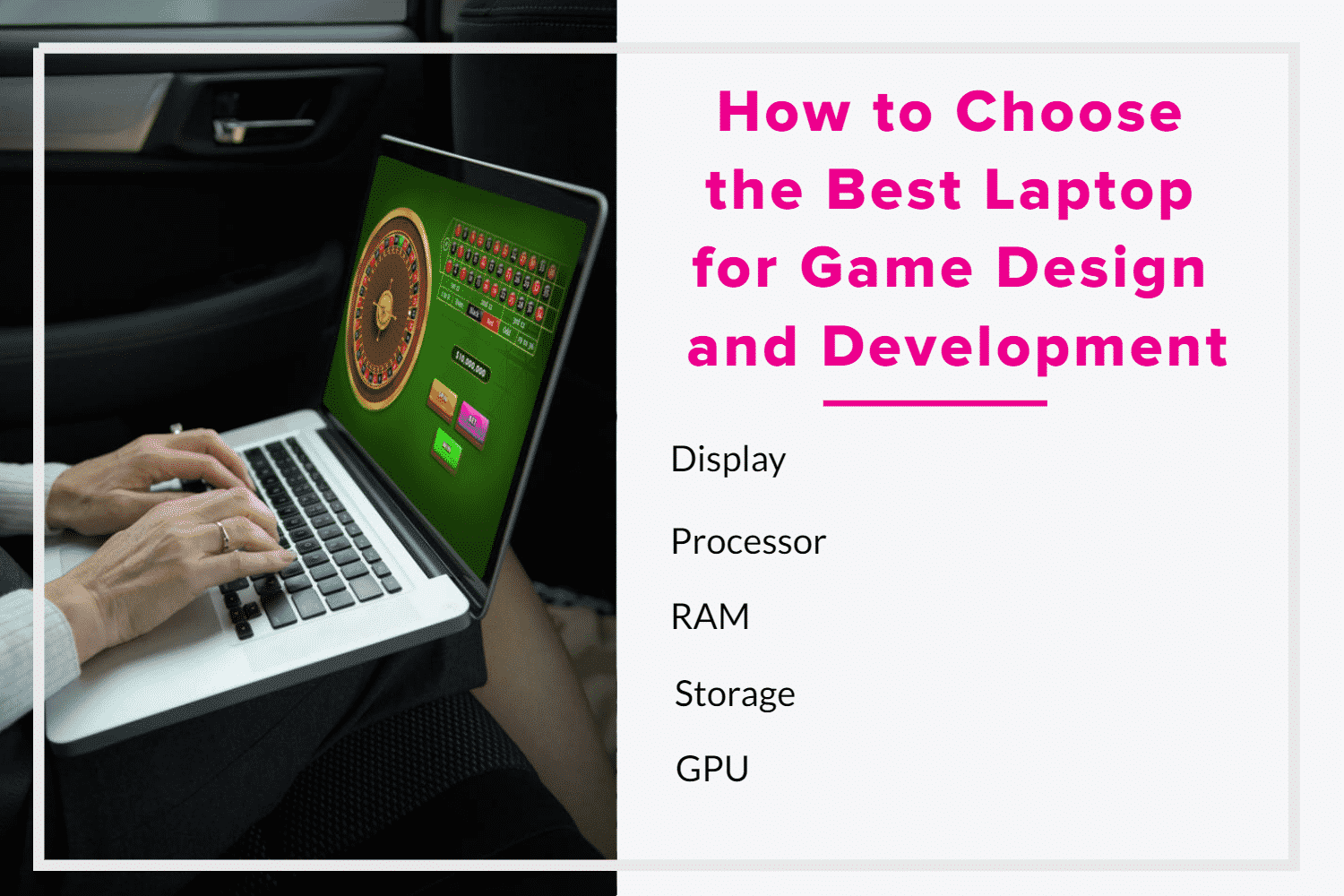
If you’re still confused about which game development laptop is the best fit for you, check out the buying guide below and make an informed decision.
At Least an Intel i5 Processor
A good CPU is essential for game development, as it optimizes performance when working with game engines, enables efficient multitasking with various development tools, and reduces build times. So go for a laptop with at least an Intel i5 processor.
However, if you can stretch your budget, upgrading to an Intel i7 or AMD Ryzen 7, like in the Lenovo Legion 5i or Dell Precision 7760, would be even better for tackling heavy tasks like running Unity or Unreal Engine.
A Minimum of 16 GB RAM
Game development demands a decent amount of RAM for seamless multitasking, efficient handling of large assets, and avoiding bottlenecks. We suggest a minimum of 16GB RAM for effortless multitasking and effective management of project files. If you’re into complex 3D modeling, animation, or intricate level design, consider going for 32GB RAM like in HP Envy x360 or Dell Precision 7760 for an extra performance boost.
Dedicated GPU for Visually Demanding Tasks
If you usually have to handle complex visual tasks such as rendering 3D models, managing real-time graphics, and processing shaders, dedicated graphics cards such as the NVIDIA GeForce GTX or RTX series are a must, to keep up with the visual demands of your projects like in the Dell Inspiron 17 or Lenovo Legion 5i. However, if you only want to perform some basic game development tasks on your laptop and integrated GPU would also work.
Enough Storage for Saving Large Files
As a game developer, you’re no stranger to large files, including game assets, software installations, and project files. Make sure to choose a laptop with at least 512GB SSD storage for speedy read/write times that will noticeably improve your productivity. If you find your storage filling up quickly, consider upgrading to a larger SSD like in the HP Spectre x360 or LG Gram 17.
High-Resolution Display for Better Visuals
For game developers, a high-quality display is crucial. Opt for a laptop with at least a 14-inch screen and 1920×1080 resolution or higher, like the HP Spectre x360, to ensure accurate colors and clear visibility of fine details. A screen with wide viewing angles and excellent color accuracy is a must when working on game assets and level design. If you want a more immersive workspace, go for larger screens of 15.6 or 17.3 inches as of Dell XPS 17.
Extended Battery Life for Long Work Sessions
As a game developer, you might need to work long hours and may not always be near power outlets. So choose a laptop with decent battery life, like the Apple MacBook Pro M2, to keep your creative juices flowing without interruptions. Remember that more powerful laptops may have a shorter battery life, so you might want to carry the charger with you just in case.
Portability for On-the-Go Work
When game development is on the go, prioritize a laptop that combines performance and portability. A laptop weighing under 6 lbs and featuring a slim profile like the HP Envy x360 will be much easier to carry around. However, laptops that are built to tackle heavy workload end up being pretty heavy too. So you’ll have to make some compromises with the weight.
Wide Connectivity for Connecting Peripherals
Having a range of connectivity options is essential for game developers who need to plug in peripherals like drawing tablets, external displays, or storage devices. Look for a laptop with a variety of ports, including USB-C, USB-A, HDMI, and an SD card reader like the LG Gram 17. Don’t forget about Wi-Fi and Bluetooth capabilities for wireless connections.
Responsive Keyboard and Trackpad
A comfy and responsive keyboard is crucial for those extended coding and design sessions. Look for a full-sized keyboard with pleasant key travel and backlighting. A responsive trackpad with multi-touch support is also a plus, although you might prefer using an external mouse for precision work.
Durable Build Quality
Choose a laptop that’s built to last, with a durable design that can withstand daily use and the occasional journey. A solid chassis, high-quality materials, and a sturdy hinge design will help ensure your laptop’s longevity.
Frequently Asked Questions
Below, we have answered some frequently asked questions about the best laptops for game development:
What type of laptops do game developers typically use?
Game developers usually use gaming laptops or workstations to design games. These laptops typically have a powerful combination of CPU, GPU, and RAM to execute highly resource-demanding tasks.
How much RAM is recommended for game development?
For game development, it is recommended to have a computer with at least 8GB RAM. However, using 16GB RAM for a smoother game development experience is better.
What is the minimum amount of RAM needed for Unreal Engine 5?
To run Unreal Engine 5 smoothly, a minimum of 8GB RAM is required. However, if you are working on mid to large-size projects, it is recommended to have 16GB RAM.
Can MacBook be used for game development?
Yes, MacBook is a great option for game development. All MacBooks are good for 2D game development, but for 3D, MacBook Pro is the best. It has the power, speed, and efficiency that game engines require.
Which processor is best for game development?
If budget is not a constraint, the Intel Core i9-10850K is the best processor for game development. It has ten cores that operate at a max frequency of 5.2GHz and can run 20 threads simultaneously. This is one of the best processors that Intel offers and is perfect for developing AAA games.
What are the best laptops for game design?
Apple’s MacBook Pro, Razer Blade 15, Acer Predator Helios 300 are some of the best laptops for game design.
Why is Apple's MacBook Pro the best choice for game design and development?
Apple MacBook Pro is the best laptop considered for game design and development. It is well known for its best performance and battery life. The Liquid Retina XDR display is one the highlights of the device. It is also a great choice for other tasks such as video editing, graphic design, etc.
What are the features of Asus ROG Strix?
Asus ROG Strix is one of the good choices for game development. Some of the features of Asus ROG Strix are:
It has a dual-screen with a large display.
It has an excellent cooling system
It has a powerful processor responsible for heavy tasks.
Final Thoughts: Choosing the Ideal Laptop for Game Development Success
Finding the best laptop for game development is a crucial step for professionals and enthusiasts alike. As we’ve explored throughout this article, the perfect device for game development needs a strong processor, plenty of RAM, ample storage, a dedicated graphics card, and an immersive display. The laptops we’ve covered, spanning various price ranges, can all handle the demanding requirements of game development.
However, the Lenovo Legion 5i stands out as the top choice for game developers seeking a high-performing and reliable laptop. Its impressive features and capabilities make it a solid investment for professionals who need a powerhouse machine for their work.
For more helpful content related to gaming and game development, don’t forget to explore our article on XYZ. We’d love to hear your thoughts and experiences, so feel free to join the conversation in the comments section below. Good luck with your game development endeavors!
Related posts
- Laptop Buying Guide
- Best budget laptops for designers
- Best laptops for programming & coding
- Best programming keyboards
- Best mechanical keyboards
- Best external hard drives
- Fastest & most powerful laptops
- Best mouse
Web Tech World




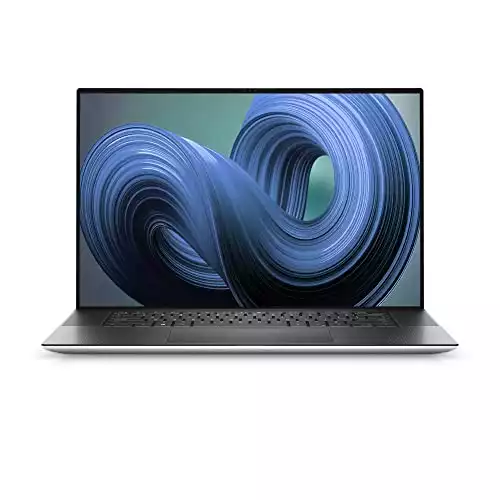






Comments
Post a Comment