10+ Best Procreate Courses to Learn Digital Art (June 2022)
Do you want to become proficient at Procreate or refresh your design skills? The top 10 best procreate courses will help you level up your design and illustration game with easy-to-learn and interactive lessons that industry-leading experts have created.
Whether you are a seasoned artist or new to the world of digital art, Procreate is one of the most powerful digital illustration apps available, and expertise in using this app will not just help you start a business in design, but it will also help you improve your skills.
Thanks to the internet, if you are passionate about design and illustration, you can learn new skills by using the numerous resources and specializations available online rather than committing to a design school.
In this article, we’ve compiled the list of the top 10 Procreate online courses which will help you master the app from A-Z in no time!
Make sure you check out our full list of Procreate brushes, the best free Procreate tutorials, the best drawing tablets and best drawing gloves and the best Apple Pencil alternatives to enhance your experience.
Top 10+ Best Procreate Courses 2022
Below we’ve shared the best free Procreate courses as well as the best premium Procreate courses from the most reputed websites and qualified instructors that you can learn from, about design and illustration. These courses are suitable for beginners, intermediate-level learners as well as experts.
- Digital Illustration: Learn to Use Procreate
- Illustrating in Procreate: Drawing a Shareable Timelapse
- Illustrated Environments: Draw a Stylised Landscape Scene in Procreate
- Illustrated Portraits with Procreate
- Hand Lettering in Procreate: Fundamentals to Finishing Touches
- Mixed Media Animation in Procreate
- Creative Composition for Illustration with Procreate
- The Advanced Guide to Digital Art with Procreate on iPad
- Procreate – Learn 15 Easy Painting Techniques
- Procreate Advanced: Activating Your Pro Mode
- Procreate Academy. Ultimate Course, Digital Drawing on Ipad
Best Procreate Courses for Drawing, Art and Illustration (Free & Premium)
The Ultimate Brush Toolkit (300+ Brushes for Procreate, Photoshop, Illustrator, Affinity) – $39
Looking for the ultimate deal on brushes? With the Ultimate Brush Toolbox you get 300 brushes which are compatible for Procreate, Photoshop, Illustrator, Affinity Photo & Affinity Designer (so 1500 brushes total). And it’s just $39. Damn!
- 300 Real Media Brushes for Procreate, Photoshop, Illustrator and Affinity.
- 38 Acrylic Brushes – Sampled from real acrylic paint.
- 16 Airbrushes – Sampled from actual airbrush sprays and splatters.
- 16 Charcoal Brushes – Made from real charcoal marks and strokes.
- 22 Crayon Brushes – Created from old waxy crayons.
- 30 Gouache Brushes – Made from real gouache paint strokes and washes.
- 24 Ink Brushes – Sampled from a variety of tech, ballpoints and brush pens.
- 18 Marker Brushes – Created from real broad and brush tip alcohol markers.
- 40 Oil Brushes – Made from real oil paint smears, strokes and textures.
- 30 Pastel Brushes – Crafted from real pastel dry strokes, dust and all.
- 20 Pencil Brushes – Created from various types of pencils and graphite sticks.
- 34 Watercolor Brushes – Made from real watercolor strokes, washes and stains.
- 12 Texture Brushes – Created from actual canvases, papers and wood panels.
- 12 Surface Texture .JPG – Includes even more papers, canvas, ink washes and more!
File Types Included: .ABR, .EPS, .AI, .PDF, .BRUSHSET, .AFBRUSHES
Top 10+ Online Procreate Courses in 2022
1. Digital Illustration: Learn to Use Procreate
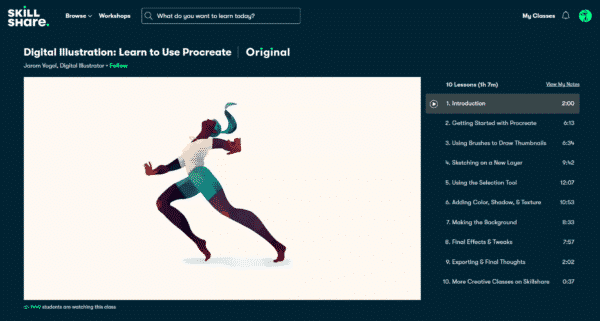
Lectures: 10 | Length: 1h 7m | By: Jarom Vogel
Whether you are new to digital art or a seasoned illustrator, Digital Illustration: Learn to Use Procreate is an excellent place to start. In this 67-minute long course that consists of 10 lectures, expert illustrator Jarom Vogel guides you through the basics of the app. He also shares his favorite shortcuts, tips, and tricks throughout the class to help you gain tools that you can start using right away.
This fun and accessible Digital Illustration: Learn to Use Procreate class will help you turn your ideas into a reality by helping you become a master at Procreate. From setting up your first canvas, using the select tool, to adding color, texture, and effects, it is a complete course, dedicated to Procreate.
2. Illustrating in Procreate: Drawing a Shareable Timelapse
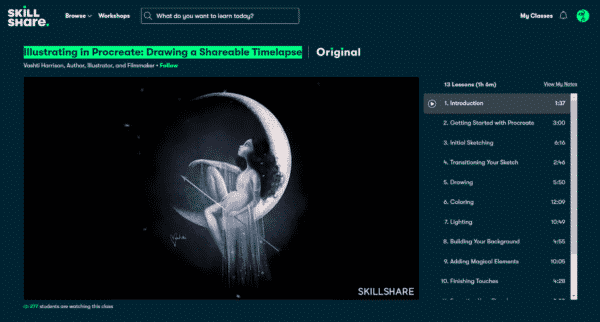
Lectures: 13 | Length: 1h 6m | By: Vashti Harrison
Illustrating in Procreate: Drawing a Shareable Timelapse is the perfect course if you want to take your Procreate skills to the next level. Led by author, illustrator, and filmmaker Vashti Harrison, this class is packed with tips and tricks on creating artwork full of life and energy.
From sketching your scene to adding lighting and texture, Vashti Harrison shares insights on creating magical elements and transforming everyday environments into mystical, enchanting worlds. By the end of this course, you will be able to create beautiful illustrations on your iPad, no matter where you are. As a bonus, you will learn to plan your drawings to make a shareable timelapse piece — without any animation skill!
3. Illustrated Environments: Draw a Stylised Landscape Scene in Procreate
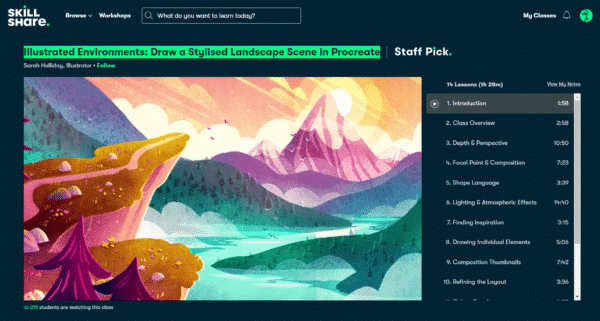
Lectures: 14 | Length: 1h 28m | By: Sarah Holliday
Whether you are a beginner interested in learning how to compose scenery or an experienced illustrator looking to improve your skills in the same area, these easy-to-follow Illustrated Environment lessons will help you draw detailed environments from scratch.
Illustrating environments can be challenging with different characteristics such as composition, perspective, color, and lighting to consider. Not to forget that an illustrated environment is supposed to convey an emotion and a story. Illustrator Sarah Holliday will teach you how to design and illustrate landscape environments to create wondrous, whimsical worlds in this class, through this course.
Illustrated Environments is reasonably short but highly knowledgeable and will help you learn these essential skills:
- Achieving a sense of depth and perspective in your scenes
- Accentuating a focal point within your composition
- Stylizing your elements using shape language
- Bringing your scene to life with lighting and atmospheric effects
- Illustrating a landscape scene from start to finish
4. Illustrated Portraits with Procreate
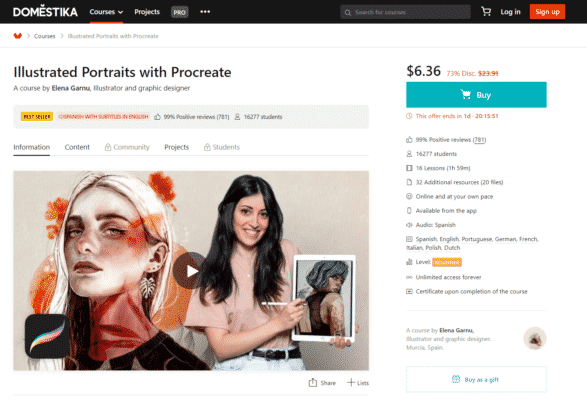
Lectures: 16 | Length: 1h 59m | By: Elena Garnu
Portraits can add a more human touch to your illustrations and when it comes to creating portraits capable of communicating emotion, style, and fluidity, every little detail is essential. The portraits drawn by Elena Garnu have some clear protagonists: vibrant colors, a high level of detail, and a human touch to create illustrations as a form of visual storytelling.
Illustrated Portraits with Procreate will teach you how to create and compose portraits using a photo and a powerful tool to create spectacular illustrations on Procreate. You will also discover how to add hand-drawn elements and textures to your digital art. This class is structured to provide you with the skills to create illustrations that are full of life in a style that is unique to you.
5. Hand Lettering in Procreate: Fundamentals to Finishing Touches
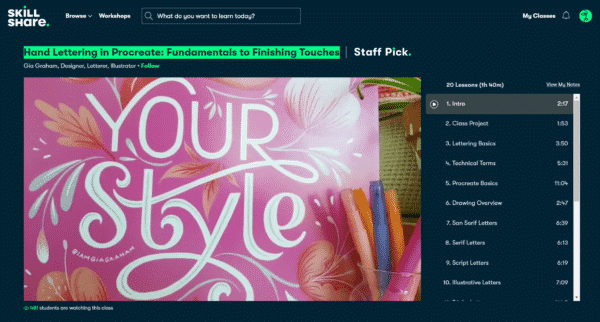
Lectures: 20 | Length: 1h 30m | By: Gia Graham
Hand lettering is one of the most versatile skills that you can add to your forte. If you are a designer or an illustrator, it can add a unique and personal touch to your project. By the end of this class, you will have the right tools and confidence to create elegant hand-lettering characters.
The Hand Lettering in Procreate course by Gia Graham is not only perfect for beginners but for experienced letterers to refresh their skills or learn new techniques. It covers everything from the fundamentals, sketching, inking, and finishing touches. It is ideal if you want to learn a new digital illustration skill without losing the freedom of drawing by hand.
6. Mixed Media Animation in Procreate
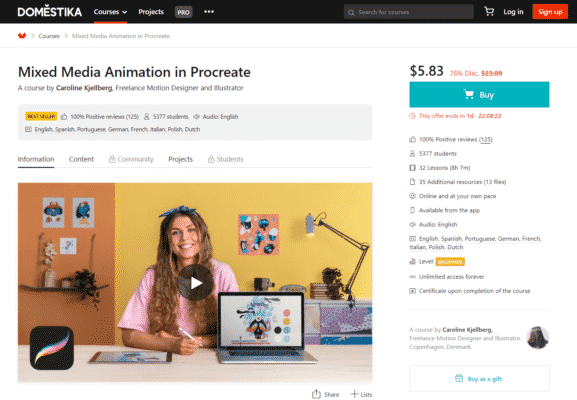
Lectures: 32 | Length: 8h 7m | By: Caroline Kjellberg
Animation is the art of expressing yourself by bringing illustrations to life. Motion designer and animator Caroline Kjellberg, who has worked with international brands such as Adobe and Beats by Dre, has created this perfect animation course. Mixed Media Animation teaches you the fundamentals of frame-by-frame animation with Procreate for iPad Pro.
You will learn everything you need to know to create beautiful animations, including the tools required to design engaging animations, from creating a storyboard to shooting your sequence and designing a mixed media looping animation. As a bonus, Caroline shares her tips and tricks for sharing your animation on social media platforms like Instagram and TikTok, as well as in your online portfolio.
The Mixed Media Animation course is suitable for every artist interested in discovering the art of drawing for frame-by-frame animation, from beginners to professionals. There are over 32 lecturers included in this class that span over eight hours. You also get a certificate upon completion of the course that you can use to find relevant opportunities.
7. Creative Composition for Illustration with Procreate
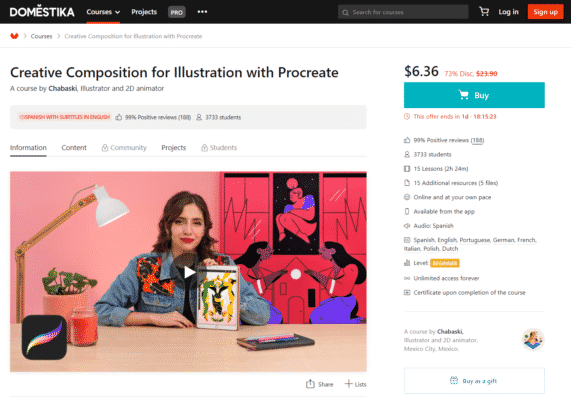
Lectures: 15 | Length: 2h 24m | By: Chabaski
It takes a strong sense of imagination, creativity, and constant practice to find the inspiration to create original illustrations. Artist Carolina Martínez, better known as Chabaski, has developed an effective method to overcome creative blocks. As a specialist in 2D animation and digital illustration, her work has been featured by international brands such as Google, Snapchat, and Uber, to name a few.
In the Creative Composition for Illustration course, you will learn about the basic tools including how to work with lights, shadows, textures, and Chabaski’s creative process by designing a composition on Procreate with her guidance. This course will help you bring out your true creative self by teaching you to work with different styles. The best part is that artists can also apply most of the things learned in this class to other digital drawing software.
8. The Advanced Guide to Digital Art with Procreate on iPad
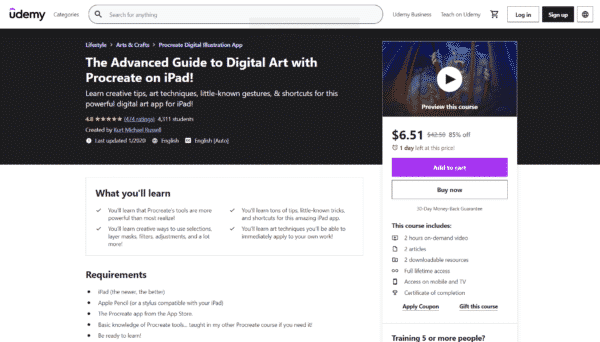
Lectures: 25 | Length: 2h | By: Kurt Micheal Russell
If you are well-versed with the basics of Procreate and want to make the step up to the next level, the Advanced Guide to Digital Art with Procreate by seasoned colorist and art instructor Kurt Micheal Russell is just for you. This course is designed to teach you to get the most out of Procreate with its in-depth lessons into the app’s tools and gestures.
You will learn creative art techniques, shortcuts, and tips on creating stunning digital art on one of the most powerful applications for digital illustrations in this class. Those looking to improve their Procreate skills will find this intermediate-level course incredibly helpful.
9. Procreate – Learn 15 Easy Painting Techniques
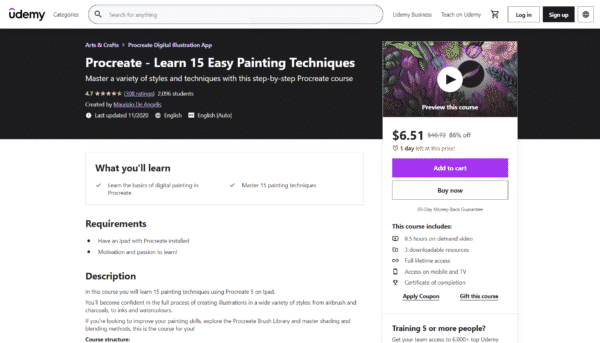
Lectures: 21 | Length: 8h 24m | By: Maurizio De Angelis
Learn 15 Easy Painting Techniques will help you master a variety of styles and techniques on Procreate. Led by established digital artist Maurizio De Angelis, in this class, you will learn 15 distinctive painting styles that will make you confident in your ability to create unique digital art and illustrations.
As a part of this course, you get three downloadable resources, full lifetime access, and a certificate of completion that will help you take the next step in your career path. All you need is an iPad with Procreate and a passion for art to get started!
10. Procreate Advanced: Activating Your Pro Mode

Lectures: 9 | Length: 43m | By: Leo Mateus
Creating digital art on Procreate can be a lengthy process, but Procreate Advanced: Activating Your Pro Mode by artist and illustrator Leo Mateus aims to change that. In this class, you will master the advanced concepts and techniques of Procreate under his guidance. Each lesson in this course is dedicated to a specific shortcut with visual examples — tips that will help you save time and increase your productivity in Procreate.
Procreate Advanced: Activating Your Pro Mode is ideal for every artist from beginner to expert, and by the end of this course, you will be equipped with the right tools to create your favorite designs on Procreate more effectively and efficiently.
11. Procreate Academy. Ultimate Course, Digital Drawing on Ipad
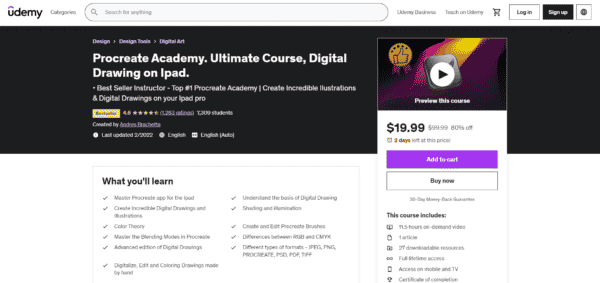
Lectures: 97 | Length: 11 hours 23 minutes | By Andres Brachetta
Procreate Academy Ultimate Course is one of the best Procreate courses available. The course helps you understand the basic and advanced techniques of digital drawings, creating incredible illustrations, color theory, creating and editing procreate brushes, and shading and illumination, to master the blending modes in Procreate on your iPad Pro.
This course also covers the basic concepts of other software like Photoshop, Corel, and Affinity Photos. The course comes with 27 downloadable resources, and comes with lifetime access.
Frequently Asked Questions
Are there any courses for Procreate?
Yes, there are several courses for Procreate. No matter whether you are a beginner or professional these courses will help you leaning Procreate. The compiled list of courses in this article contains both free and paid courses, have a look at them and skill up.
How long does it take to learn how to use Procreate?
It always depends on the individual, however, one month time period is fairly enough to learn. This time period would be decent to skill up as an individual.
Which is the best platform Procreate?
Skillshare is the best platform for learning Procreate. It comes filled with valuable classes for creative people who are seeking to learn. You'll also find tutorials about learning to draw, Procreate basics, animation, and more.
Related posts
Best Courses
- Best Graphic Design Courses
- Best UX/UI Courses
- Best Logo Design & Branding Courses
- Best Brand Strategy Courses
- Best Branding Courses
- Best Packaging Courses
- Best Filmmaking Courses
- Best Animation Courses
- Best Illustration Courses
- Best Udemy Courses
- Best Futur Courses for Design & Business
- Best Coursera Courses
- Best Domestika Courses
- Best Skillshare Courses
Best Procreate Courses for Design and Illustration in 2022
The internet has made learning new skills or simply expanding your knowledge of design just one click away and for any digital artist whether beginner or expert, Procreate is one of the best applications to kick-start or grow your career with.
Loved by creative professionals and aspiring artists alike, Procreate lets you create high-quality artwork with its wide range of filters, brushes, and other innovative artistic tools.
These Procreate courses will help you create striking illustrations that convey powerful emotions no matter where you are from the comfort of your iPad. We hope that our list of the best Procreate courses has helped you find what you were looking for, happy learning!
Web Tech World
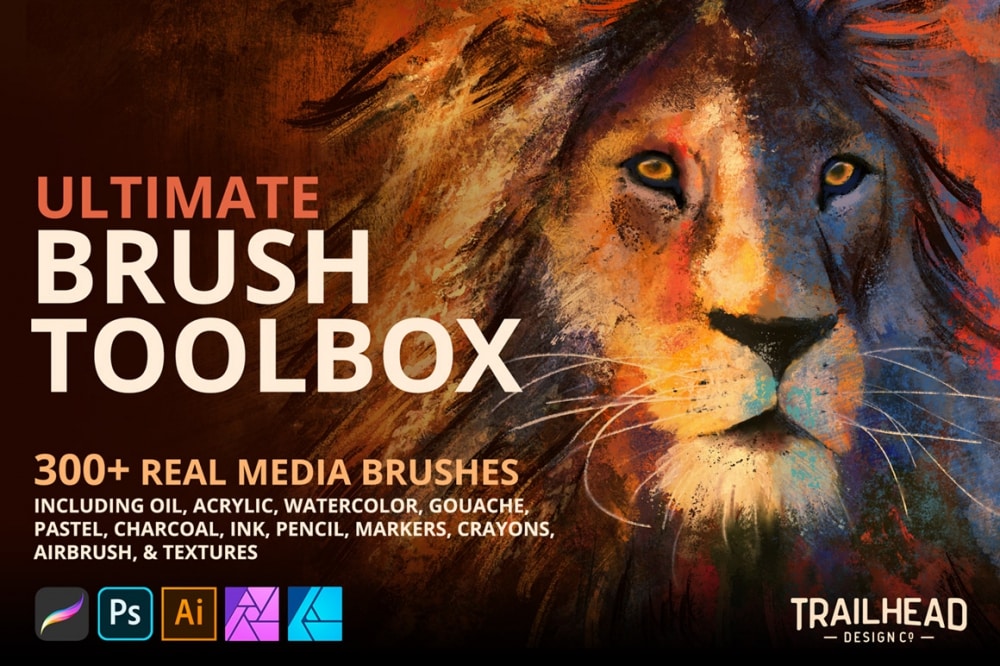
Comments
Post a Comment